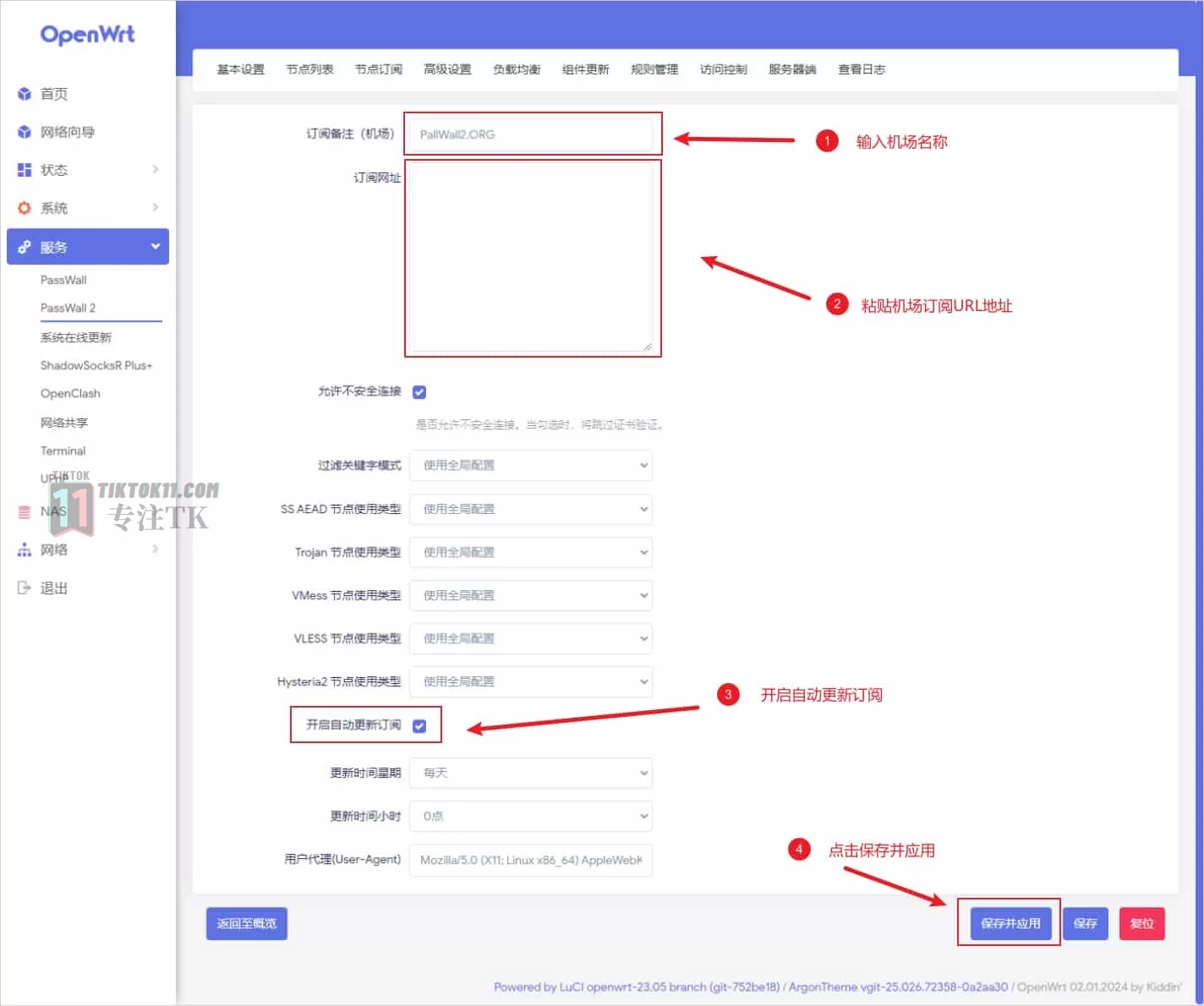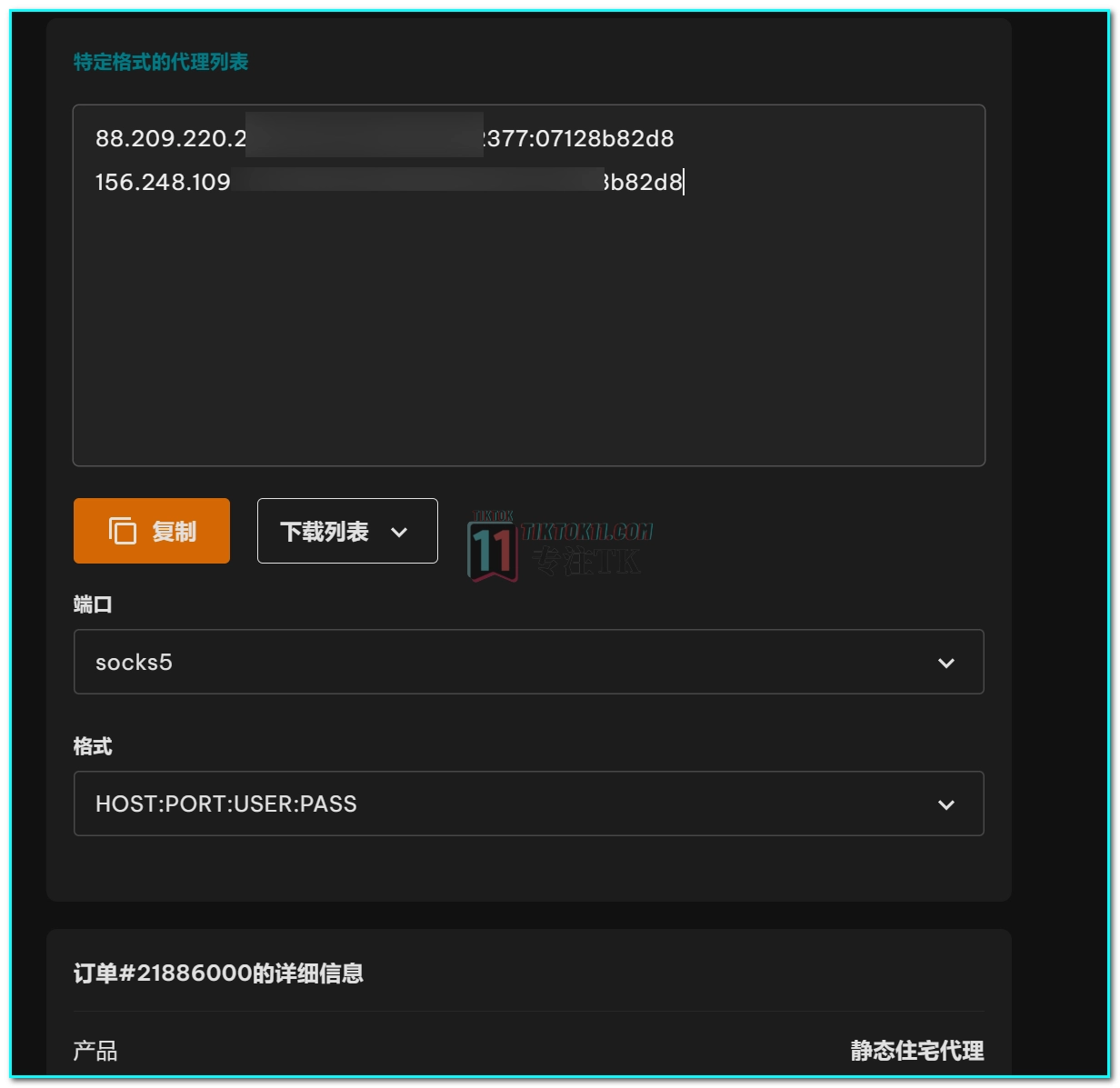Previously, in the comment section of an article, a friend asked the webmaster how to use soft router to realize the effect of one IP for one machine because there are a bit too many cell phones. At that time, the webmaster replied that the use of ROS system of multiple routers, after the background configuration can be launched multiple WiFi, each cell phone connected to a different WiFi can be realized to assign different IP addresses to different cell phones, this is a method. Today, the webmaster would like to introduce another method, using the most commonly used openwrt soft route to realize multi-machine and multi-IP streaming method, which can also realize the demand of operating TikTok with separate IP address for each cell phone.
The advantage of this method is cheap, convenient and easy to operate, and the use of openwrt than the use of Ros is relatively simple, the shortcomings are that this method is only applicable to the simple distribution of IP operations, the more complex demand for multi-send may also need to go on the ROS system
clarify concepts
Before sharing the method let's clear up the concept of soft routing and Openwrt:
Simply put, the soft router hardware itself is a computer body we just bought back, which has been installed with a variety of hardware graphics cards, processors, etc., but did not install the system, we need to install the windows system in order to use normally, the same soft router also need to install the system in order to be able to use, Openwrt is the current soft router is the hottest system, it is open source, free and flexible customizable! Openwrt is the most popular system for soft routing, it is open source, free and flexible, and can be customized.
Just as a computer needs to install an operating system such as Windows in order to function, general-purpose computer hardware in order to realize the network functions of the router, you need to install OpenWRT, an operating system specifically tailored for soft routing.
Windows system provides basic functions for computer hardware such as graphical interface, file management, multitasking support, etc. Similarly, OpenWRT also provides core functions for network devices such as routing and forwarding, firewall, wireless access. Similarly, OpenWRT provides the underlying hardware with the core functions of network devices such as routing and forwarding, firewalls, and wireless access.
Recommended Configurations
Soft routing hardware itself webmaster recommended R2S Plus, for daily operation of TK needs to use has been enough, in general, R2S router can easily support 10-20 cell phones connected at the same time, if you just want to experience the soft routing can go to salted fish 80 to collect a Fusion n1 can also be achieved in this article method
Soft routing system recommended Openwrt, interested in friends who can toss brush a iStoreOS, the interface is more innovative features are also more points!
The configuration of this tutorial has been tested using the above configuration.
Soft routing purchase and Openwrt installation
The purchase of soft routes can go directly to Taobao Jinduo or idle fish to buy, choose the top ranking of a few stores can be, R2s plus with power supply with wifi normal price of 350 up and down, some stores and second-hand sellers also provide Openwrt system pre-installed, do not want to get their own can buy the store to provide this kind of service products, buy back to know that the login to install some of the node plug-ins can be The use of the node plug-ins can be used.
If you buy back the soft router body does not install Openwrt, then you have to install it yourself, you can go to Google to search for related installation tutorials, there are a large number of tutorials and articles about Openwrt installation video, you can also go to theEnshan ForumSearch for related tutorials and help, know how to brush the system can also go to https://openwrt.ai/构建自己的Openwrt固件刷入, here will not repeat, this article is just to share a soft router TikTok shunt method, if you want to add Openwrt how to install on the length of too long, the installation of the different models of soft routes is similar, some of the Details also need to install their own to know, it is not possible to a text of the!
So the webmaster will skip it here, but of course, if you do have requirements in this area of the installation you can comment in the comments section, and the webmaster will try to come up with a couple of articles later.
Installing Passwall2
After the installation of the Openwrt system, we need to install some scientific Internet plug-ins in the system, these plug-ins are able to allow us to freely browse the Internet tools, this article uses the plug-in for passwall2, is currently the Openwrt system to support more protocols on the proxy plug-ins (PassWall2 is the OpenWrt soft-routing system under the scientific Internet proxy software) Client, OpenWrt installation package called passwall2, compared to PassWall more powerful and support a variety of proxy protocols, such as HTTP, Hysteria, Hysteria2, Shadowsocks (SS), ShadowsocksR (SSR), sing-box, Socks5, Trojan, TUIC, V2Ray, WireGuard, Xray and other proxy protocols). .
Webmasters also use it because it perfectly supports all three protocols from a previous node building article, including the newer Hysteria2 protocol that is currently available 👉2024 latest tutorial, one click to build three protocols TikTok node, stable, safe, fast, white can also brainless build TiKTok exclusive nodes, welcome interested parties to jump in and read
The passwall2 plugin can be installed by finding the installer itself, or theBuild your own openwrt firmwareHere is the official website of passwall2.https://passwall2.org/The following is the webmaster's router passwall2 interface, the next will be in the passwall2 this interface for related tutorials
How to use passwall2
With passwall2 installed. how do we use it? The common thing to do is to add an airport subscription to update the node, or of course you can choose to build your own node and add it to passwall2, both of which can be done very easily, the
Add self-built node (single node)
To add a self-built node, click the menu'snode listClickincreasebutton, you can manually enter the parameters of the node to add the
Another easier way is to click on the node list screen in theAdding nodes via linksAfter that, copy and paste the link to the self-built node into it, and click theincreaseThen you can import the nodes automatically
Add Airport Node
To add an airport subscription, clickNode SubscriptionPull down to the bottom and click onincreaseEnter airportRemarksInputAirport Subscription LinksAfter that, clickmanual subscriptionThen you can update the nodes, and normally you will see the list of nodes with airports come out when you go back to the node list
Since the later section deals with chained proxies, here's a more detailed look at adding subscriptions to airports:
ClickincreaseThe airports you usually buy from have a subscription link in the user panel, so copy the subscription link and paste it in!
On the Add Node Subscription page, in theSubscription RemarksEnter the name of the airport atSubscription URLPaste the node subscription address copied from step 1 to turn on theAutomatic renewal of subscriptions hit [✔]Then click on theSave and apply, as shown in the figure below:
Step 3: Enable System Agent
Click on the main menu'snode list, you can see a list of all the servers you have previously added, select a suitable server node and click theutilizationIt can be done as shown in the figure below:
Finally, click on the main menu of the basic settings, you can see that Core shows running, the node server is the node selected in the above figure, on behalf of the opening of the system agent successfully, as shown in the figure below:
After opening the system proxy, open the browser, first open a traceless window (excluding plug-in interference) to visit Google to see if it can be accessed normally. If Google access to normal that means that the proxy configuration is not a problem, so you can begin to officially use the proxy to the Internet.
- Google address:https://www.google.com/
Some of the images and content in this section are quoted from2024 The latest OpenWrt plugin PassWall2 use tutorials quick start chapter
Running TikTok with clean IP
After importing the airport, we actually have access to the international network, other devices linked to a soft route (wired OR wireless) can access TikTok, but most of the nodes in the airport are not suitable for operations, too many people use them, and to operate TikTok we need clean IPs.
So what kind of IP is a clean IP, that is Native ISP Residential IP, what is Native ISP Residential IP?Native ISP Residential IP (Native ISP Residential IP) refers to the real public IP address directly assigned to the home user by the Internet Service Provider (ISP), it is the IP that is assigned to the individual, the home user to use, which means that In other words, using such IP to operate TikTok can maximize the authenticity of our environment and ensure the effectiveness of TikTok operation.
Of course, it is not to say that if you use a residential IP, you will definitely get millions of plays, but in terms of the probability of encountering bad IPs, wind-control IPs, and shared IPs, the probability of using a static ISP residence is always much lower than that of using unknown hosting IPs, and if you want to know more about TikTok IPs, please feel free to go back and read my previous articles!What is IP and what you need to know about IP to operate TikTok international version of Jitterbug
The webmaster has also introduced several ISP static residential service providers in previous articles, welcome to read and understand:2024 TikTok Native Residential IP Service Providers Recommended, Essential for Operations
Buy IP and add IP
interviewsiproyal, purchasing a static ISP home. Check back to the article for details on the purchase process:TikTok2022 latest residential IP service provider iproyal registration use tutorial. Select socks5 for the proxy type.
To import it into the soft route, add in the soft route following the procedure above for adding a self-built node (single node), click on the menu of thenode listClickincreasebutton, you can manually enter the parameters of the node to add, the corresponding data you can view the IP details of your purchase, specifically look at the following figure toiproyalFor example, to finish filling in the data, clickSave and apply
Here the webmaster purchased two IP, were imported, respectively, US and UK IP, you can see that you can us can ping to, but the UK display timeout, which may be because the UK IP blocked out the ICMP protocol, but allows TCP protocol communication, this is harmless, the webmaster tested, the two IPs can be used to access the extranet normally, but the speed is slower!
Because socks5 is an explicit proxy, it is extremely easy to be walled, so we need to put a layer of chained proxies on it, about chained proxies in the2024 TikTok Native Residential IP Service Providers Recommended, Essential for OperationsAs mentioned here.
What is the role of the chain proxy, in layman's terms, since the socks5 data over the wall is easy to be recognized, then we will find a middleman is not easy to be recognized (airport proxy), the airport proxy first to bring the data over the wall and then handed over to it (socks5), so that the socks5 proxy does not have the behavior of the wall of the wall of talk about being walled? Then the socks5 proxy IP to carry out a variety of access behavior will be the data and then return to the same path. Ensure the stability and rate, because the airport node will usually have the main airport optimization and dedicated line, so the airport node to do the intermediate proxy node is a very cost-effective choice!
Chaining proxies to socks5
So how to set up a chain proxy for socks5 in Passwall2? In fact, it is very simple, before that, we need to add an airport node, the specific process of adding back to see the above chapter, the airport subscribed to the list of nodes we will see a lot of nodes, select a good line with low latency node will be regarded as a front agent, the following picture of the webmaster to choose a Hong Kong IEPL line node, later it will be used as a front agent!

increaseNext, we'll build a chained proxy

Node RemarksIt could be made clearer by adding the chained proxies to avoid confusion with the original socks5 proxies.
typologySelect xray
pactSelective Triage
pre-proxyThe front proxy is the intermediate proxy described above, the "intermediate proxy" that brings the request over the wall.
forward proxy node (math.)It is best to choose airport nodes with low latency and good lines

By default, select the static residential node, this is the final landing IP
Default forward proxy, select "forward proxy node", the above has already been selected and set up

Now iproyal US Residence 6.2-7.2 has set the front airport proxy to Xray Shunt: iproyal US Residence 6.2-7.2 (chain proxy), after that we only need to connect to the Xray Shunt: iproyal US Residence 6.2-7.2 (chain proxy) on the way, and do not need to connect to the iproyal US Residence 6.2-7.2. 7.2
Add another chained proxy node for UK as usual:
Now that we have added chained proxies to our residential socks5 to ensure the purity and stability of the nodes, how do we connect to these IPs, and how does Passwall2 achieve one IP per machine?
How to connect to openwrt soft route?
Generally speaking, the soft router itself will have a wireless WiFi module, will emit WiFi signals, we only need to open the node switch in the openwrt scientific Internet plug-ins and then use other devices to connect to its WiFi, as long as the node is normal and the network is normal, then you can swim in the Internet to visit Google!
But under normal circumstances, without considering other factors, this paper use case R2s only one WiFi signal, openwrt background can only be connected to a master node, a node can only have one IP, so how to realize that each cell phone is connected to this WiFi but realize different IP? It is very simple to use the access control function of passwall2.
Setting up Passwall access control to realize one IP per machine
What does access control mean? In layman's terms.That is, through the settings so that the AAA mac address of the cell phone to connect to this WiFi go BBB node, so that the CCC mac address of the cell phone to connect to this WiFi go DDD node, which is the access control, which achieves the purpose of the one machine, one IP that we want.
This process there are two addresses are very important, one is the mac address, one is the node address, choose the right two addresses to reach the purpose of a machine and an IP, it is very simple!
Click on Access Control in the Passwall2 menu
Click to addWe'll add a rule.
Clickstart usingCheck to turn on this access control
noteIt's a good idea to add the cell phone name, node country, and node name of the access control in case there are more access control conditions at a later stage.
source address, Every device connected to WiFi has a unique wi-fi address, also known as a mac address, which is a unique identifier for the phone's network adapter (network card). Usually it is not easy to change, use your device to connect to the WiFi signal from the soft router, re-enter the access control, enter an access control, click on the source address to see the source address of the device, there may be a lot of them, these are the mac address of the device that has ever connected to the soft router WiFi, or there may be only one, that is, the mac address of the device that you are connecting to the soft router WiFi now! Address
So how to know which mac belongs to which device? Device connected to the soft router WiFi, in the WiFi details you can see your mac address, in the Apple mobile phone phone is to show the Wi-Fi address, in the Android cell phone is to show the mac address (Android cell phone in the privacy choice to use the device mac, do not random mac)
The following is an example of adding the source address for Apple and Android phones.
The latter is to select the node, selecting the node means, you need to let the phone with the mac address you selected above to connect to which node? Here in the tutorial, the webmaster let the Android go through the UK Residential Chain Proxy node and the Apple go through the US Residential Chain Proxy node.
Once you've made your selections, you can click Save and Apply, and save the defaults for the rest.
After that, you will see the rules you added in the access control page, remember to click the main switch to check the box in order to start the access control, for individual control rule switch can enter the control rules set.
After that, the device may need to reconnect to the soft route WiFi in order to prompt the control to take effect. Below are two cell phones with different systems, both of which are connected to the same WiFi "openwrt", but can get different IPs:

It should be noted that although the speed of the socks residential IP after the chain proxy has been improved, it is only suitable for raising numbers and daily sending video operation, not suitable for live broadcasting. If you need to live broadcast, a good server and transit is indispensable. Services can be seenTikTok server vps recommended, multi-country zero fraud value low risk degree vps service provider recommended!
If you don't want socks5IP, you can also just refer to the passwall access control one-machine-one-IP content in this article.Self-built nodesAfter that, it is imported into Passwall for distribution.