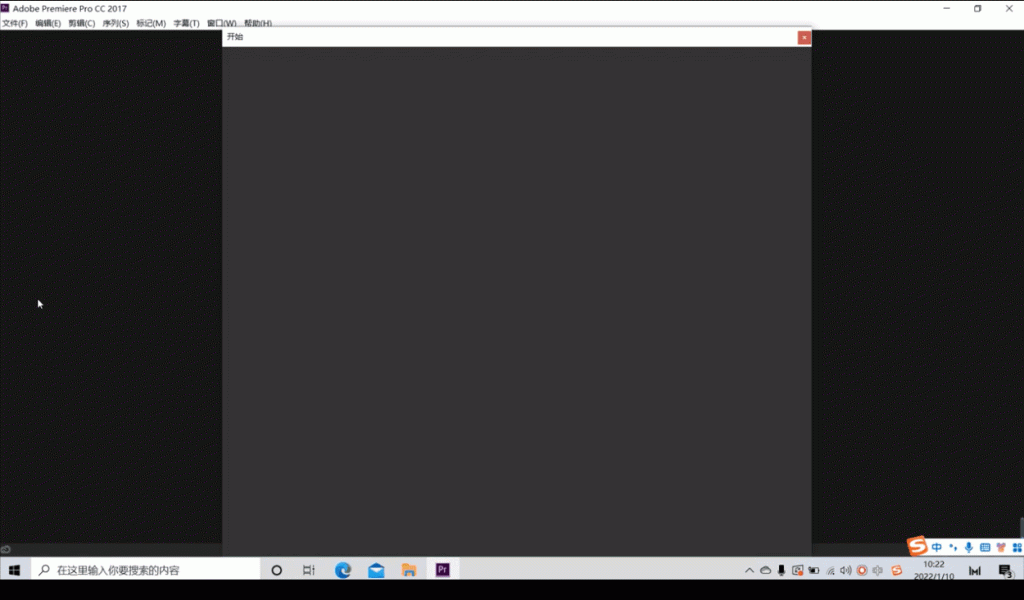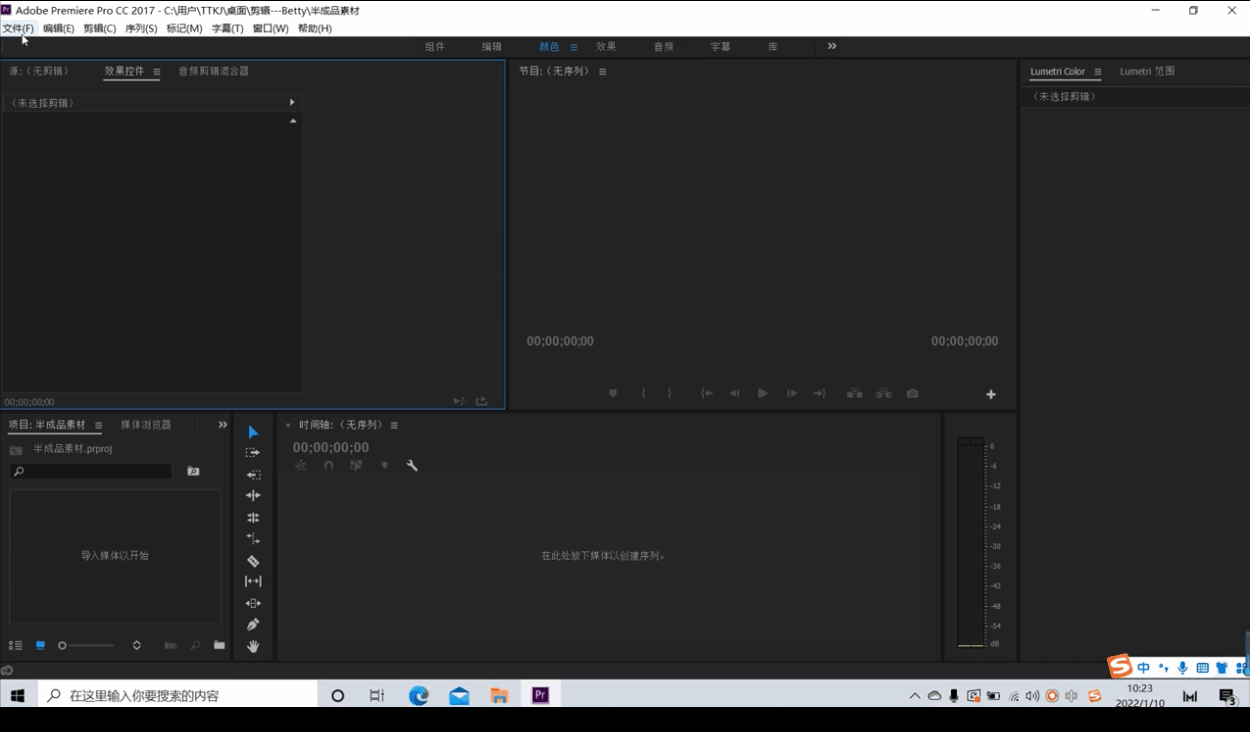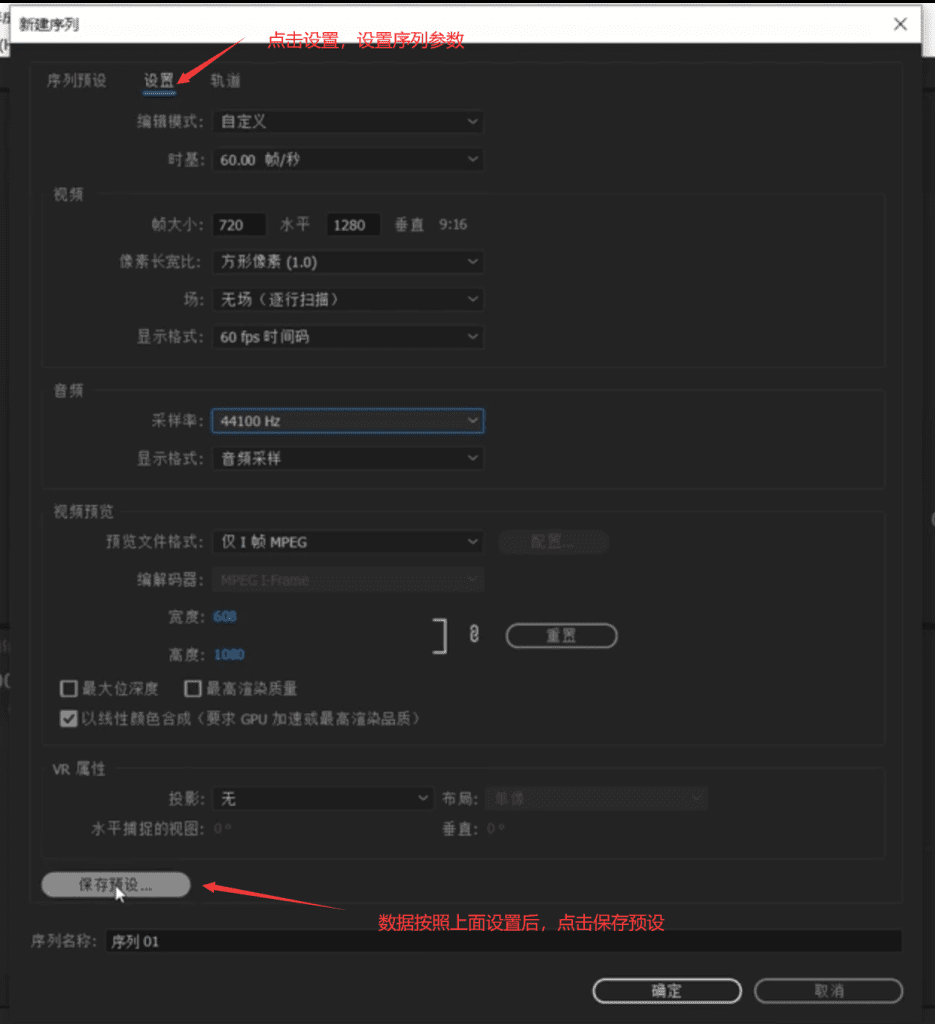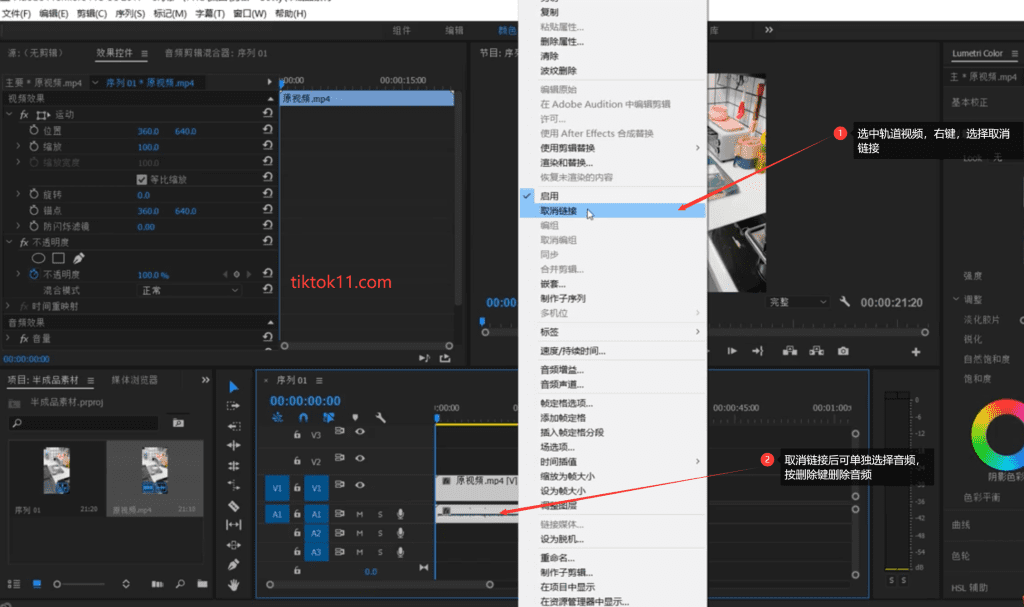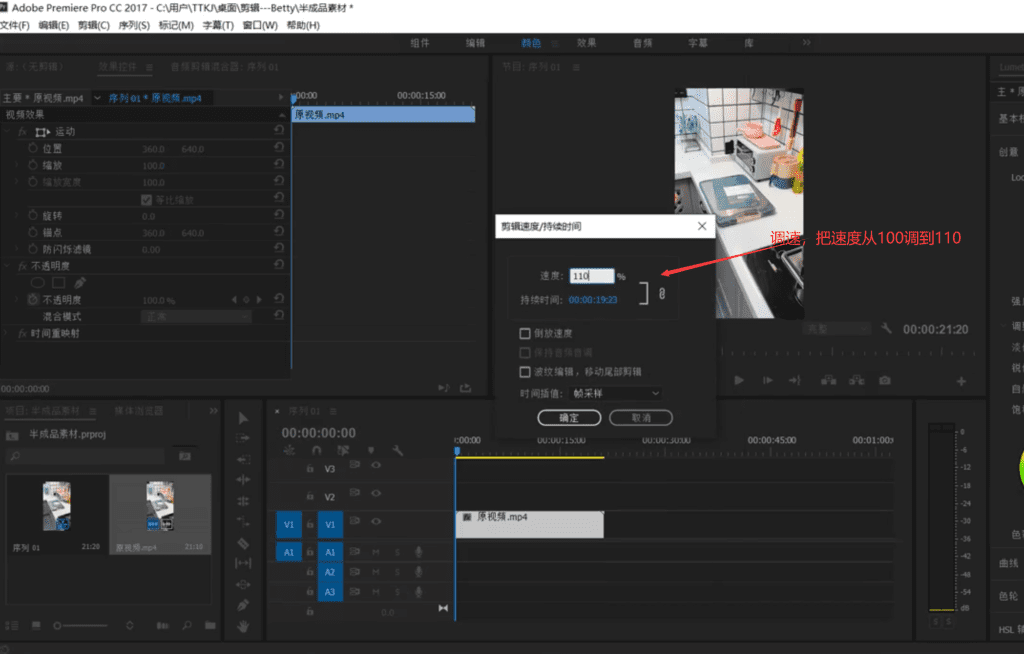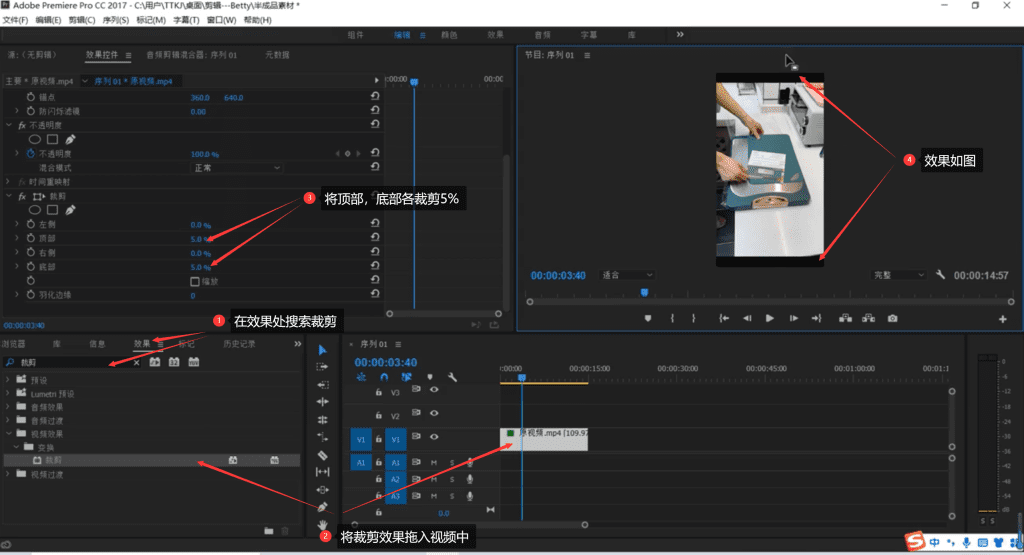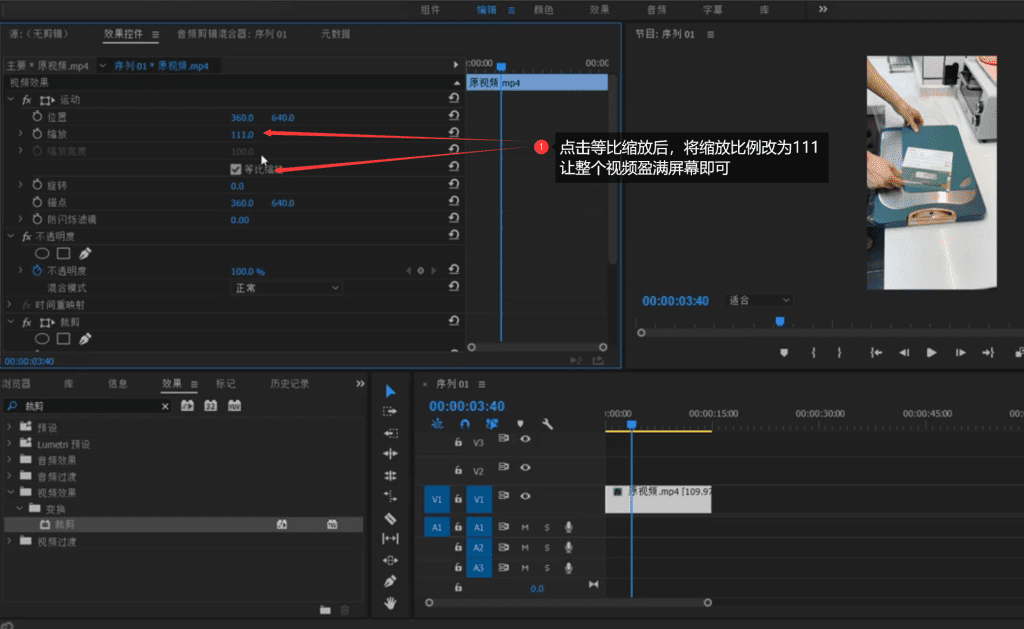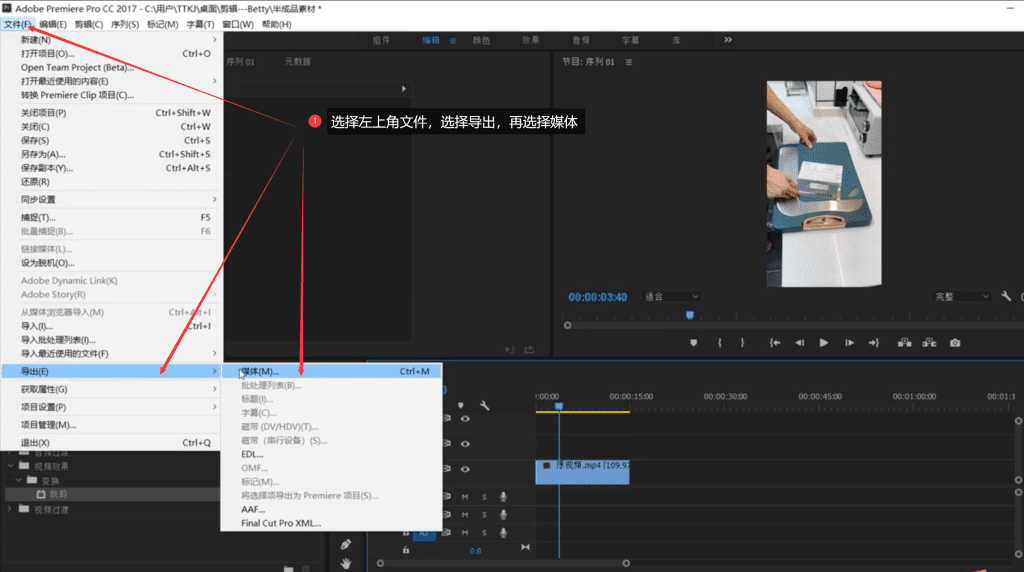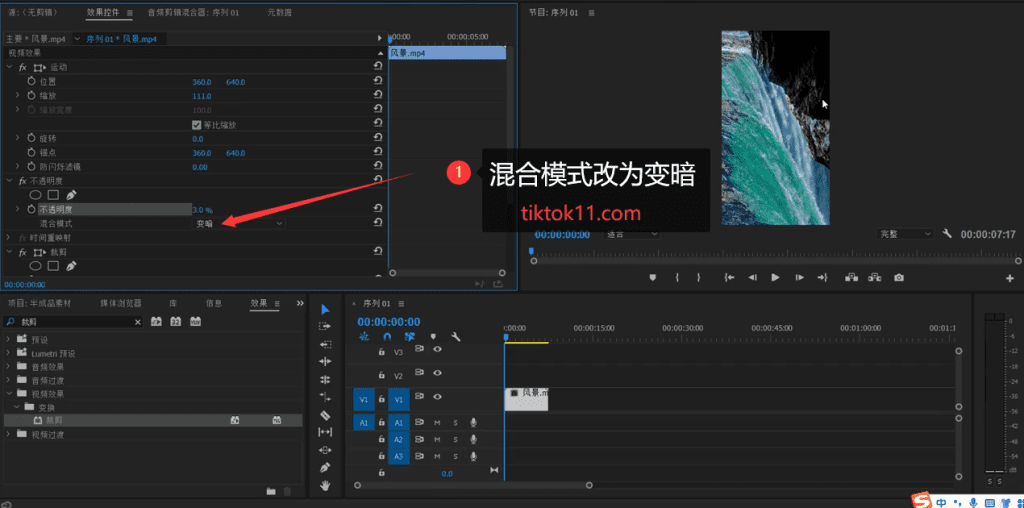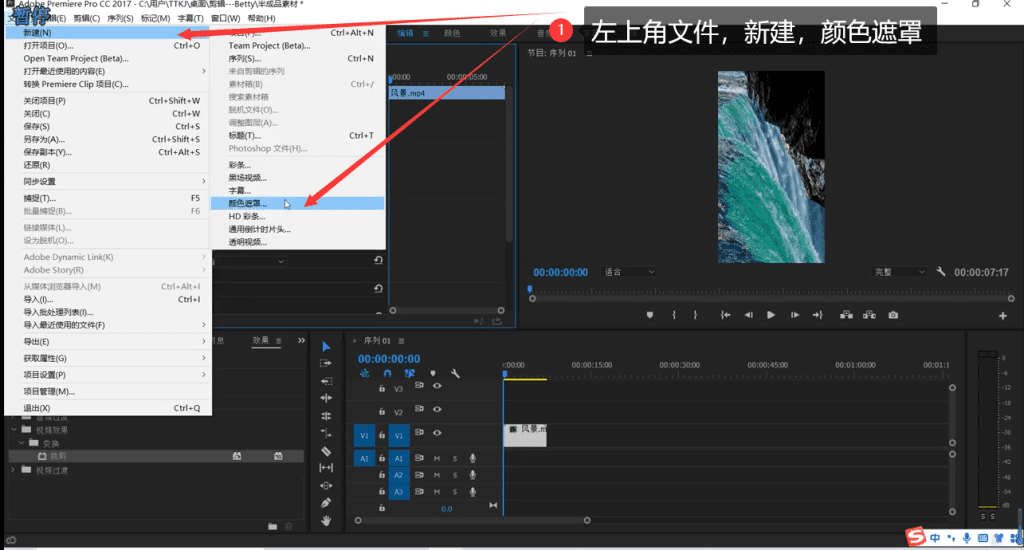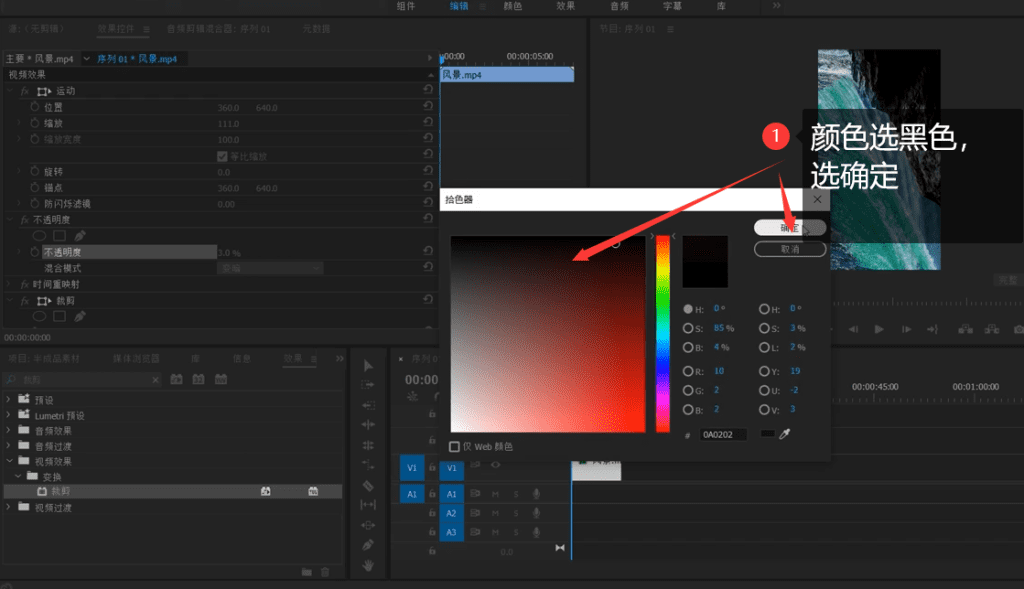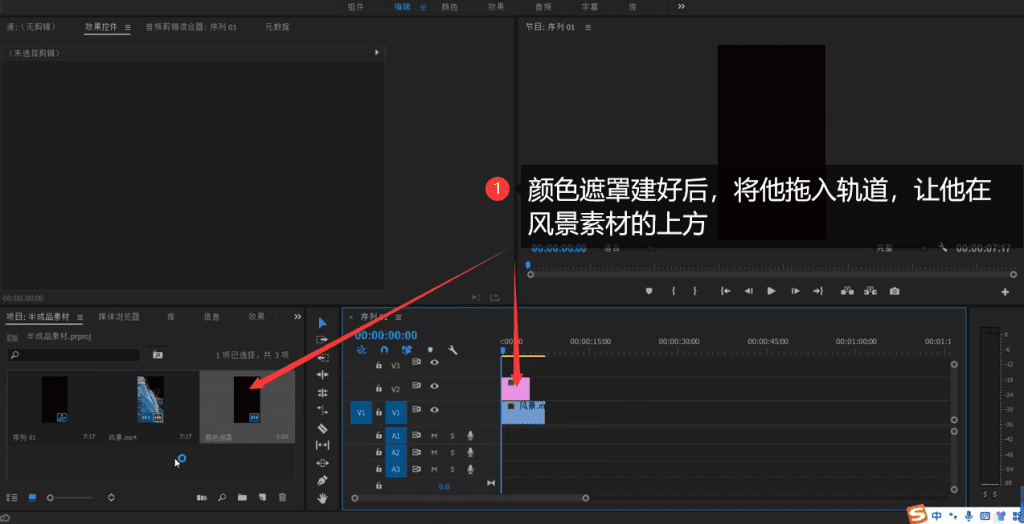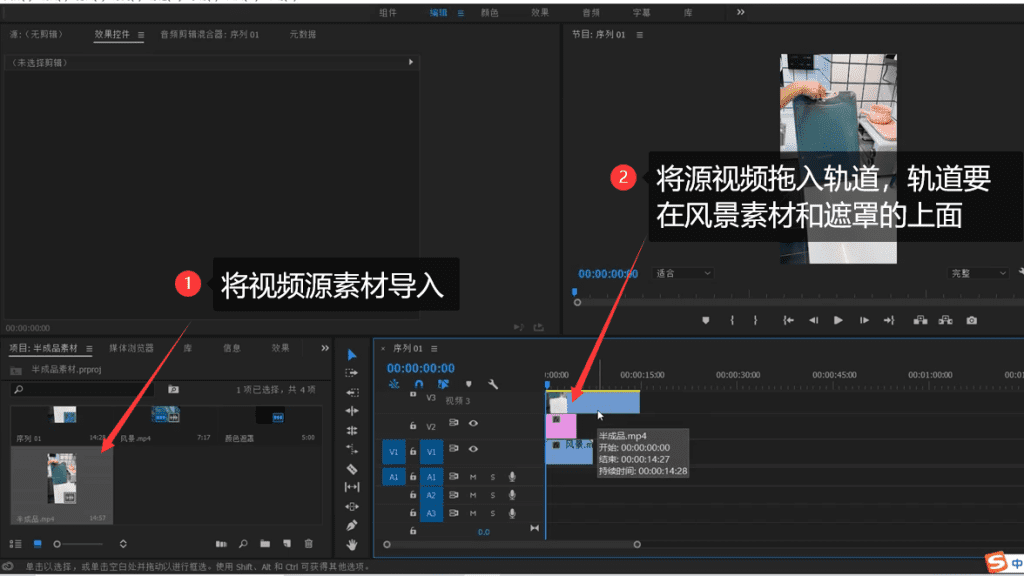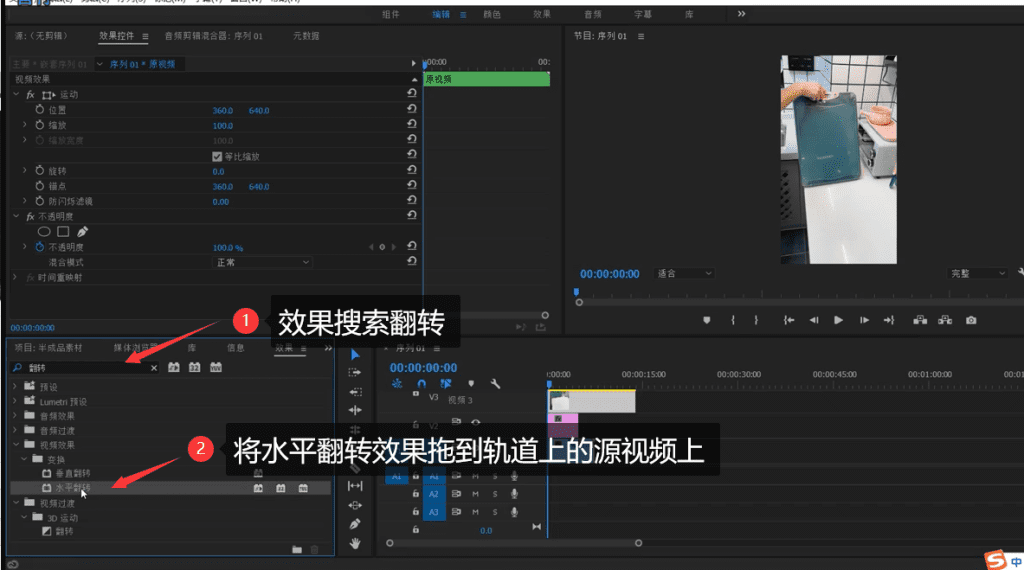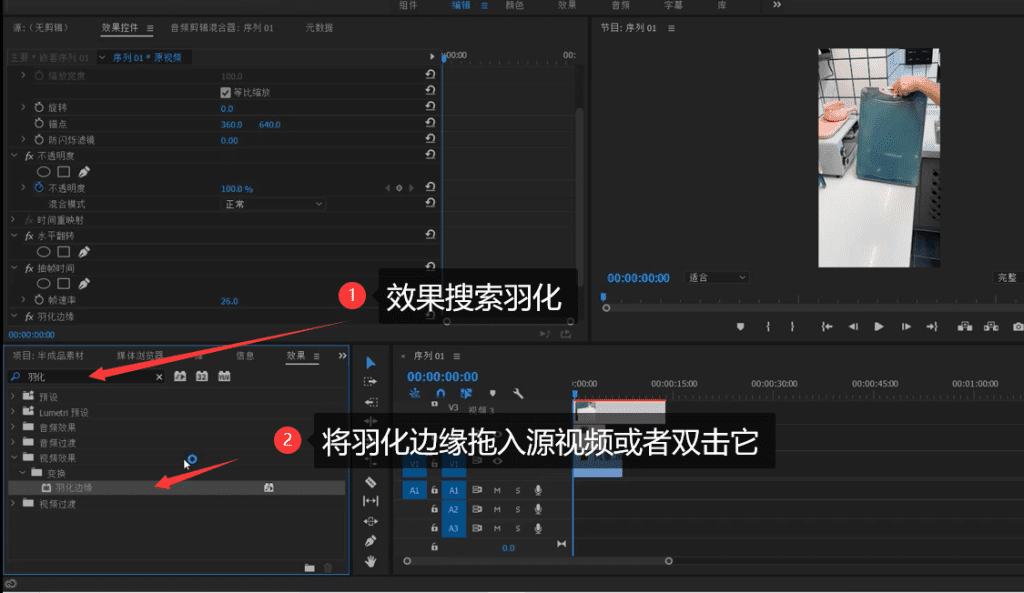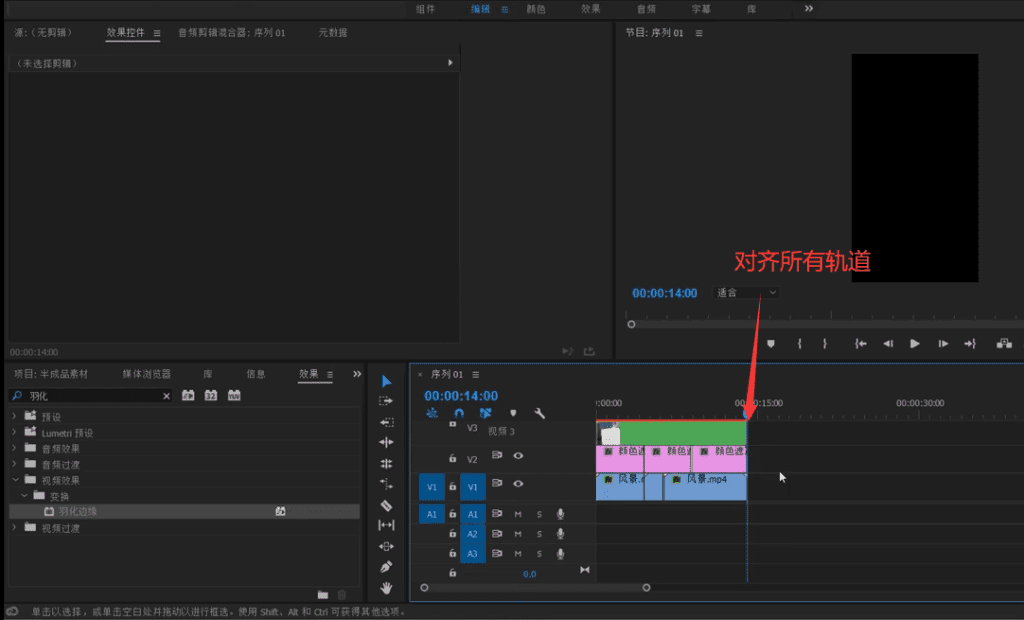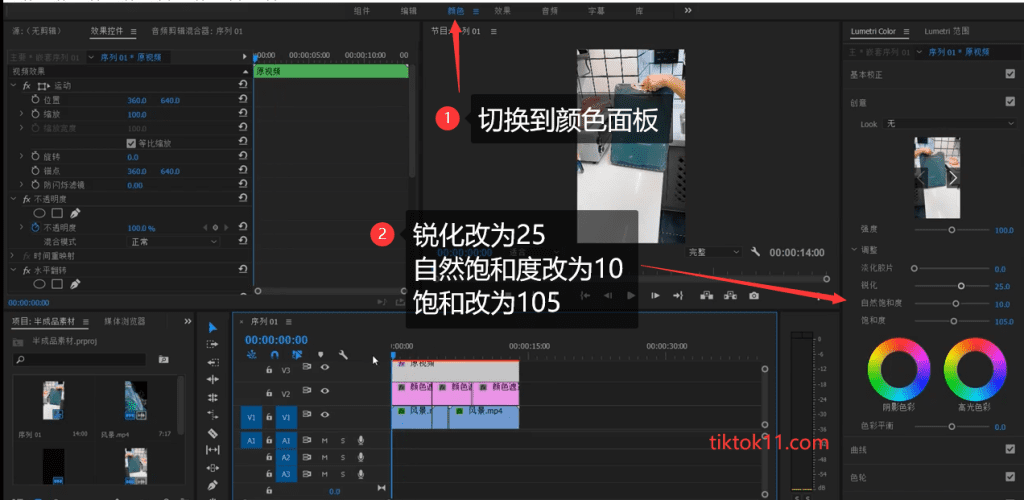Preface
The first thing that many TK white players come into contact with when they enter TikTok is inevitably the handling profit earning fund, and now the advertisements on the Chinese Internet about TikTok are all something like "I earn money throughMoving VideotoInternational version of shake, earn more than 10,000 a month ""Moving VideoTo TikTok, half a year to earn a suite" and so on with a very tempting and attractive title, I think many of the users who came to my site are also holding the idea of entering the blue ocean and getting rich overnight, but here 11 webmaster first splash you a pot of cold water, I'm sorry.Moving VideoThe method of earning funds is no longer so line, the gods who entered in the early years did earn a lot by carrying earn funds open matrix, but into 2023, the fund has become difficult to apply, at least not easy for the little white, fund earnings have also declined, it can be said that the Tk creators fund has been gleaned almost, so there are so many training institutions on the market to teach you how to carry money, when others teach you When others teach you how to make money through a method, this method has not earned money (at least not they open training to cut leeks to earn money). To be honest, the webmaster now also does not make money by carrying before teaching you, otherwise who for no reason to increase their competitors ah (laugh), now earn money is TK ads, live with goods, or Tk traffic into the private domain to earn other money and so on.
Then, since carrying does not earn money, why does the 11 webmaster still teach how to de-emphasize it? Because I was once a white boy too. Yes, for a white man, when you are faced with a field that you know can earn money, there are business opportunities, but you do not know how to start the pain, you know tk can earn money, is the blue ocean, but you do not know how you should go about it. You want to do it, but there is no way to start, TK handling does not earn money, but it is not impossible to do, if you really want to do, I hope you white players will take him as a springboard, a familiarization process into tk, when you are familiar with it, you will know how to do it.
Of course in this statement, the method of millions, I just provide the method, do not encourage everyone, after all, carrying this kind of thing or some immoral, capable or original better. If this article is useful to you, please click a like.
Full text
This article first introducesPR de-duplicationpr is "Adobe Premiere Pro", a video editing software developed by Adobe; this is a professional video editing software, if the pr partners or recommended to use pr, will be more thorough de-weighting, of course, also take into account that some friends may have difficulty using pr, which This article first teach you to usePR de-duplicationI'll teach you to use the cut screen to recreate it after some time.
Step 1: Download the source video
Download the video you want to carry from platforms such as Jitterbug Express, click share, then click copy link, then go toCrazy Watermark Removal WebsiteDownload watermark-free videos (many tools on the market, just choose the one you like)
Part II: Landscape material
Prepare a section of the landscape material, later to go to the heavy will be used, of course, if you really do not know where to find, here is also ready for you:.Click to download landscape material
Third: Formal de-weighting
The materials are ready, the next formal de-weighting began, Pr software to find and download yourself.
1. Open PR and create a new project
2. After entering the page, click on the top left corner, New Sequence
3. Sequence setting
Set up the data according to the following, and then click Save, after saving this preset, you can repeat the call later
4. Import the video.
Select the video you want to import, drag it into PR, and if the clip mismatch warning is displayed during the dragging process, choose to keep the existing settings.![TikTok newbies must see! How should the handling be de-weighted? Teach you professional de-weighting techniques! TikTok新手必看!搬运应如何去重?教你专业去重手法!]()
5. Delete audio
In this step we want to delete the audio of the original video, follow the instructions in the following order
6. Speed regulation
After removing the audio, is to adjust the speed, select the track video >>>> right click >>> speed / duration >>> change 100 to 110, acceleration 10%.
![TikTok newbies must see! How should the handling be de-weighted? Teach you professional de-weighting techniques! TikTok新手必看!搬运应如何去重?教你专业去重手法!]() 7. pinch the head and remove the tail
7. pinch the head and remove the tail
Cut off part of the beginning or end of the video, the length of the cut depends on the specific video content, usually 2-3 seconds. Select the razor tool>>click a section before and after the video>>cut back to the mouse tool>>click the section you want to cut off and press dalte
8. Crop the video
- 1. Search for cropping at the effect
- 2. Drag the crop effect into the video
- 3. Adjust the parameters in the effect control panel, top. The bottom of each cropped 5%
This is shown in the following figure.
After cropping but also to fill the screen with video, it is impossible to leave the upper and lower two large black edges, as follows.
9. Export the source file
Okay, after 4 steps of de-duplication we finally finished processing the original material, and then exported the processed original material for backup, and then processed the landscape material.
Tell us how to export as well
10. Processing of landscape material
Import scenery footage, select the source footage, click delat, delete the original footage, and also import the scenery footage as the original imported the original footage (click the blank to select video import)
There are five steps to process landscape material, which are.
- 1. Delete the audio, as before
- 2. Effect panel, crop the top and bottom of each 50%, screen scaling to fill the screen
- 3. Effect panel, opacity changed to 3%, delete the key frame
- 4. Blending mode: darken
- 5. Build color masks
The first two steps have just been taught by the source material, and the next three steps will be taught
Change the opacity to 3%.
Change the blend mode to darken.
Build color masks.
After the scenery material is processed, the next step is the integrated processing
Integrated processing
1. Import the processed original video and drag it into the track
2. Source video horizontal flip
3. Feathered edge processing of the source video
4. Align all video tracks
The long ones should be cut, the short tracks should be copied and added, always with the source video tracks of equal length
5. Change the color
6. Export the finished product
After so many steps, the whole video is finally processed and ready to be exported and uploaded to tiktok
IV. Webmaster says
This time the webmaster is really no reservation to teach you this set of de-weighting skills, I hope it will be useful to you, of course, there must be many people will want to move a video are so many steps, then I have to more than a hundred videos will not be exhausted? Oh, your first time to get sure to feel the trouble, but get used to get started will be very fast, like me now, three minutes a video on the oven, of course, you want to do a few steps less is okay, but more than one step, your video was identified by the system as original will be more than one possibility. Of course, lazy people change the world, I'm not a so shaft to go one by one manually de-emphasized fool, PR is a what recorded repeated operation function, as long as the recording of your operation, the next time you open it can directly click on the script to run directly de-emphasized, the guys look for this function it. Of course, some people say PR can not learn, the learning cost is too high, then some time later I will also update about the cut screen de-emphasis skills, and even share a few can automatically de-emphasize the black technology software. See when I have time, this site is just a leisurely work, to share some experience, the system of my TK knowledge system, you can also collect in this site or this article, there is time to come back to see, maybe I have updated what interesting things?