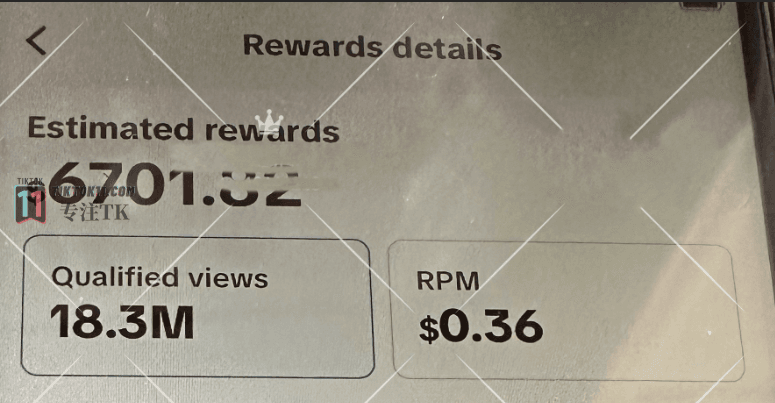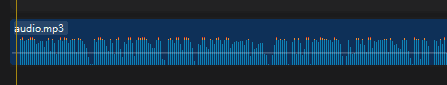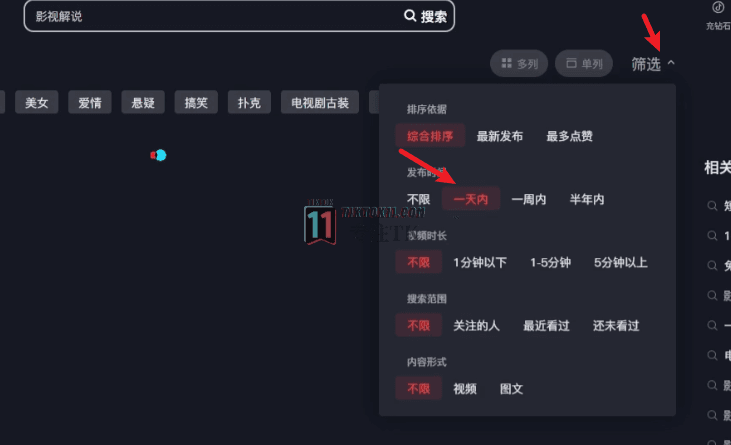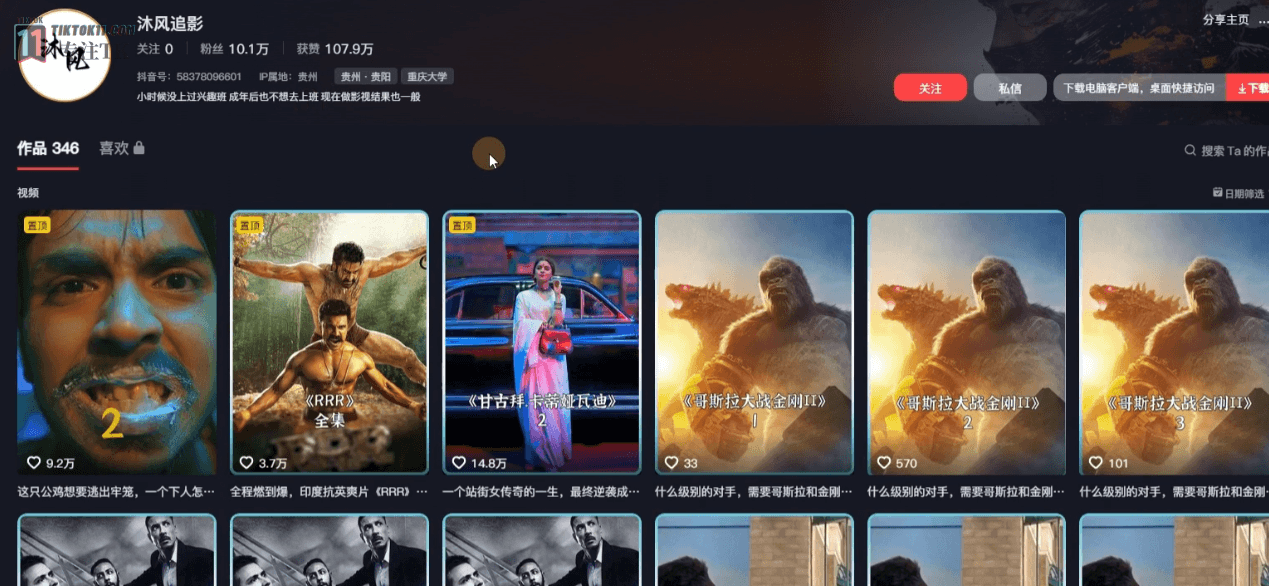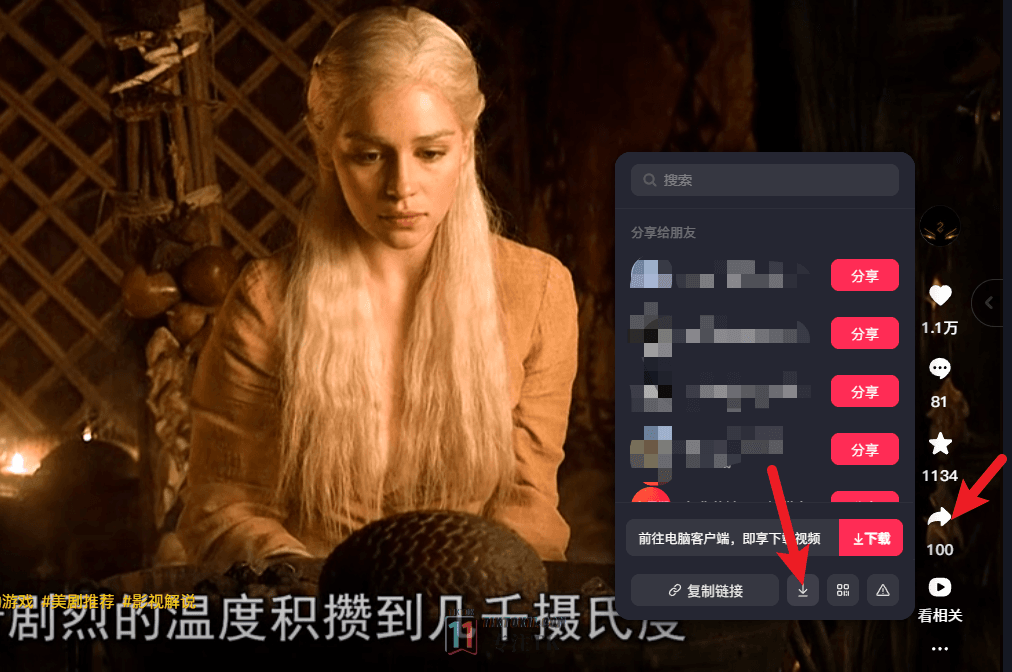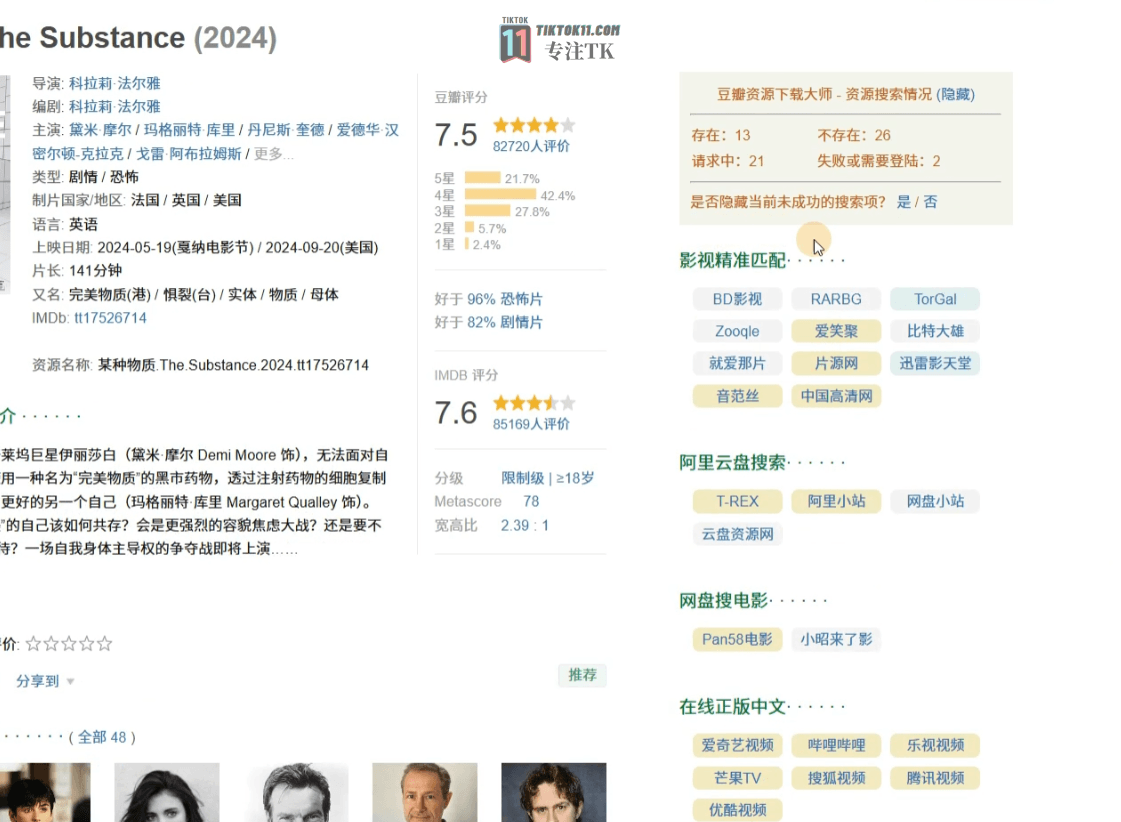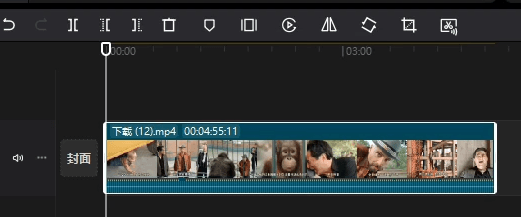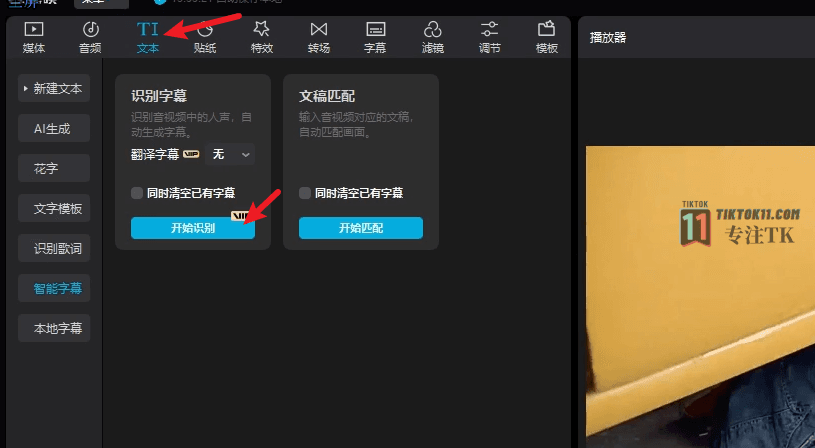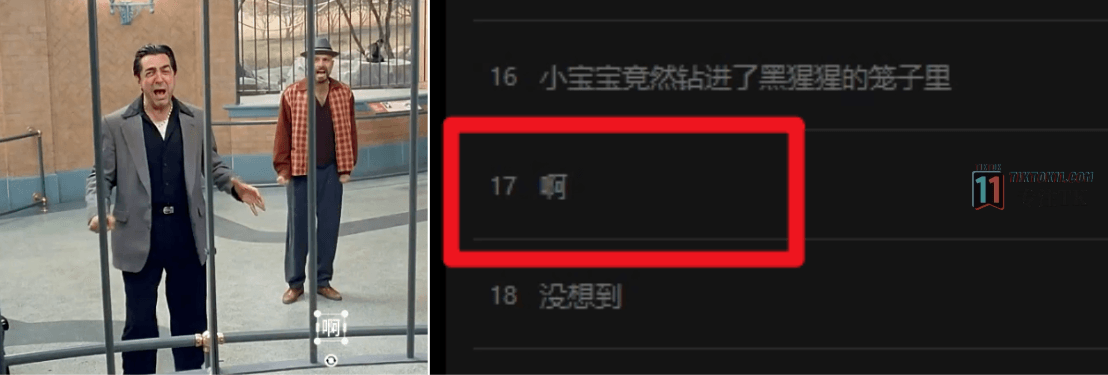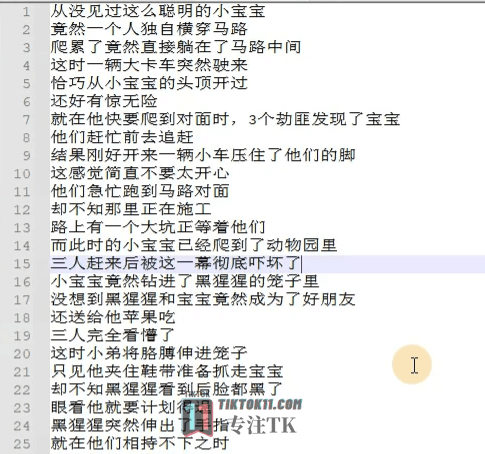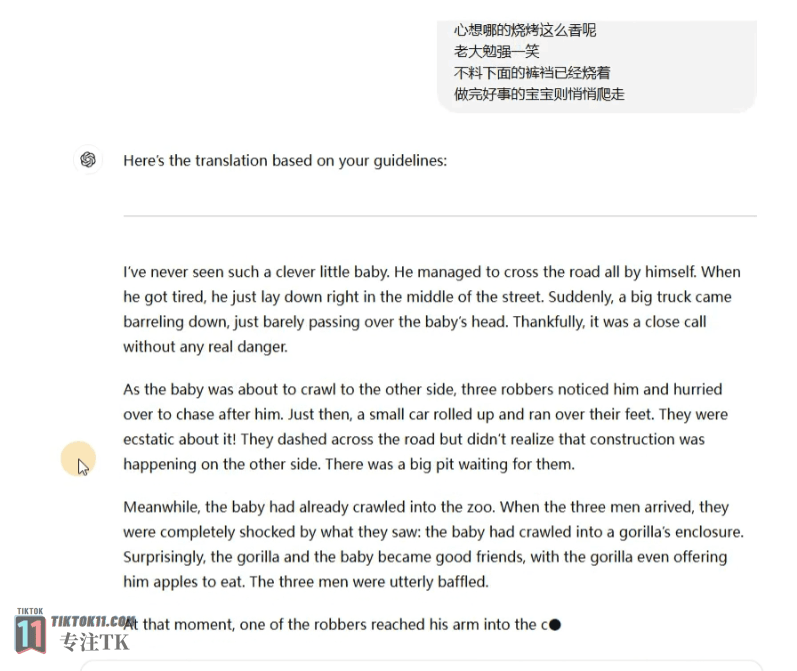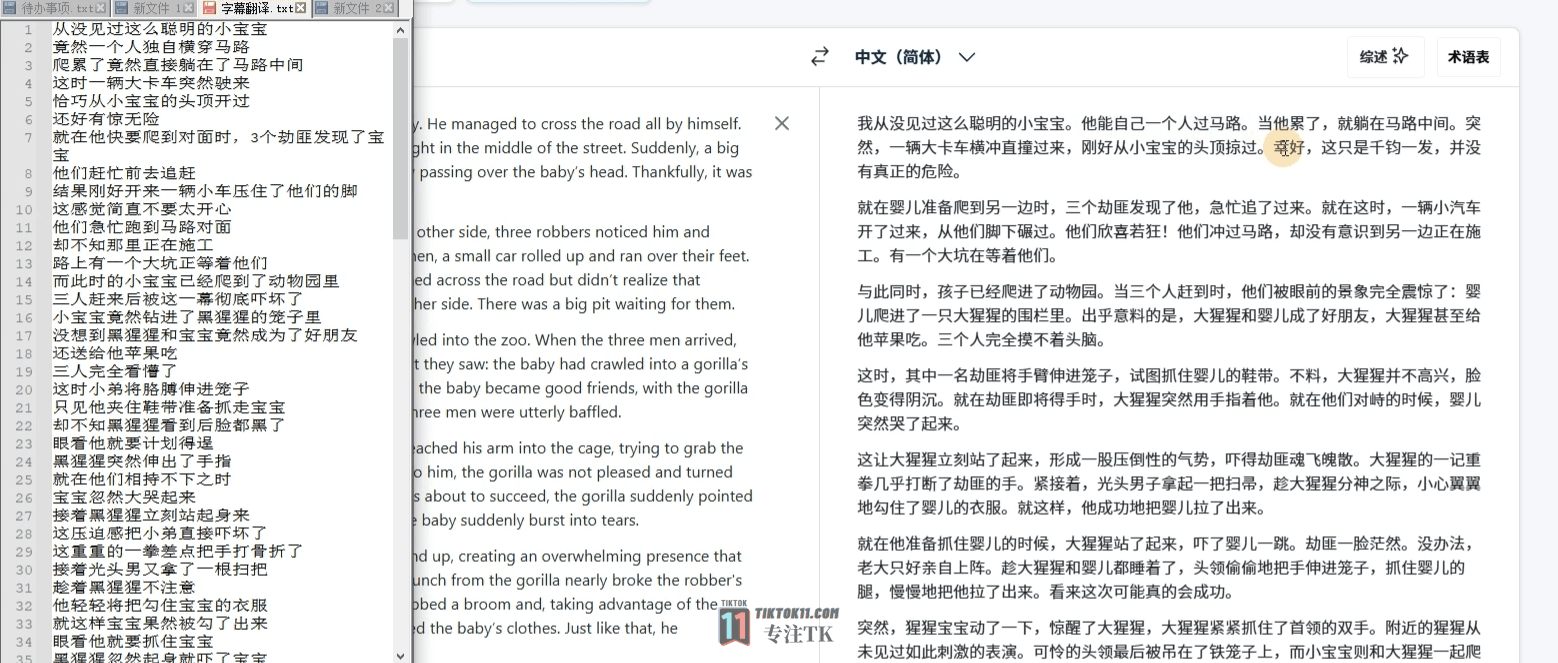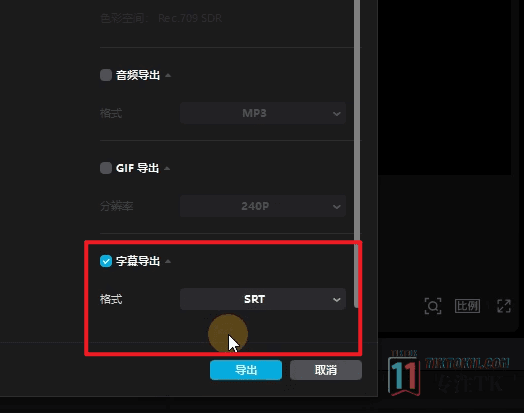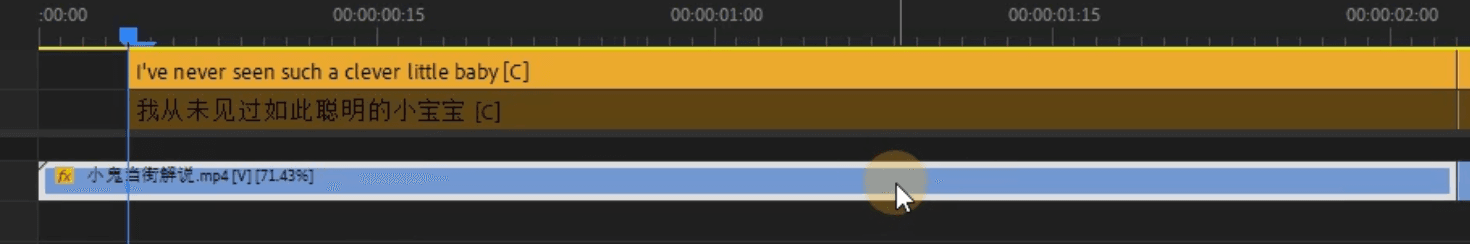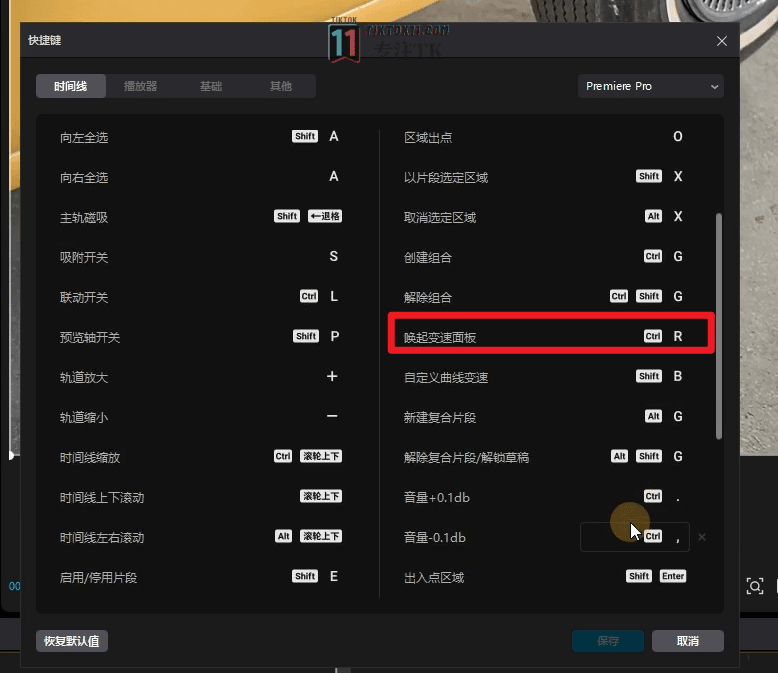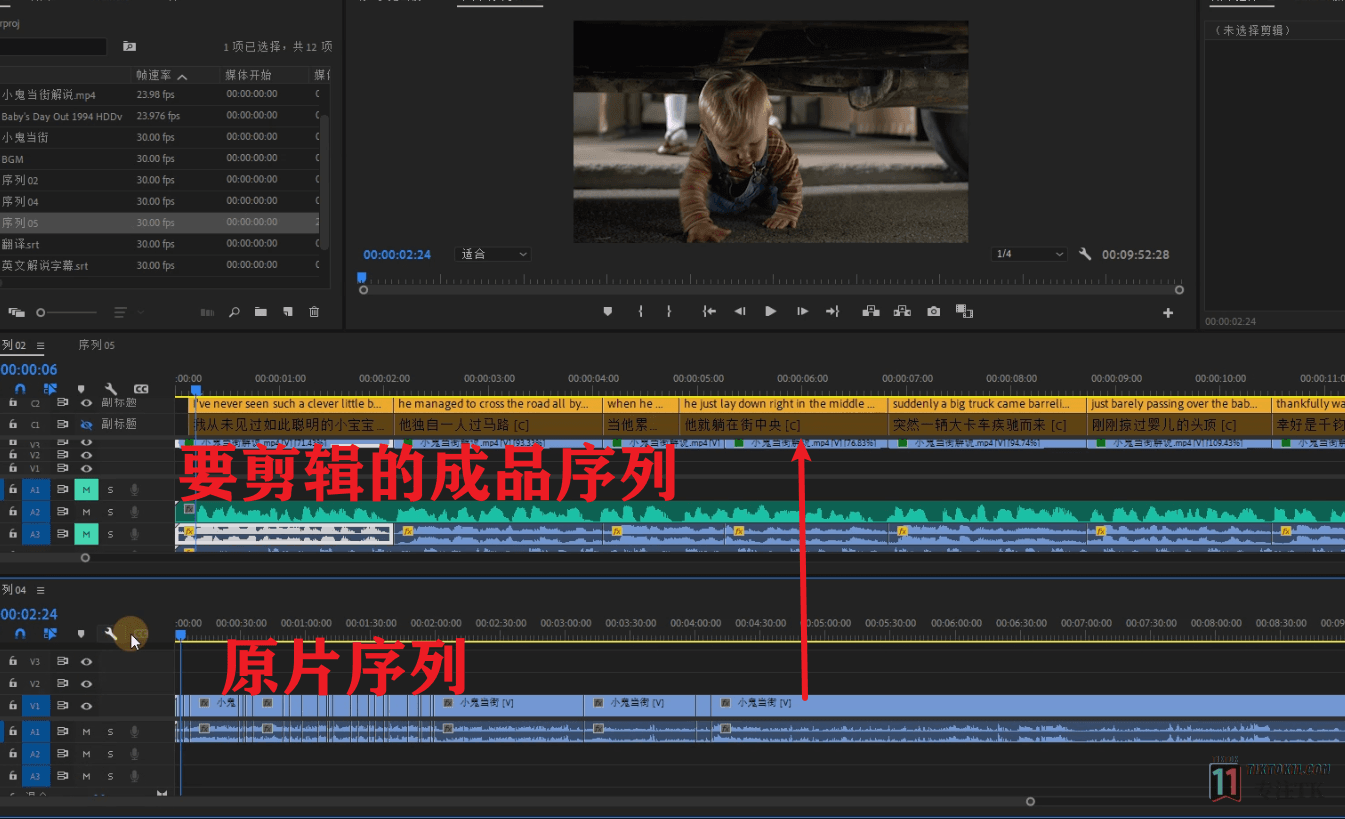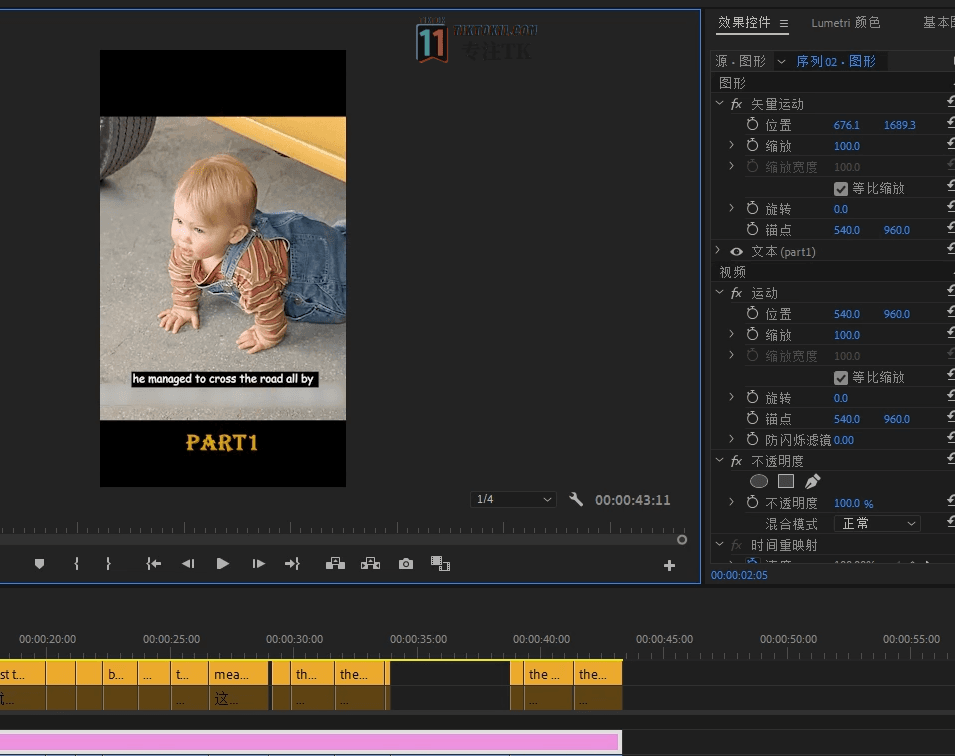Today we bring you atiktokThe specific practicalities of the track type, that is, how to make themovie and television commentaryclasstiktokVideo, dry illustrated demo, teaching you how to cut a great original narration piece from 0 to 1.
Why do tiktok movie and TV narration works?tiktokHow is the work realized?
While most platforms from August onwards includingtiktokMovie and TV slicing track are subjected to very severe restrictions, the light is encountered traffic restrictions, the heavy is the revenue recovery. For us who had a large number of layouts in the film and television slicing track before, the loss is equally heavy. But this adjustment of the platform is understandable, after all, the awareness of copyright must be constantly improved.
This is exactly the first reason we turned to the commentary track:Higher originality. The commentary produced by each individual can be unique, which is the desired direction of the platform's transformation. Higher originality creates a higher threshold and relatively less competition
As far as the TIKTOK platform is concerned, I think the track with the most stable way of realizing cash at the moment is still the medium video. If you haven't learned about it before, you can understand the mid-video program as a mechanism by which the platform incentivizes you to post your work on it. The platform will give you incentives according to your broadcast volume and video value. In short, you post videos and the platform pays.
The quality of the narration work we have tested so far is relatively high and the unit price is quite impressive. The highest realized earnings per thousand plays reached $0.3-0.4.
In addition, the selection ofmovie and television commentaryOne of the reasons for the track is the ability to consistently produce high quality work.
A great movie or television production has many compelling elements and eye-catching story lines incorporated during the directing process, and your task is simply to edit it properly and present it to the audience.
So, ask yourself the question, is there an abundance of material for movie and television productions? Do major platforms, such as Shakeology, have a lot of content about such works? The answer is obviously yes, they are almost endless.
Okay, so we've confirmed that this is a track direction worth investing in, so what kind of effects should we edit the video to? And what difficulties will we encounter?
Effectiveness and Difficulties of Film and Video Narration
Look at the picture below, we usually brush to the commentary video is similar to the left picture shown in the Chinese dubbing commentary works. What we need to do is to re-dub the original work according to the language you want to do the narration again, similar to the picture on the right.
In this way we are more tricky, the use of some ready-made Chinese narration text, pseudo-original or completely original editing into a completely new work, and in the platform seems to you is a very high quality original work!
Here are the details
Our aim is to take some of the finished interpretive excellence in the country andPseudo-originalization or reworking, or just use the original work's text and then use the original film for re-editing.
Simply put, all we have to do is to take the Chinese commentary work, translate it into English or other languages, and then match the images to achieve a better viewing experience.
As the platform's checking is mainly through the picture. We can reduce the similarity by adjusting the picture, or more, go directly to the original movie and replace the picture in it by yourself to realize the
So what exactly is the difficulty in editing this type of work? Actually, the challenges are manifold. First of all, for the narrated work, we need to write a foreign-language narration text, which requires us to be able to at least understand the content of the text. Of course, with the help of translation tools, we can solve the comprehension problem.
Next, we also need to dub the piece, and then pick the right screen based on the dubbed content. However, if you can't understand the dubbing, you won't be able to determine which images correspond to a certain phrase, which will result in the images not matching.
You might think that we could just look for a Chinese narration, then dub the corresponding phrase into English and replace the original Chinese narration. For example, if the Chinese narration is "I've never seen such an awesome baby", we can translate it into English, dub it, and replace the original Chinese narration with it. However, the problem is that the speed of speech is not the same in different languages, and usually English expressions are longer than Chinese ones, which makes it impossible for the images to correspond perfectly with the dubbing. Therefore, most of the productions match the images by speeding up the speech rate of the dubbing, which is why some of the commentaries you see on TIKTOK speak so fast that they sound like a series of shots.
At this point in time, some of you may question whether we can accomplish the task with the help of automated narration software, which, although its results may be slightly crude, can at least accomplish the narration quickly and easily.
Indeed, there are some excellent automated narration methods. However, these methods are mainly applicable to the narration of generic scenes, and we encounter new challenges when dealing with movie and television productions.
Inmovie and television commentaryNot all content in the work is suitable for narration. Some images are difficult to express in words, which definitely makes it more difficult for us to match the content, especially for automated narration software that uses mechanical matching.
For example, in movie and television works, we often see scenes of explosions and fights, or touching dialogues, as well as some wonderful moments that are difficult to describe in words. In these cases, we usually choose to keep these contents instead of narrating them.
An example: in the narration of the movie "Titanic", Jack's classic line: "YOU JUMP, I JUMP". At this point, directly present the picture to the audience, the view will be more excellent. If you insist on adding a subtitle narration: "You jump, I jump", but may spoil the audience's experience, haha.
Then again, in an explosion scene in an apocalyptic movie, it's usually more shocking to show the explosion footage directly. If you have to add a voiceover, "Boom, boom, boom," instead, it may make the audience feel out of place .....
So how do you solve these problems? This article gives you a compilation of a narration process that we ourselves are using, even if you are a white person, even if you can't read English, you can still learn it.
How do you edit a good movie or TV commentary piece?
This article will be used to the software clipping and PR, ME, AU, etc., please rest assured that just need one of these software functions, not to be proficient in the mastery of the line!
Step 1: Find the material
So the first thing we need to do next is to go ahead and find a suitable piece, what kind of piece is more desirable to us?
The commentary must be fast-paced, and what I suggest is to choose some more appealing subjects, such as sci-fi, hunting, and funny. That's what makes it easier to increase viewer retention and completion rates!
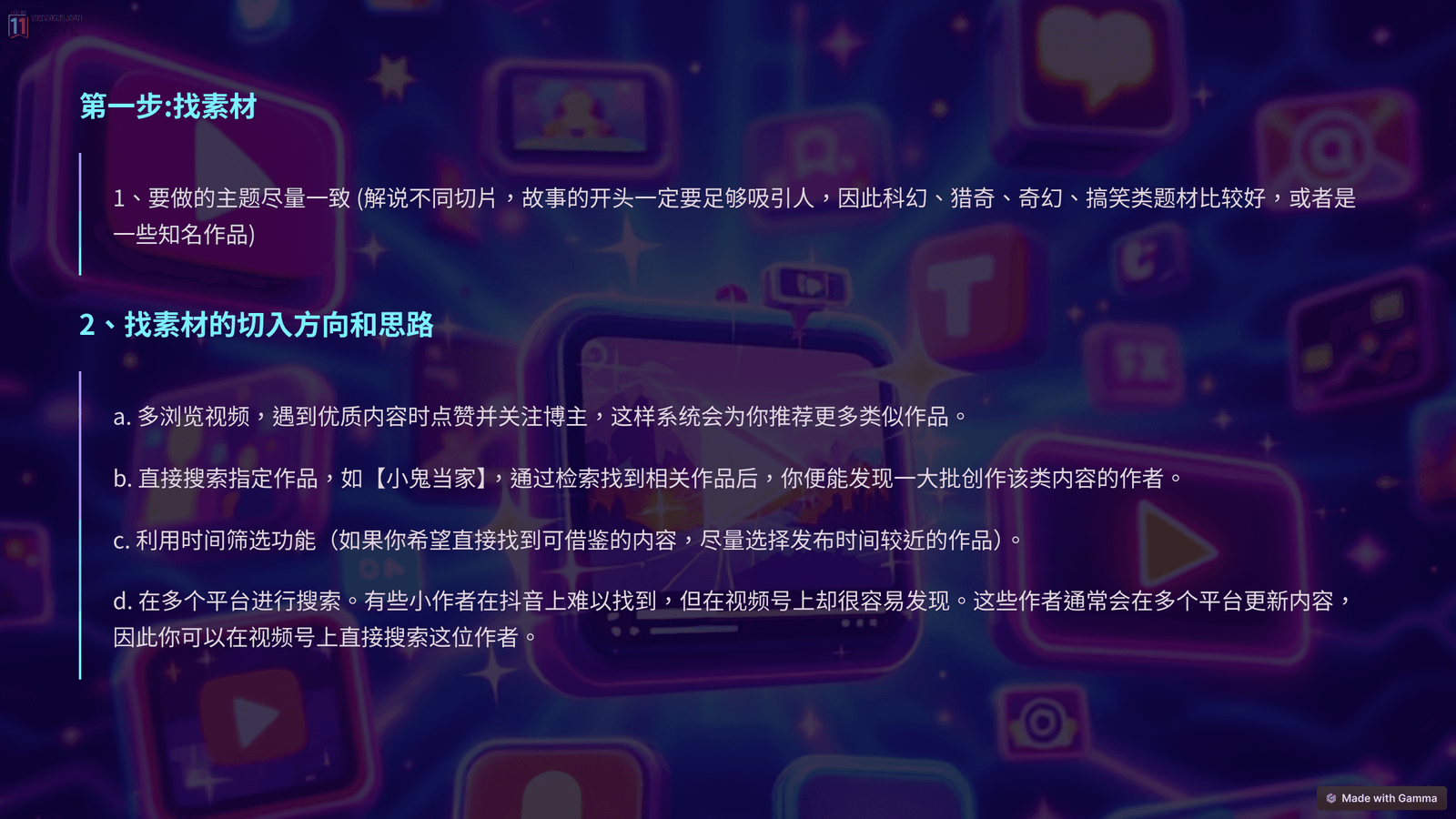

Similarly, we can perform targeted searches based on the work we see on other platforms. For example, if I see a particular piece of work on TikTok that is doing really well and I want to edit it, then I can search to find that specific piece.
Such as [Kid on the Street], this time you will be able to find a lot of commentary on this work, choose the one that suits your download
And sometimes shake voice this platform is too big, a lot of excellent small blogger's video is difficult to find, even if the search retrieval interface may not be able to find, so you can also be more in some other platforms such as the video number search, after that go to the shake voice to find the corresponding blogger. Because some excellent small blogger, may be in the jittery voice of the existence of obscurity, but these works are often no one has downloaded but quality.
Step 2 Download footage and original artwork
So the previous step we have found the works we want to do, then the next step we can download these works, you can directly use the official download link to download!
Shake fast video download tool
And to make an original, we also need access to the original movie. This involves copyright issues, and it is not convenient to go into details here. But you can install a browser plug-in - "Douban Resources Download Master". After installation, the link shown below will appear on the right side of the Douban movie webpage, click on it to jump to the required resources.
We respect copyrights, but sometimes these resources have to be sought out in order to create. We hope you will understand and use these tools within the bounds of legality.
Step 3 Extract and briefly modify the copy
Next we're going to take the commentary we just downloaded from our Shakeology download in the previous step, extract his copy and modify it to make it our own.
How to do it? This step requires the use of our clipping, we open the clipping, pull in the video we downloaded
After that click on Recognize Subtitle to extract its video text
After the recognized copy, we have to make some changes to the copy
First of all we need to understand what is our purpose in recognizing this copy? We are to modify this copy into a copy of our own and then translate it into a target language such as English for dubbing. After that, we will use this voiceover to edit and match the images of the work.
Then this time, the original Chinese text is very critical, because there are some text may be recognized wrong, this time you need to manually modify it, otherwise you translate the language is also the head of the horse. In other cases, too localized Chinese language may cause ambiguity in the process of translation, and some works are mixed with some movie soundtracks, which should be processed, otherwise they will all be recognized.
For example, if there is a line of narration dialogue that is simply too sour, the translation of sour may have a lot of ambiguity, such as sour taste, this time you have to give it a little modification
According to the context, it can be expressed as "simply too painful", "simply too good", you can just change it to "simply too happy".
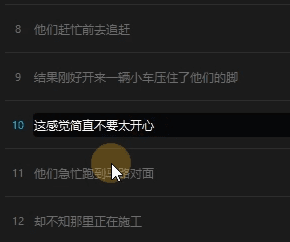
We're gonna have to delete it.
Similarly, there are some statements that you can try multiple ways of expressing to enrich the content. This is equivalent to us re-polishing the script. Once you have completed the screening and ensured that the subtitles are error-free, you can export the revised copy. When you click Export, select only subtitles and make sure you select TXT format for export.
Step 4: Rewrite and translate using AI
All the above steps are relatively simple, next, we will use AI to translate the already generated copy. Which is the most appropriate tool to choose? Of course, ChatGPT, which has excellent language processing capabilities.
You can refer to the following cue word, it does not have to be the same, you can make your own modifications
1: Adjusting expressions and sentence structure in the chapter to conform to the English language style, ensuring the use of vocabulary and idioms that are easily understood by Americans.
2:Do not change the order of writing and raw translation, try to maintain the original order of writing of the article, but use appropriate language and expressions to achieve the desired translation effect. Avoid raw and direct translations, but try to express the same meaning in a more natural way as much as possible.
If you understand, please reply that I do.
After that what about getting a chatgpt account ready and logged in, and sending the copy you just sent to the AI (there are many alternative AI tools for those who don't have chatgpt, consider beanbags).
This completes our translation, which is very simple. However, we still need to check the accuracy of the translation. You can use DEEPL or any other translation tool to translate the resulting translation back into Chinese to see if the meaning is correct. By comparing the translations, if the translations are basically the same, then the translation can be used.
If we find any translation that is not accurate enough, we need to adjust the original text and retranslate it until we are satisfied.
Step 5 Voice the copy and adjust the
The dubbing here, you can still choose your own familiar dubbing, the operation here is relatively simple, you can choose the following platform, directly copy the text into it, a key to complete the dubbing.
The dub we get is an MP3 file, which we're going to put into the software AU, mentioned earlier in the preparation.
Adobe Audition, what is our purpose here?
The reason is that although you can set the speed of speech on a dubbing platform, you often don't have much control over the time between pauses in each sentence, which can be quite long.
And the most important thing for a narration video is to have a fast pace, slowing down many times the viewer just walks away. But we can't do it by speeding up, because a fast speech like a cannonball also affects the viewer's perception, so we can use AU to adjust the pause interval of each sentence.
Drag the sound into the AU, after which select Diagnostics in the left panel, after which set it to Remove Mute
 After setting the settings as shown below, click Scan and then click Shorten All.
After setting the settings as shown below, click Scan and then click Shorten All. At this point, it's basically done, then click File- Save in the upper left corner and it's taken care of.
At this point, it's basically done, then click File- Save in the upper left corner and it's taken care of.
You can listen to it and see if you're happy with it.
Step 6: Extract the subtitles of the new dub and translate them
And then the next step is that we're going to take the piece that we just dubbed and do the extract subtitle operation that we did earlier?
Why do we need to extract again? This time we need to understand what our purpose is.
First of all this dubbed file, which is the target language we are trying to do, is unintelligible to us. So what can we do? First extract the subtitle text and make a translation for it, then compare the time stamp, we can know what each sentence of the dubbing means, and we can match the dubbing with the screen.
It doesn't matter if you don't understand, just read on and you'll understand.
We put the dubbing into the cutscene again, and again we recognize and export the subtitles, this time we export the subtitles in SRT format, which is time-stamped, which means that the subtitles can show exactly where each subtitle corresponds to which sentence.
Something like the format below, but I still can't understand what the sentence is trying to say, what should I do? So next we're going to take this copy and go through the translation again.
There are more methods here, the easiest way is still to use some ready-made websites for translation, such as the following, we just need to upload the English SRT file above
Subtitle translation online site
Select the target language as Chinese, then it can generate a Chinese subtitle SRT file for you directly.
Step 7: Edit the video
OK, here, if we compare the whole process to cooking, the previous steps are just preparing the ingredients, the next editing work is the cooking work that we really cook the meal.
Here then we can choose to PR, or you can choose to cut the movie, both are basically the same approach.
So before we start, let me go over the core ideas and techniques of our editing.
Let's start with the PR demo, and here we'll start by pulling in the subtitle and dubbing files we obtained earlier first.
At this point in time, 2 subtitles were put in, one Chinese and one English, as well as the dubbing file that was just obtained. Think about it, what do you see here?

How about did it dawn on you and then you got it, found a match and put it in. This time you realize that the lengths don't match. Some of the frames are longer than the subtitles and some are shorter?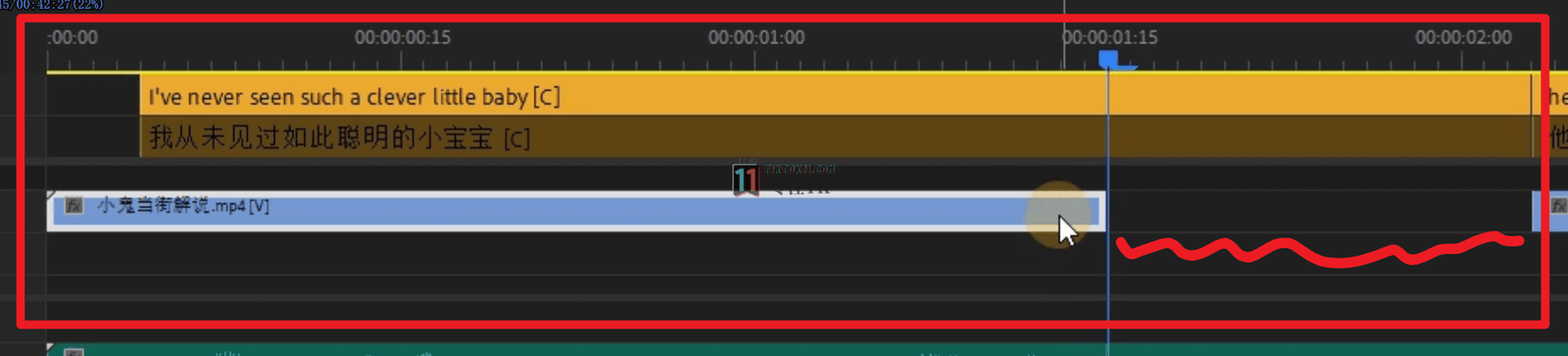
We press the shortcut key R, this time in the video track behind the cursor will show the following style Hold and drag forward or backward
Hold and drag forward or backward
So how does clipping and mirroring accomplish the same thing?
Similarly, press ctrl+R in the cutscene, after which the cursor moves to the end of the video clip that needs to be adjusted, and after the white two-way arrow appears, drag forward and backward to complete the match.
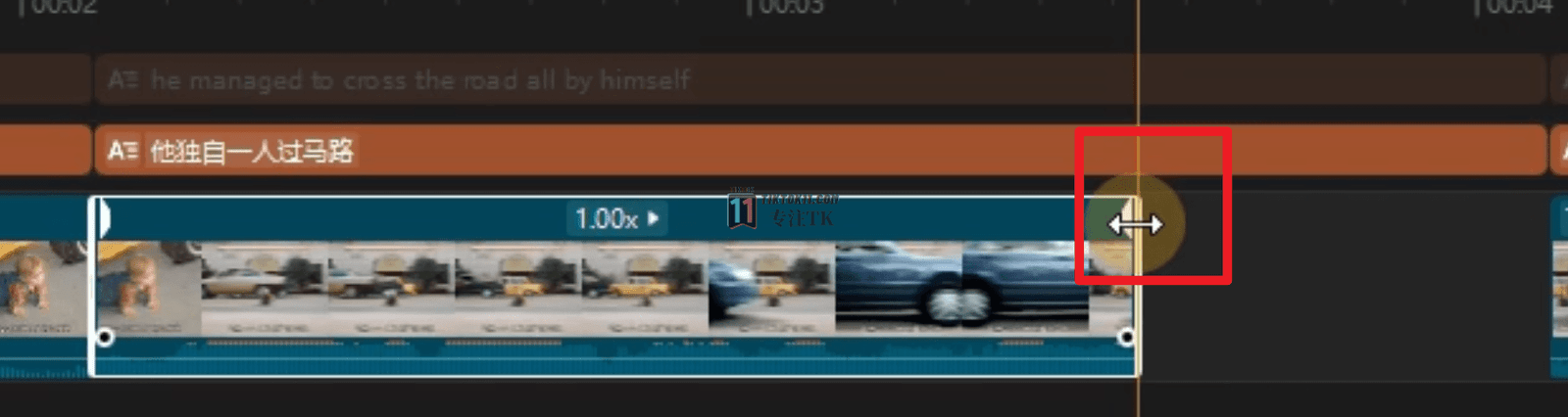 If the shortcuts in your cutscene don't match, you can set the shortcuts to Premiere Pro in the settings and you'll be fine.
If the shortcuts in your cutscene don't match, you can set the shortcuts to Premiere Pro in the settings and you'll be fine.
I'm sure you've basically figured out how to edit by reading this.
If you want to directly carry the modification, then directly according to this method, the content of the original narration video screen to go on this dubbing will be edited. For example, the original screen has told you the name of the screen, you only need to intercept and then pull to the corresponding position and length can be, not a couple of editing finished this work.
But what if we want to edit the original movie? What if we want to make a pure original? Take a movie or television original work to edit, how to operate faster?
This is the time to use the following trick.
First of all, we first create a new sequence, set to the horizontal screen 1920 * 1080 horizontal screen sequence, and then we want to edit the film and television original film to pull into the
As shown below, the newly created sequence will be displayed in the center row of the tab bar, press and hold it and drag it to the blue area below.
This time the interface is divided into two task tracks. The lower one is the original sequence, and the upper one is the finished work we want to edit. Let's first see what kind of image we need in the subtitle track of the above sequence, at this time, we can find the corresponding image in the original movie below, and directly cut and drag it upwards.
After that, speed up if the screen is too long, and slow down if the screen is too short, in the same way as described above.
How about that? Wasn't that easy?
When you slowly match all the subtitle images, your video is basically done, then adjust the color of the screen, and subtitles and other elements can be done
After exporting the work, this time you can choose to send it to ME and let the software render it in the background, so you can continue to edit the next work
Concluding remarks
Well, this is to share with you some information on how to make amovie and television commentaryvideo in some ways, hope it's useful to you thanks for seeing this, this is tiktok11.com, it's all about thetiktokof the blog post station, which from time to time shares some information about thetiktok operationsThe dry tips.