Create Developer Store Process
The following is a list of products that are usedshopify partnerTo carry out the process of imitation station construction:
[su_content_slider pages="yes" autoplay="0″ class=".su-content-slider { cursor: grab; cursor: -webkit-grab; } cursor: -webkit-grab; } .su-content-slider:active { cursor: grabbing; cursor: -webkit-grabbing; }"] [su_content_slider effect= "goDown" autoplay="0″ style="dark" pages="yes"] [ su_content_slide] [su_box title="First Steps" box_color="#8ff2ff" title_color="#393939″]Sign up for the After shopify partner, click on create dev store [/su_box][/su_content_slide] [su_content_slide]
[su_box title="First Steps" box_color="#8ff2ff" title_color="#393939″]Sign up for the After shopify partner, click on create dev store [/su_box][/su_content_slide] [su_content_slide] [su_box title="Step 2" box_color="#FF0000″ title_color="#393939″]The information here can be filled in casually, this is a test store, of course, if you intend to later convert it into a formal store can be filled out carefully" [/su_box][/su_content_slide] [su_content_slide]
[su_box title="Step 2" box_color="#FF0000″ title_color="#393939″]The information here can be filled in casually, this is a test store, of course, if you intend to later convert it into a formal store can be filled out carefully" [/su_box][/su_content_slide] [su_content_slide]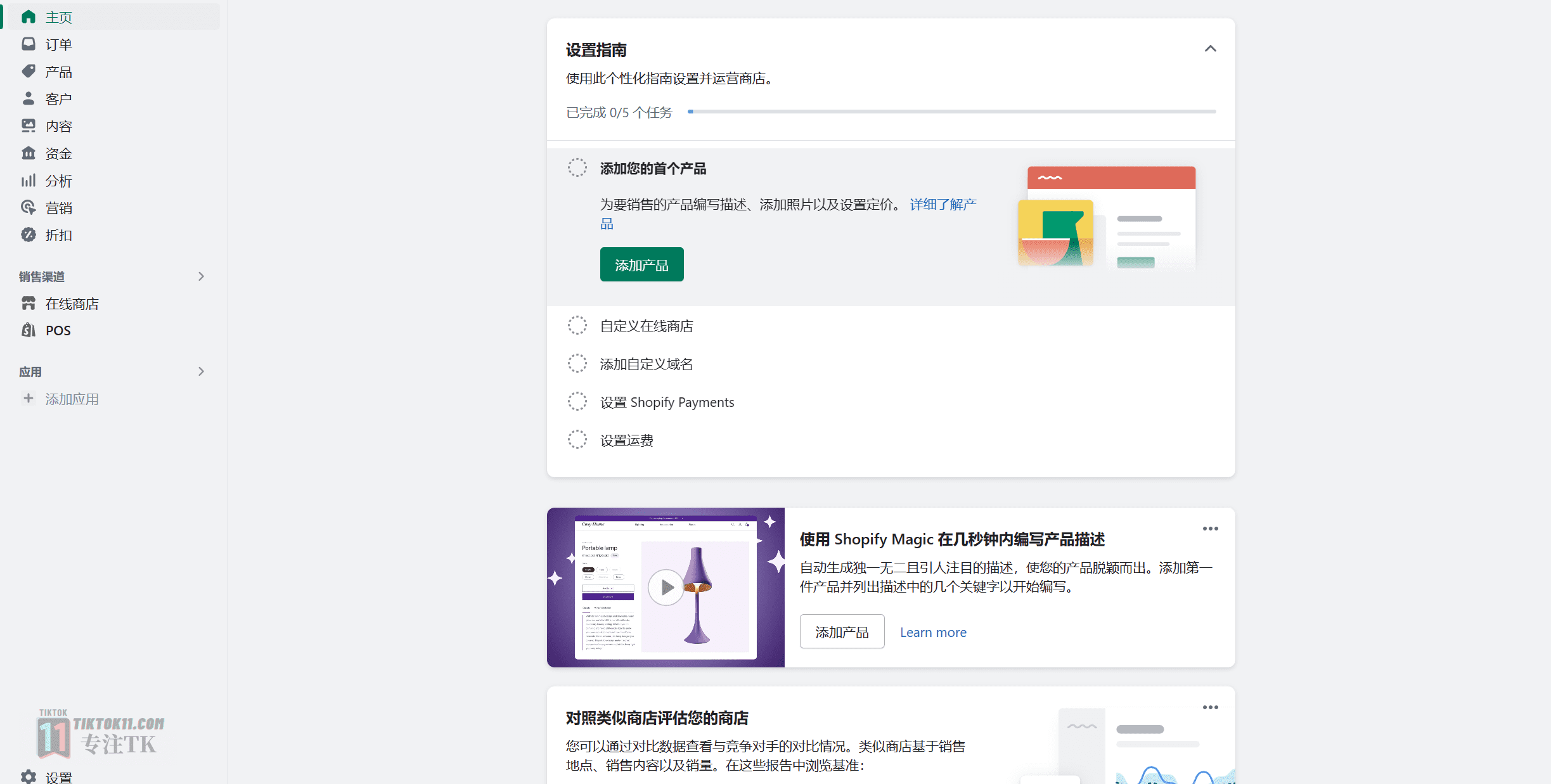 [su_box title="Step 3" box_color="#8ff2ff" title_color="#393939″]click "Create" and you'll be taken to the backend of the test store. Don't worry, it's the same backend as the official store with some more features, so you can familiarize yourself with the backend of the official Shoipify store [/su_box].[/su_content_slide] [su_content_slide]
[su_box title="Step 3" box_color="#8ff2ff" title_color="#393939″]click "Create" and you'll be taken to the backend of the test store. Don't worry, it's the same backend as the official store with some more features, so you can familiarize yourself with the backend of the official Shoipify store [/su_box].[/su_content_slide] [su_content_slide]
Above are the steps to create a development store.
Introduction to Shopify store settings
Here are some settings and options for the store backend, the lower left corner of the "Settings" option contains all the settings of the Shopify store backend, some of these settings are more important, the next will introduce these important settings, the content of these formal shopify store operation is also connected.
[su_content_slider pages="yes" autoplay="0″ class=".su-content-slider { cursor: grab; cursor: -webkit-grab; }"]] cursor: -webkit-grab; } .su-content-slider:active { cursor: grabbing; cursor: -webkit-grabbing; }"]
[su_content_slider effect="goDown" autoplay="0″ style="dark" pages= "yes"] [su_content_slide][su_box title="I. Store Name" box_color="#8ff2ff" title_color="#393939″]
"Sender Email"What happens is that Shopify itself will have an email system that will have automated marketing emails sent to your consumers, and then those emails will go out to the sender email address. And the customer's response will go back to this email address
So these two need to leave a common email address to avoid missing important information[/su_box][/su_content_slide]
[su_content_slide][su_box title="V. Order ID Format" box_color="#8ff2ff" title_color="#393939″]
[su_content_slide][su_box title="VI. Collections" box_color="#8ff2ff" title_color="#393939″]
[su_content_slide][su_box title="VII. Checkout" box_color="#8ff2ff" title_color="#393939″]
Now with the new Shopify version, there is something called Allow Customer Self Refund, which means that the customer doesn't need to go through your consent, it can do the refund itself. ThisMy personal advice is not to open. Not open, many customers he feels the trouble he will not return, and then if he really must return, he will find you through a variety of mailboxes including SMS, this time you can also bargain with him. There is a template, the webmaster will share out later, is really allowed to refund customers we will not be so quick, generally we will say ok no problem, I allow you to return, but you have to pay the shipping costs, may be this shipping costs sent back to China than you originally bought something more expensive. Then can we say for example, we negotiate a little compromise, I give you to make up a 6 U.S. dollars or how, or other. Of course, this is an after-sales issue, so it is recommended that self-help refunds can be opened without.[/su_box][/su_content_slide]
[su_content_slide][su_box title="VIII. Shipping and Delivery" box_color="#8ff2ff" title_color="#393939″]
[su_content_slide][su_box title="IX. Taxes and duties" box_color="#8ff2ff" title_color="#393939″]
Many friends may be tangled in this "taxes and duties" because this so-called taxes vary greatly from place to place, and at present, the wordsDoing AmericaThe easiest thing is to just tell him that the tax is included in the price, so don't bother with how much the tax is and so on. Because honestly shopify most of the independent site, it does not really go to verify all aspects of your business information, just tell you to pay taxes according to the law, but this is not very strict to require. Even if you follow up in the United States when you choose some sales tax-free week, that part will also be friendly a lot better, so this is directly check the "tax included in the price" on the ah.
[su_content_slide][su_box title="Ten. Location" box_color="#8ff2ff" title_color="#393939″]
[su_content_slide][su_box title="Eleven, Market" box_color="#8ff2ff" title_color= "#393939″]
"If you want to add other markets, you need to customize them, such as language, currency, units, etc. This marketplace feature can help us quickly set up marketplace sites for multiple countries.
So there are two things to do on this page, the first thing is to add the recommended markets, add the corresponding markets, for example, add some of our common ones, Canada, Australia, the United Kingdom and so on.
There is also a very important thing in "applications and sales channels", "applications" in fact, we generally call it Shopify plug-ins, Shopify why people want to choose it? A very important reason is that it has an Apple-like application marketplace, on which there will be a lot of auxiliary tools - applications (or called plug-ins), to give us on a free site basis to improve the functionality of the special. Want to install new plugins.Click on the Shopify App Marketplace to searchFor plug-ins.
Here the webmaster will also recommend a few good Shopify plug-ins to you::
- Plugin Installation One Review Plugin:Judge.me Product Reviews
- Unsourced One-Click Shipping:DSers-AliexpressDropshipping (oberlo predecessor)
- TikTok:Get a semi-closed loop U.S. store before you need
These plug-ins are quite useful, you can search in the plug-in market to install, the first plug-in Judge.me Product Reviews is a review plug-in, independent site, trust is very important, right? So after the user comes in, if he can see a lot of reviews, these reviews may be natural or your own do not matter, at least to a certain extent he is willing to order. This is the same at home and abroad, we all like to read reviews, and if you do Amazon, you certainly know that in fact, Europe and the United States people do not like to leave reviews, and the platform does not allow you to lock reviews (at least on the official level) so in the long run to develop a North American habit, that is, he will go to see the reviews, reviews are generally bad reviews, so he will go to see if the bad reviews have some special The bad reviews are not good, to discourage him from impulsive consumption.
So in terms of independent sites, we may have to reverse to do a bunch of good reviews, do a bunch of good reviews out of the customer willing to order, so the review plug-in is generally recommended to install a free one. So here we recommend this free Judge.me Product Reviews
The second, no source one DSers-AliexpressDropshipping , no source plug-ins, no source plug-ins in the next chapter I will come to focus on this thing, this plug-in previously had a name called shopping, one piece of hair or called no source previously had a very famous plug-in called overall but then has been merged, this It seems that behind the shares of Shopify, it is directly replaced by DSers-AliexpressDropshipping, this is a brand new, but also one of the strongest no-member one-click generation of tools. If you want to use the no-membership one-click generation, then this software is not around the
The third, TikTok, this tutorial is part of the U.S. semi-closed loop independent site tutorial naturally can not be separated from TikTok, this is the official plug-in TikTok and Shopify cooperation. It's default function is just to say that when it comes to advertising, it can go to track some of the data to our independent site, to give feedback to its advertising system, so as to better optimize our advertising. This is such a role, the United States semi-closed loop actually used an advanced function of this plug-in, installed this software has a prerequisite, is your store address, the store address in China is not possible, so you must be in the United States.[/su_box][/su_content_slide]
[su_content_slide][su_box title="XIII. Domain" box_color="#8ff2ff" title_color="#393939″]
"domain name" here need to pay attention to two points, the first is not to buy a domain name in Shopify, the first is very expensive, the second it may be sealed after the problem, so it is recommended that you go off-site to buy, and then in Shopify to connect the existing domain name, and then you enter the domain name you bought, the final results of these two programs The results are the same, and there is no difference, so you do not have to worry about not buying a domain name here in Shopify will appear inaccessible, off-site to buy a domain name, the webmaster here recommended to go to the internationally renowned domain namesilo, buy that is, the price is fair, support Alipay.
namesilo direct to the official website
The way to buy a domain name I am inTikTok batch starting number!This article has spoken in detail, the domain name is very useful, not only can be used to bind Shopify with a second domain name, but also can be used to do enterprise mailboxes for TikTok batch starting number, after the purchase of off-site domain name, click on the link existing domain name, follow its prompts to return to the domain name provider domain name resolution to add an A record and CNAME record on it, in fact, very simple.
[su_content_slide][su_box title="Language" box_color="#8ff2ff" title_color= "#393939″]
[su_content_slide][su_box title="Policy" box_color="#8ff2ff" title_color= "#393939″]
"Policy" policy is to do in Europe and the United States website, if you are going to open a lot of payment channels, especially some credit card channels, payment channels of the risk control team will look at your site. It has to see whether there is selling imitation brand infringement, in addition to a requirement that your site must have some corresponding statement. This is the most typical statement on a few.
The first one is called refund policy, you must tell the consumer very clearly, if I do not want it, I can refund how, that is, you must have a refund instructions.
The second also has a statement, that is, a privacy statement, on my site will never violate your rights, will not steal your information privacy. Payment information, etc.
Well, because Shopify is a very important link in the semi-closed-loop small store, so the webmaster specifically out of this article to detail the usefulness of its store background settings, these are some basic settings, after the construction of a stand-alone station when there are some other settings will be described separately in the text, thank you for reading, this article ends here.



























