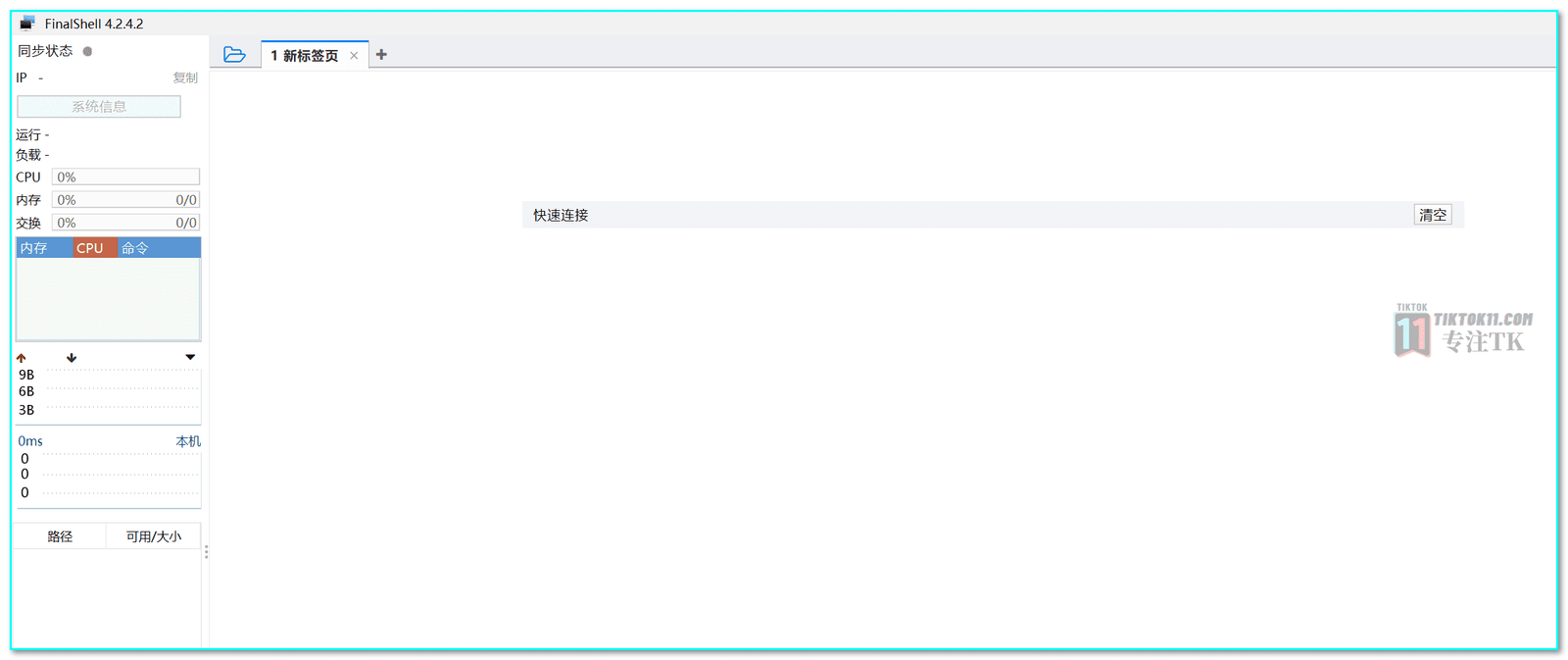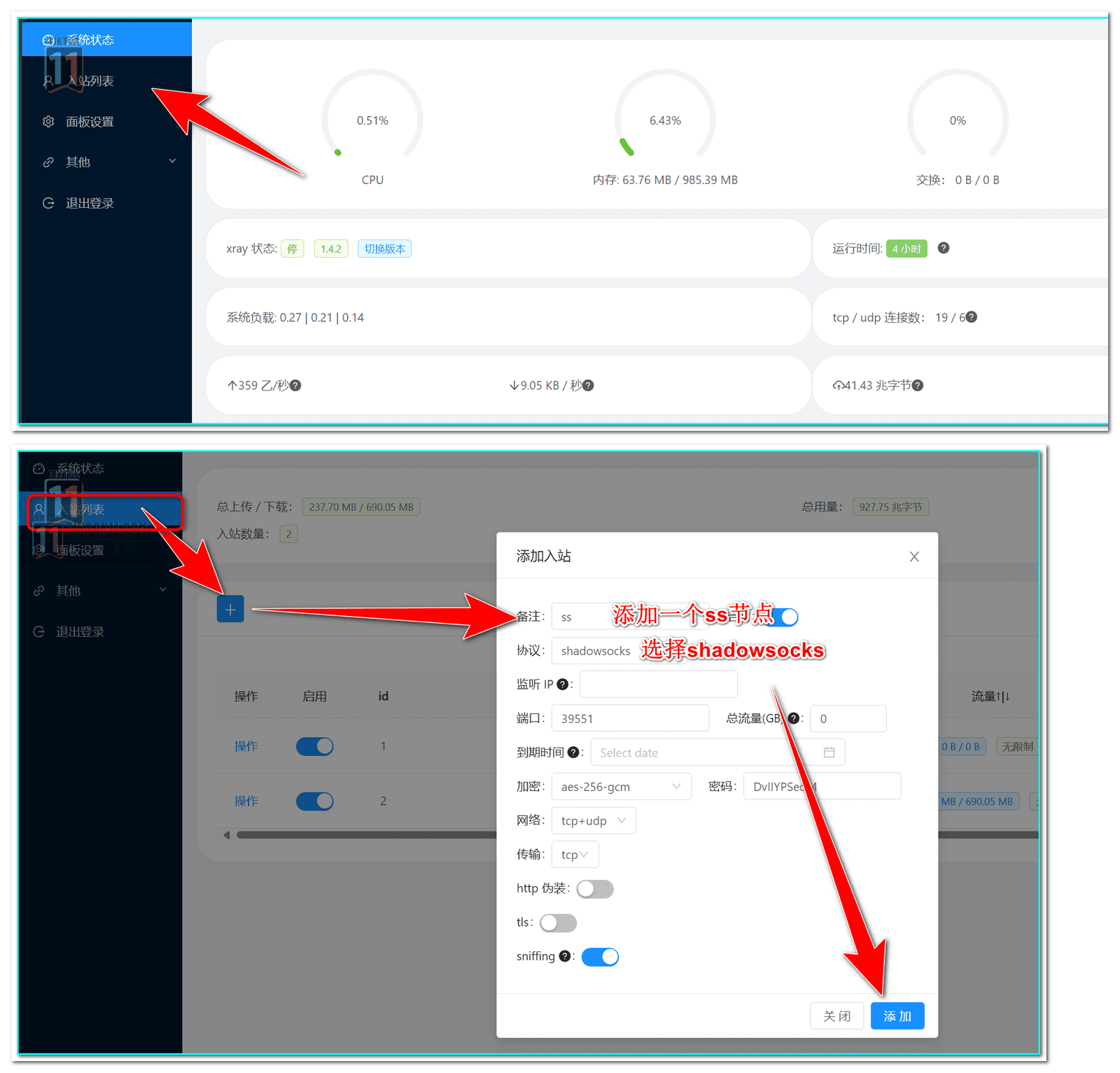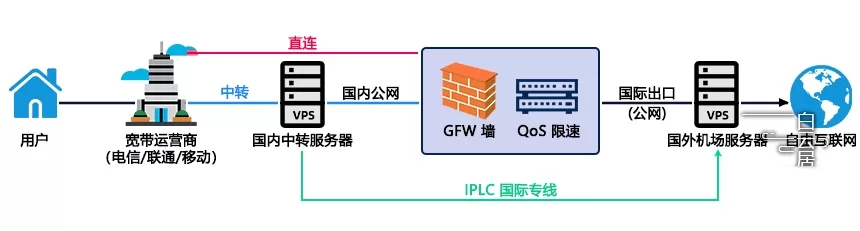Today we bring youTikTok node transitTutorial, before the webmaster out of a build two protocols node tutorials, in the comments section there are friends who want the webmaster out of a transit node tutorials, but also has been very busy no time, and recently had time to give you out such a tutorial, you can make reference to the node transit, especially thespecial transit routeCan improve the node rate, stability, generally used for TikTok live nodes are through a dedicated line, otherwise it can not meet the demand for live!
Dedicated line a lot, the way of transit method is also a lot of different countries, different regions, and even different operators used by the line and method, the export entrance and so on may be different, the webmaster can not say that all the sharing is suitable for everyone, can only say that a more general one, only to do the sharing of reference and introductory use, the purpose of the regular TikTok cross-border operations, cross-border network in this regard, there are many gods, cross-border networks are a complex field, each person's situation may be different. complex field, each person's situation may be different, if there are any questions or suggestions, welcome to the comment area, can be discussed together.
Without further ado, let's get right to the tutorial, starting with buying a VPS!
Buy VPS
Here the webmaster uses an old American merchantcolohouseVPS, because before the webmaster has used its VPS construction of TIK Tok node playback is not bad, so here to do a tutorial example, unfortunately it is only the U.S. VPS, so do TikTok other regions of the friends can only choose other VPS merchants, and here to post a webmaster before the recommended VPS in other regions, I hope to be helpful to you.
👉Tiktok node server purchase recommendations - TikTok native IP build their own
👉 TIKTOK Unlimited VPS Organizer, TIKTOK Operating Node VPS Recommendation
Okay, the next thing that needs to be purchased is acolohouseVPS, the tutorial is as follows:
interviewscolohouseOfficial website 👇:
Click to go directly to colohouse official website
Because it is a construction node, so do not need too high configuration, the lowest package is already enough, click on the custom cloud VPS package to order now, after that it will lead to the configuration selection page👇
The original price of 7.69$, the first month of the preferential price of 5.38$, cost-effective or can be, the above is the webmaster's tutorials use case configuration, all the default, the system is CentOS 7
Click Continue to go to the pre-checkout page, here you need to register an account to manage the purchase of VPS, if you have an account can also be logged in to manage, here you can fill in the real information, you need to be able to accept the email address verification of e-mail, you need to remember to fill in the password in order to log in later!

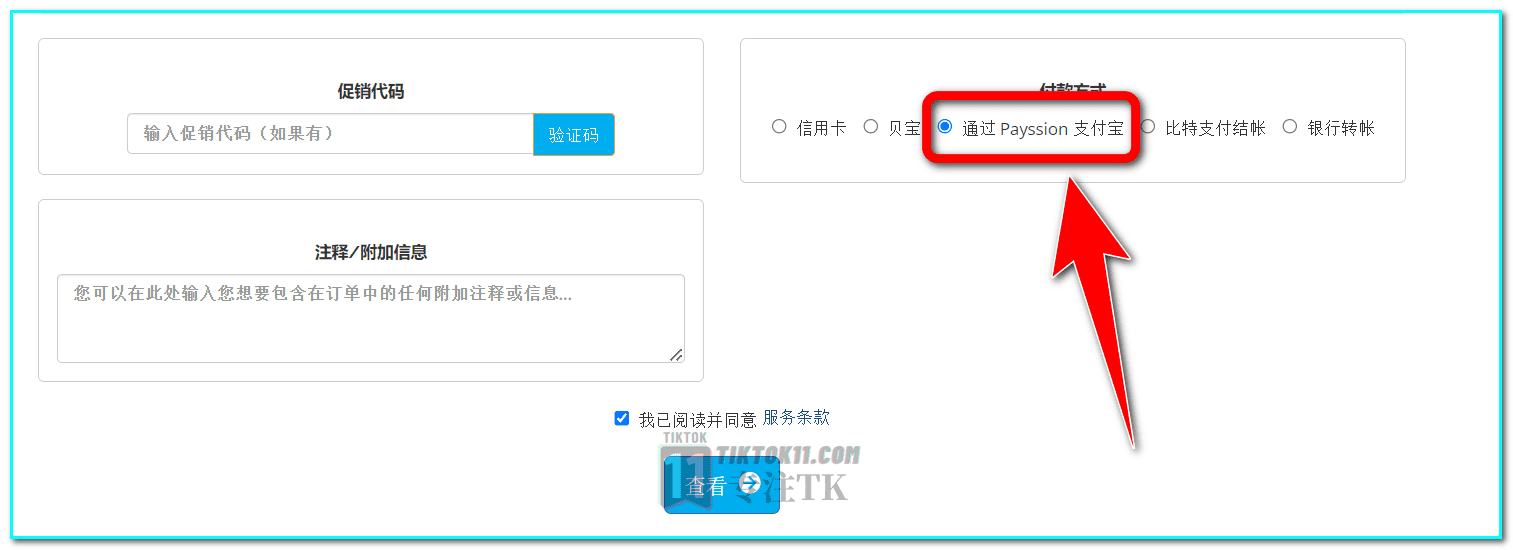
Log back incolohouseBackstage, you can click on the top right cornerLanguageReplace with Chinese, you can see the purchased VPS has appeared in your backend homepage, click theAvailable (Active)Go to the VPS information screen, after that click on other information you can see this server'sroot passwordRemember this password, we will need to use it to connect to the VPS later!
Connect VPS to build TikTok node
Through the above steps we have successfully purchased a server, in the network we can real-time on the web page to see a variety of information about the server, but in the real world, our VPS servers are miles away from the other side of the ocean in a server room, we need to connect to our servers and deployment nodes through a tool, the most commonly used tool protocol is SSH, download ssh toolsFinalShellDownload, install, and open
After opening FinalShell, click on the top left corner of the "file (paper)"In the secondary page that pops up click on the white folder with the little plus sign in the upper left corner of the page and select "ssh connection", add a new SSH connection to the server
purchasedcolohouseBackend of VPSVPS primary IPup toroot passwordCopy and paste into the input box of the new connection, the name is randomly taken for their own recognition, the user name is root, because it is an overseas server you can try to open the intelligent acceleration
Click "recognize"AfterFinalShellwill not connect automatically, you need to go back toFinalShellmain pageclick onceThe connection configuration created is what will start the SSH connection to the VPS
 If you need to enter the root password after connecting, you can enter it again, and if it's still wrong, you can change the password in the VPS background and enter it again.
If you need to enter the root password after connecting, you can enter it again, and if it's still wrong, you can change the password in the VPS background and enter it again.
Construction nodes
Here we use a one-click script to install the X-UI panel, which is a minimalist white node agent building panel with visual management
It's a good idea to update your VPS before installing
Install the Curl dependency package:
CentOS and Fedora systems:centos: yum update -y && yum install curl -y
Debian and ubuntu systems:apt-get update -y && apt-get install curl -y
Which system are you copying that line of code, if you are following the default server configuration purchased above, that is CentOS, select the second line, copy and paste into the ssh interface and then enter, wait for the code to be updated
One-Click Scripting👇
Once you have finished updating the Curl dependency package you can enter the one-click script to install the X-UI panel:
bash <(curl -Ls https://raw.githubusercontent.com/vaxilu/x-ui/master/install.sh)
Copy and paste the one-click script to the SSH page, enter 👇
After waiting for a while, the VPS will automatically download the relevant files, the SSH panel code will also be automatically refreshed, the first point of intervention is whether we need to change the account password
If you are too much trouble you can not change, enter N and then enter can, the default account admin, the password is also admin, the default port is 54321
If you need to change your account password and port you can enter Y to change your account, password, and login port.
After this page appears, the installation is successful 👇.
access panel
After that, type in your browser's search bar VPS IP:Set portThen you can access the panel (note that the colon is entered in the English input state)
If you didn't change your account password during the installation phase, then enter the default password admin to log in. If you have changed it, enter the changed password.
After logging in to the X-UI interface, click on the inbound list, next we can build a ss node, click on the small+number, add a new configuration, and the notes can be filled in with theSSProtocol SelectionShadowsocksAfter that, just click OK, and the construction is complete!
After building the SS node, we can import it into v2rayN to test it, by clicking on the added node in the X-UI panelView.beyondCopy link, , ,Afterward, go to the v2rayN server andImport from clipboardAfter the import we need to test the node to see if it works.Select the node with the right mouse button and test the latency and speed of the node with one click.If there is data, the node is normal
transit node
The TikTok node we built with a direct connection has a latency of 500ms and a speed of around 8.6M, which does seem a bit unstable.BecausecolohouseThe lines are not optimized for domestic, so here comes our focus for this article, adding transit to the node to make it stable and high speed.
So what is a transit node? In layman's terms.
When you use a proxy node in China to access a website in the United States, the data needs to pass through a firewall, plus a long physical distance to reach the destination. If there is no better line optimization, then naturally there will be higher latency and lower network rates. In order to speed up this process, proxy nodes are used for transit.
As an analogy, imagine you send a letter from China to the United States. If you send it directly to the U.S., there are all sorts of messy fees and courier transit, which can take a long time to arrive. But if you first send it to a cross-border post office in China, and then this post office forwards the letter to a post office in the U.S., because these post offices have cross-border qualifications, the firewalls won't block it, and the data transfer will be faster. The "post office" here is what we call a dedicated line, our node data through these dedicated lines for transit transmission, will be fast and stable to reach the other side of the ocean.
In network communication, a proxy node is like this post office. When you send data to the U.S., the data is first transmitted to a proxy node in China, and then forwarded by this node to a destination node in the U.S., and finally reaches the destination. The advantage of this is that it can accelerate data transmission and reduce latency. Because the data over the wall is forwarded through a dedicated line, which further reduces the risk of the node being walled. So node transit, many benefits
I. What is the meaning of directly connected nodes? What are the advantages and disadvantages?
Users through the broadband lines of telecommunications, Unicom, mobile and other carriers, using obfuscated traffic and other ways to deceive the GFW wall review, through the QOS international speed limit exit, and then connect to overseas airport servers, and then access to the extranet. That is, we are now connected through the X-UI direct construction of the node is directly connected!
Pros.Inexpensive.
Disadvantages.Slightly slower, easily blocked, low multiplier.
II. What does transit (relay) node mean? What are the advantages and disadvantages?
Users connect to the transit servers deployed by airports in China through broadband lines of carriers such as Telecom, Unicom, Mobile, etc., and the airport transit servers then forward the requests to overseas servers. Among them, the traffic of international dedicated lines such as IPLC/IEPL through the transit server does not need to go through GFW censorship and QOS speed limitation, and connects to overseas airport servers directly through international outlets.
Pros.Fast speed, low latency, more secure data, less likely to be blocked.
Disadvantages.Servers have been added at a slightly higher price than a direct connection.
Among the transit node airports, the commonly used transit line types are BGP, IPLC, IEPL, CN2, CN2 GIA, etc:
III. Transit tutorial
Then we build the node how to transit it, there are many on the market to provide such transit service providers, but the service providers also have good and bad, good line stable high-speed nature of expensive, bad line although cheap but sometimes slow down the speed of the opposite is not as good as transit, so a good cost-effective transit service provider is still relatively difficult to find.
Webmaster here to recommend a webmaster to use down a more reliable and stable a transit service provider ---GoRelay Transit Service ProviderIf you have a good service provider, you can also choose your own 👇.
Click to go directly to GoRelay transit service providers
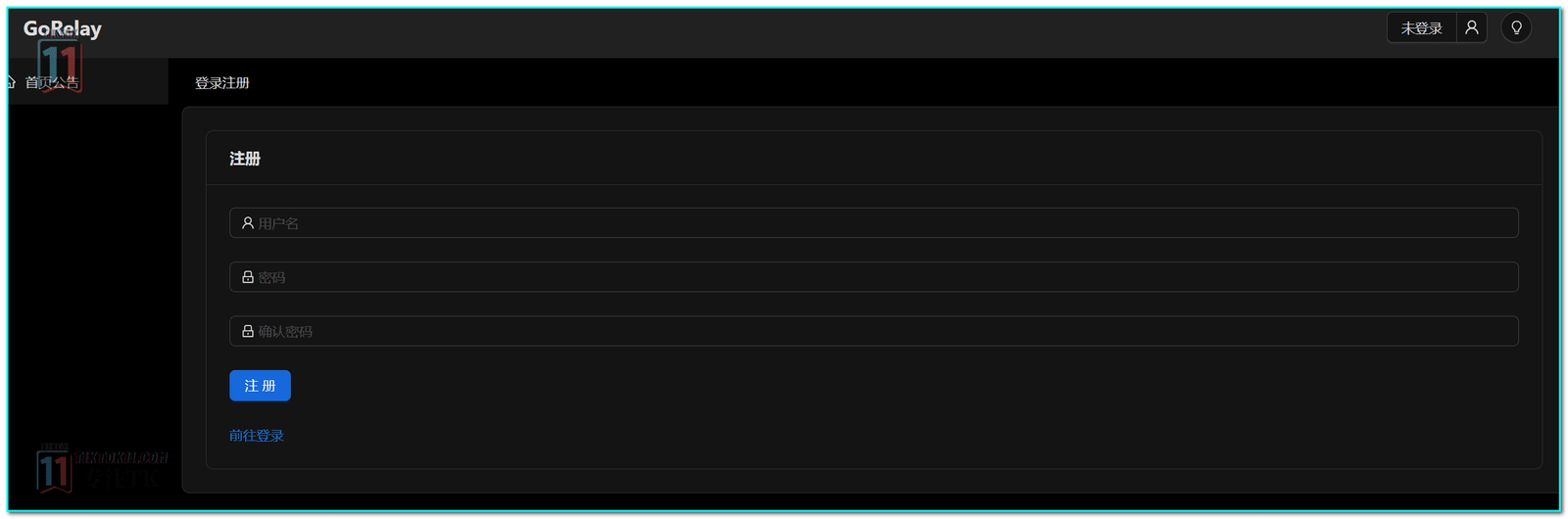
GoRelayThe value for money of the package is still very good, with a minimum package of $25 and 1000GB of transit traffic with an available time limit of 3 months. The special point isGoRelayDifferent packages have different levels, and the higher the level can be unlocked more better transit line, the use of better experience, which is no excuse, the dedicated line line can easily be more than 100,000 to start, the better the cost of the dedicated line is higher.
Because it is a tutorial example, the webmaster here to buy a Micro package, high budget friends can go on a more advanced package with better line package, according to their own needs to choose, all packages are quarterly prices, that is, after the purchase can be used for three months, the business said that the current belongs to the loss of money to make money, the follow-up may increase the price, support for the RMB and cryptocurrency usdt
Once the package is purchased, we can configure the transit by clicking on theForwarding rulesClick again on theAdding Rules, , ,name (of a thing)casually take, here the entrance needs to focus on a talk, the few lines seen is the dedicated line entrance, choose an entrance, these are dedicated line entrance, Guangzhou Hong Kong IEPL is the IEPL line from Guangzhou to Hong Kong, Shanghai Hong Kong is Shanghai to Hong Kong, Shanghai Japan is Shanghai to Japan, free to choose, the flow of traffic has sent out a request to be sent back to the return of the single-ended means that only the entrance to this end, the exit Need to choose their own or docking, can be used to save the node is walled, the general situation is to choose the double-ended.
Times 10 is that you normally surf the Internet 1M of traffic through the forwarding of the forwarding of the consumption of leased-line traffic will be calculated in 10M, so 25 yuan package 1 has 1000G has been 10 times the rate of the leased-line, then the normal emotional consumption of 100GVPS traffic leased-line traffic 1000G will run out of traffic can not be forwarded to take the leased-line, you need to continue to buy the leased-line traffic to forwarding!
The webmaster here chooses the Guanggang IEPL for forwarding.
Leave the listening entry empty, the target address needs to be filled with the IP and port of our node, go back to v2rayN, double-click on the constructed node, you can see the node's information, fill in the node's address IP and port in the form of IP:portGoRelaytarget address

As you can see, 47.11Mbps before the speed test and 91.75Mbps after the speed test is a significant improvement.
The IP after transit is still the original VPS IP, so you don't need to worry about the IP change after transit.
In addition to the use of transits to increase speed in the above article, there are many other uses for transits, two of which will be slightly mentioned here:
In addition to purchasing these dedicated nodes for transit that others have already built, if you have a VPS with a better line, but its IP is not what you want, and another VPS with a better IP, but the line is not very good, you can also build X-UI on both VPSs, and use the VPS with a good line as a transit machine (dokodemo-door), and the VPS with a good IP as a landing machine (build node). As a landing machine (build node), but also can take into account both speed and quality IP, interested friends can search for their own related tutorials!
If you have aStatic Residential IP Soks5 ProxyBecause a direct connection to socks5 is very slow and highly susceptible to being walled, you can add aspecial transit route,通过专线进行转发之后,既加快了速度,又因为专线不过墙,避免了IP被墙的风险,是非常不错的代理配置,优质IP和速度两方面都可以得到保证,想尝试的朋友可以了解下静态住宅IP,站长之前也出了几篇文章,感兴趣的朋友可以看看,了解了解静态住宅IP
👉TikTok native residential IP service providers recommended, operation must
👉 TikTok2022 Latest Residential IP Service Provider iproyal Registration Usage Tutorial - TikTok11
In this articlecolohouseThe merchant's line is actually not very good, so the line boost through the transit is obvious and honestly limited, but because the previous webmaster team used this merchant's VPS to run the TikTok account playback are still good, so the personal senses are not bad, and there is no other good VPS merchant as a tutorial use case, so use thecolohouseas a use case, but if there is a VPS with better routes, optimizing the return routes plus thespecial transit routeThat's definitely more stable and high-speed, and live streaming is fine
Here the webmaster also recommends a VPS merchantLisa's HostLisa's VPS line is good, and importantly, the VPS itself has a residential IP, perfect for TikTok, such that the VPS line IPs plus thespecial transit route, that's already considered a good setup. It's more than enough to run TikTok, there's not much of a problem with the TK IP anymore, the rest is a test for operations and content.
Click to go directly to Lisa's Hosting
If you are interested in friends can try to buy and build, the process with this article are the same, just change a server merchant, more detailed purchase tutorials and SSH tutorials can look at the webmaster's previous article about Lisa hosting a build article 👇!
How do I connect a built TikTok node?
The computer side connects to the node:
Downloadv2rayN-CoreUnzip and install
v2rayN Program Home Page--Servers--Select the new transit node, right click, and set as active server
After that, click on the system tray in the lower right corner of the computer, right-click on the v2rayN icon, select System Proxy, select Auto Configure System Proxy, and the routing can be selected to bypass the continent or global. v2rayN icon turns red, you can then login to the youtube.com such as whether the site is connected or not!
For a more thorough proxy, you can start v2rayN as an administrator, after which you can turn on Tun mode at the bottom of the page
Apple System Connection Node
Apple system webmaster only recommend small rocket (Shadowrocket), its use experience, the number of users, support protocols, etc. are extremely excellent, but its download conditions are a bit troublesome, first of all, you have to have a U.S. Apple ID, only the U.S. app store you can search Shadowrocket, and the download requires 3 dollars.
If you don't have a U.S. Apple ID or a payment channel.Then I recommend that you directly buy someone else has purchased the small rocket of the U.S. Apple ID login Apple Store direct download.
Here is a recommended store to buy from:
Click here to buy Little Rocket
Here to remind, before the purchase to see how to use, the purchase of Apple ID only login store, do not log in the settings
After downloading, installing, and opening the Little Rocket, you can click on the swipe button in the upper left corner directly on your computerv2rayN right-click to select the node after the transit, share the server and use Little Rocket to scan the code, you can directly put the computerv2rayNNodes are imported to Little Rocket, after that, select the imported nodes and click on the button to connect, then you can link, at this point, you can visit Google.com or TikTok.com webpage, if it can be opened, then it proves that there is no problem with the connection.
![3任务栏]() The Android side connects to the TikTok node:
The Android side connects to the TikTok node:
Downloadv2rayNGDownload the appropriate version, install it on your phone, and open
v2rayNG Application Home Page--Upper right corner plus sign--Swipe--Nodes are added to the home page.--Check the added node--Click on the gray V-circle button to make it green--Google Chrome visit google.com to see if it is successfully accessed
Concluding remarks
Well, that's the end of this article, please comment in the comments section with questions and comments, this is TikTok11.com, focusing on TK