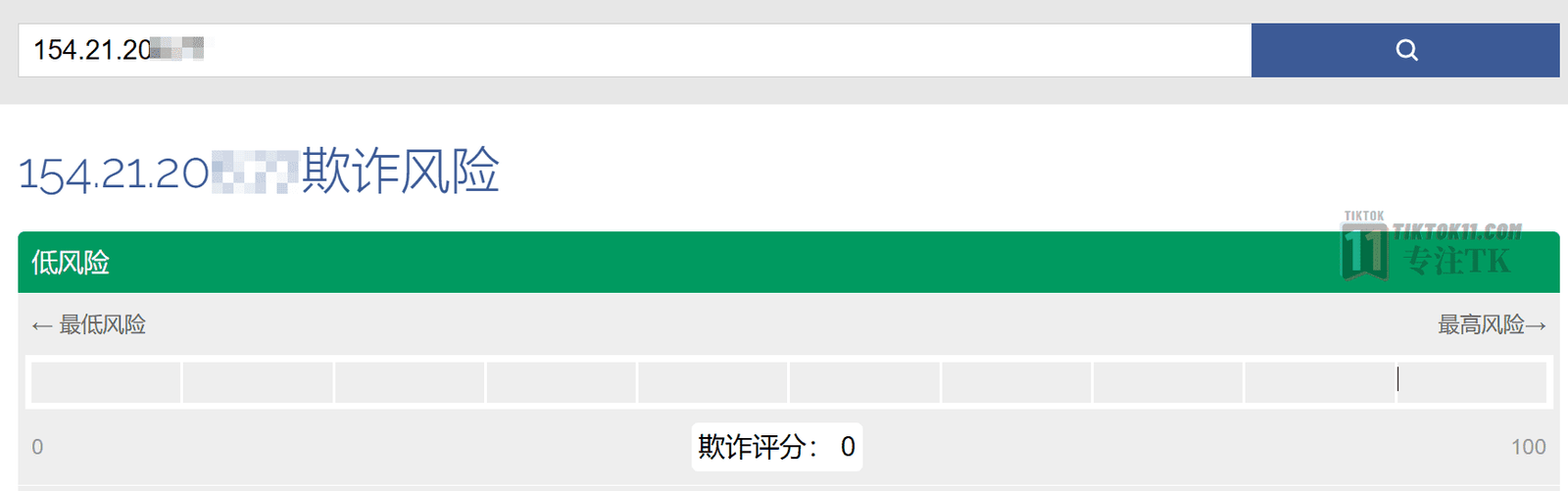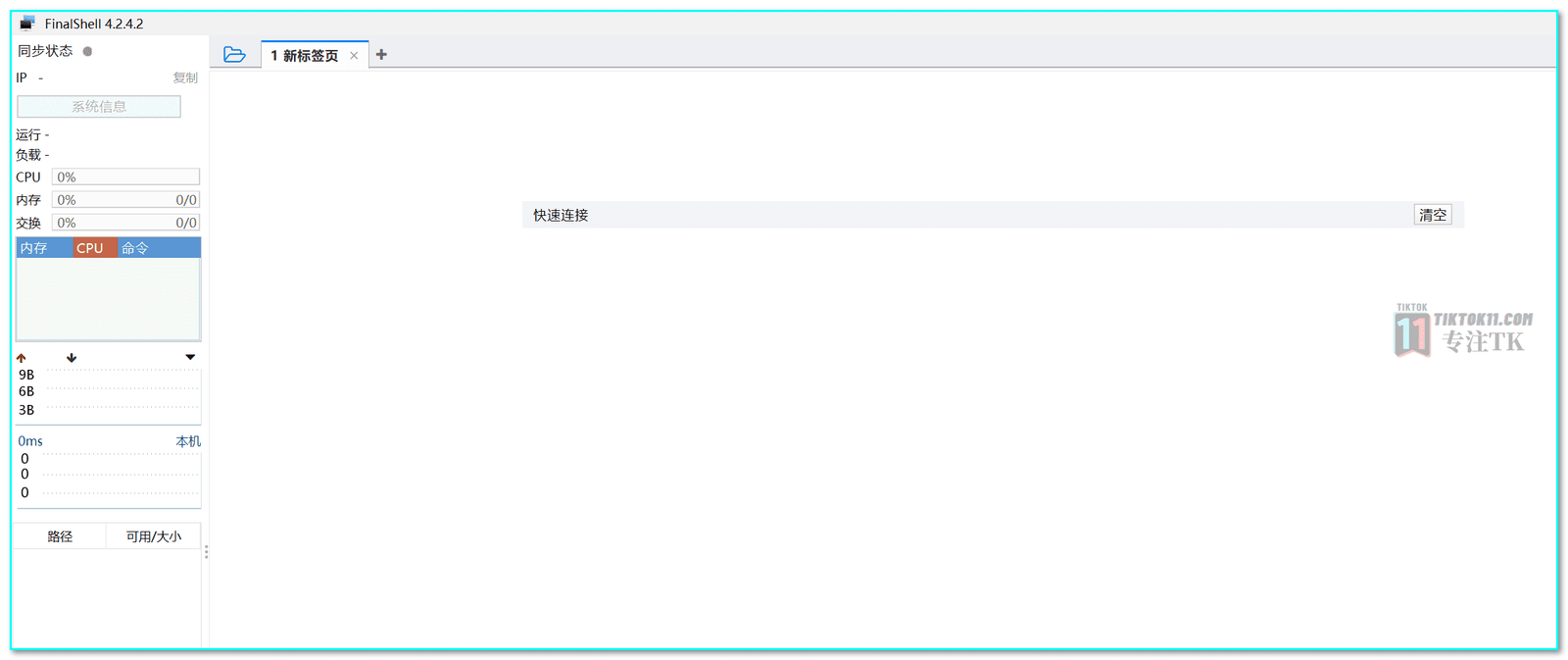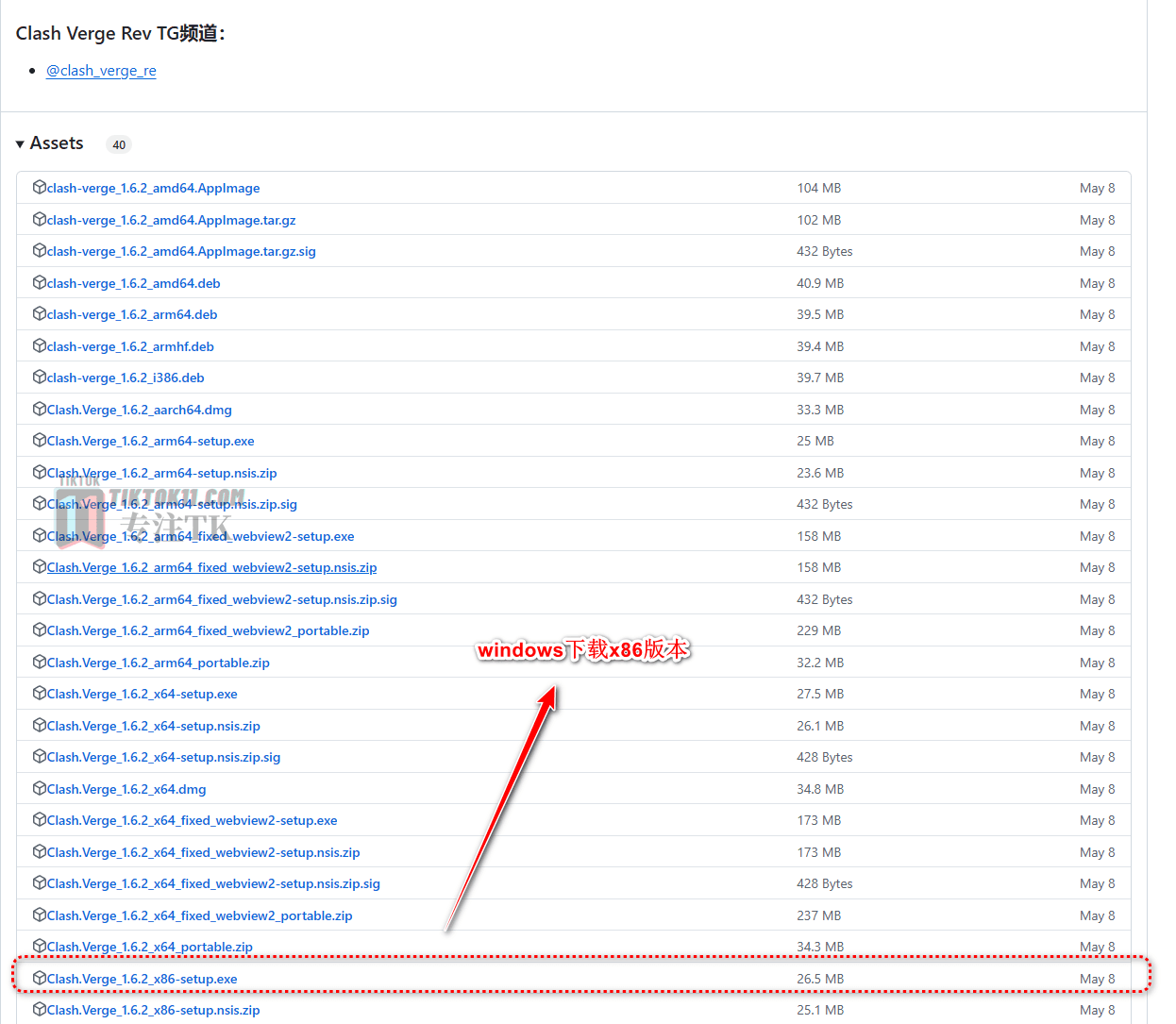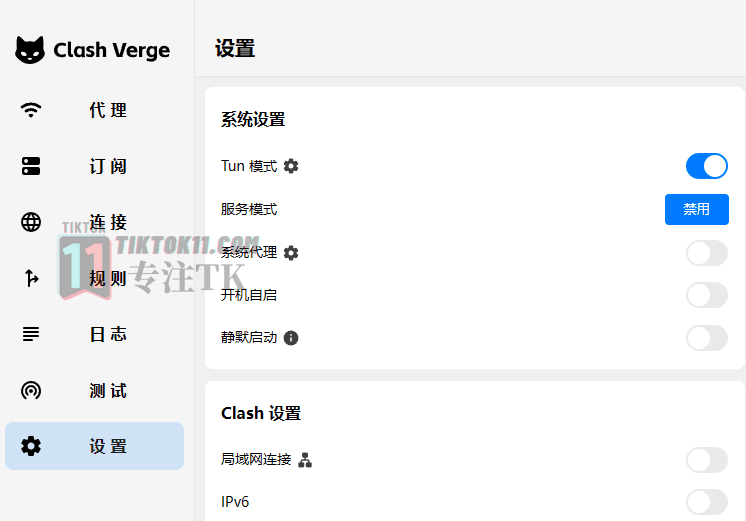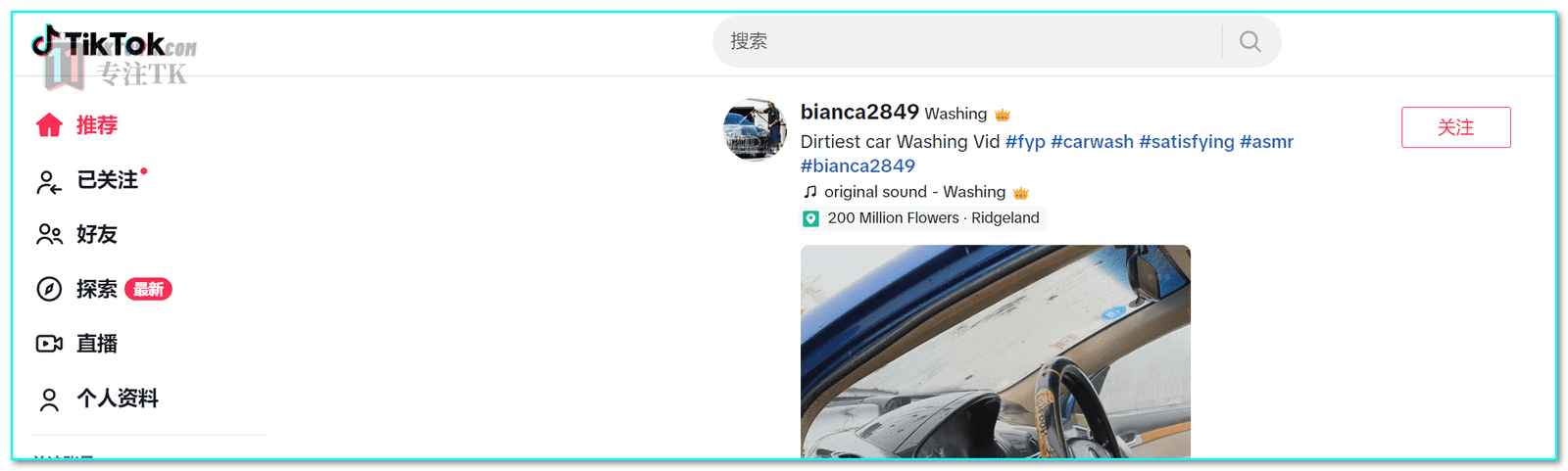Updated on 2025.1.17
The 2025 node tutorial has been updated to use the visualization panel and the accompanying transit tutorial, so feel free to jump in and read it; the method in this article is still available, but those interested in trying it out can try an alternative method
Hi everyone, I'm the 11th webmaster and I saw the station'sTikTok NodeBuild articles read and likes are very high, it seems that many friends are very interested in this piece of content, the previous three updates on theTikTok Nodebuild articles, there are many friends who have successfully built their ownTikTok NodeBut there are a lot of friends because of a variety of reasons did not succeed, the webmaster to build tutorials have been committed to a simple foolproof, today's update of this build method is also the use of one-click script, from start to finish there is no complex operation. Not much to say, this will start, in order to avoid the mess, here to post a statement:
Before the webmaster has introduced TikTok residential IP used to operate the benefits of TikTok, compared to the server IP will be better, the use of residential IP registered TK account data are good, also introduced a fewResidential IP Service ProviderHowever, the residential IP provided by these service providers are mostly socks5 nodes, this node direct connection is very easy to be walled, you need to link through a secondary agent or chain agent, the speed of the link may also be a little worse. And build your ownExclusive NodeSpeed, but with the server to build the node using the server IP again, the previous way to build speed and IP quality need to sacrifice one.
There are a lot of friends in the past node building articles ask the webmaster to build their own nodes and socks5 residential IP which of these two ways should be chosen, very tangled.
Now there is no need to get entangled, because in this article will not only introduce the new build method, the same will also use the new server merchant's server to build, its server itself already has a residential IP, that is, the server merchant's server default allocation of double isp home wide residential U.S. native IP, which is the webmaster to use the IP test data of the test machine:
As you can see it's very good, the TK node built with such a server combines the two advantages of IP purity and speed. We will introduce you to this server provider next.
Buy VPS
Next we buy a VPS used to build our nodes, because there are many new whites may not have a high budget but want to build their own nodes to operate TikTok money, so the webmaster has been adhering to the principle of good but not expensive nodes recommended for everyone VPS, which you can rest assured. Here also posted a few previousTikTok NodeServer recommended articles, these VPS are the webmaster personally used feel good before recommended. We can choose freely according to the budget and other circumstances, building methods are common.
👉TikTok native residential IP service providers recommended, operation must
👉 TIKTOK Unlimited VPS Organizer, TIKTOK Operating Node VPS Recommendation
Lisa's HostVPS Server Provider Introduction
Today we are using Lisa hosting VPs to build TK nodes, which is the webmaster only recently found a cost-effective and configuration are very good VPS service providers, especially suitable for use in buildingTikTok NodeBecause his family's server's IP for double isp home wide residential U.S. native IP, the line used is the U.S. 4837 line, the webmaster measured down the TK operating data is good, the new number of the first five videos add up to break 10w+, the node rate and the rate of the nodes builtstabiliseSex is also sufficient for daily operations.
So this article is built using his machine, which happens to be a recentLisa's HostNew on the brand new dual ISP residential IP segment 4837 line of the machine. Good IP segments are still very much in demand, so if you want to build a good TK node, we recommend that you get started as soon as possible.
interviewsLisa (lisahost(official website)
For your convenience, you can directly click the button to go straight to the official website of Lisa Hosting:
Click to go directly to the official website of Lisa Hosting
Suggestions for those who don't have an accountRegister for an account firstMake another purchase.
After registering for an account, you are on the main backend page, click on the left side of the "Products & Services", and in the drop down select "Purchase Products"
After that, you will come to the product package selection interface, Lisa hosting provides a variety of prices and packages of VPS products, you can freely choose according to their own situation.
Operational TIkTok Recommended OptionsPackages with Dual ISP Home Wide Residential IPsAs you can see, Lisa Hosting has two packages that offer dual ISP home wide residential IPs, namelyU.S. 4837 line mega bandwidth VPS [Dual isp home wide residential U.S. native IP unlimited trafficandU.S. top boutique network 9929 line VPS Phase I [double isp home wide residential U.S. native IP
The difference between these two packages is that the lines are different. What is the difference? Here the webmaster will briefly introduce
US 4837 line is a Unicom line, operated by China Unicom; US Top Boutique 9929 line is jointly operated by a number of carriers, including China Telecom, China Unicom, China Mobile, etc. The scope of application of US 4837 line and US Top Boutique 9929 line is also different. US 4837 lines are mainlyApplicable to Unicom userswhile the 9929 line of America's top boutique network wasFor all domestic users.
U.S. Line 4837 is like a dedicated channel, operated by Unicom and dedicated to Unicom customers.It's a wider, faster passage.The US Top Boutique Network 9929 line is like a public channel, operated by multiple carriers to provide service to all domestic users.It's also wider and faster.
If you are using Unicom broadband, then the US 4837 line is a good choice. If you are using broadband from other carriers, then the US Top Boutique 9929 line is a good choice.
In Lisa hosting, 4837 lines with a minimum allocation of $60 per month, plus permanent discount code can be $54 per month, 9929 lines with a minimum allocation of the original price of $ 88 per month, plus a permanent discount code of $ 79 per month, so that the IP and the line counts the cost-effective are very good.
Of course, a lot of times if it's not for TikTok live streams and the like that require net rates andstabiliseBusiness activities with high sexual requirements, these two lines for TikTok daily operations such as sending videos in daily use perception of the difference is not very big, itself Lisa host on the 4837 line also has the mainland China triple-network backhaul CUVIP 4837 line optimization, the three carriers (China Telecom, China Unicom, China Mobile) backhaul line optimization, its path is shorter, lower latency, the use of the still quite It is still quite good to use. Friends with higher budget can choose 9929 line.
Since this is a tutorial, this article will give you a build demo with the 4837 line lowers.
Buy VPS
Click "Order Now"PurchaseU.S. 4837 line mega bandwidth VPS [Dual isp home wide residential U.S. native IP unlimited trafficThe $60 price package of
Come to the checkout page, linux system selectionubuntu 22.04Purchase hours hereSelect 1 month, , ,You can choose the latest system Ubuntu 22.04 x64If you are in a position to do so, we recommend that you choose to pay quarterly or annually. Lisa's hosting machines are still quite good, and IPs are in high demand, so after you've made your selection, click onproceed with
Fill in the coupon codeTS-CBP205DQJEYou can get a price reduction on 10% by clicking on theCheckoutUse Alipayscan a code and make a paymentThat's it.

SSH connection to the server and building the node
Through the above steps we have successfully purchased a server, in the network we can real-time on the web page to see a variety of information about the server, but in the real world, our VPS servers are miles away from the other side of the ocean in a server room, we need to connect to our servers and deployment nodes through a tool, the most commonly used tool protocol is SSH, download ssh toolsFinalShellDownload, install, and open
After opening FinalShell, click on the top left corner of the "file (paper)"In the secondary page that pops up click on the top left corner of the pageWhite folder with small plus signSelect "ssh connection", add a new SSH connection to the server
Copy and paste the password of the backend account of the purchased Lisa VPS into the input box of the new connection, and name it randomly for your own recognition.IP address for host, username for username, instance password for passwordThe following is a list of the most important things that you can do. Once the check is complete, just make sure, Smart Acceleration can try to turn on the
After clicking "OK"FinalShellwill not connect automatically, you need to go back toFinalShellThe main page clicks once on the created connection configuration before starting the SSH connection to the VPS
Building nodes with one-click scripts
Once connected, we need to update the package list and install the curl Tools. :
CentOS and Fedora systems:
centos: yum update -y
yum install curl -y
Debian and ubuntu systems:
apt-get update -y
apt-get install curl -y
Copy the two lines of code above and paste them into ssh to update the components for whatever system you purchased.
The next step is to build a one-click script, which is pretty easy, just follow the tutorial.
Enter the script in the SSH page and click enter
bash <(curl -fsSL https://github.com/tiktok11/tiktok11socks/raw/main/reality_hy2_ws.sh)
After that, you may need to wait for a while, waiting for it to generate and download the necessary configuration files, loading will appear to select the Reality port, the default is 443, but it is recommended to change to another port, 443 port has a lot of important uses, here the webmaster to choose the 888 port, enter the changed port and then enter can be:
Stealing the Reality certificate site suggests defaulting to enter
To set the hysteria2 protocol listening port, it is recommended to just enter:

Configure the port for Vemss, just enter by default, and the ws path is also entered by default:
After that, it will generate a large section of the node configuration file, so far, the node on the construction is complete, it is very simple, in the SSH page you only need a few times to paste the code and a few times to enter the success of the construction of your own TK node, one-click script, simple!speedybrainless and convenient
After the construction is complete, because some VPS may have set the firewall certain ports closed resulting in the node can not be connected, so we can enter the following code enter to close the firewall:
sudo ufw disable
After building the node, next we need to connect to the node we built, because these 3 protocols are relatively new and the node software is not yet fully adapted, so it may be a bit of a hassle to connect, but the webmaster will try to make it as clear as possible.
TikTok nodes for connectivity building
The node protocols that came out of this build were hysteria2 and reality, two of the current speed andsuretyThe two node protocols are both particularly good. The following will illustrate how the various platforms connect to what we have built of thisTwo protocolsNodes.
Windows connection
following introductionThe way windows connects to the constructed node, first, download theclash-verge, download and install.
Open finashell, our ssh tools page, where you can see the configuration information for the node we just built in step one.If you have closed the ssh page, you can enter the build node script code again and then enter 3 to view the built node configuration file
Since we configured the windows node tool above is clash verge, using the kernel is clash-meta, then we need to find the node configuration file for clash-meta, in the SSH page look at the following picture schematically select and copy the completeclash-meta configuration parameters: The
After copying it, create a new text file, paste the copied configuration file into the text, and change this text suffix to.yaml
Click on the clash vergesubscribe to--newly builtType SelectionLocalChoose your own name and select the fileimport (data)Copy and paste the yaml file above and change the suffix, then click on thesave (a file etc) (computing)That's it.
 After that, click on the imported configuration file to enable it, there is a green exclamation mark in the upper right corner indicating that it is successfully enabled, and then click on theact on behalf of sb. in a responsible positionYou'll see that there are already nodes to choose from, click to select hysteria2 and either reality or Vmess
After that, click on the imported configuration file to enable it, there is a green exclamation mark in the upper right corner indicating that it is successfully enabled, and then click on theact on behalf of sb. in a responsible positionYou'll see that there are already nodes to choose from, click to select hysteria2 and either reality or Vmess
After clicking on either hysteria2 or reality, click on settings, click on the little button behind the system proxy, turn it on and you're done, you can access the TikTok page very smoothly!
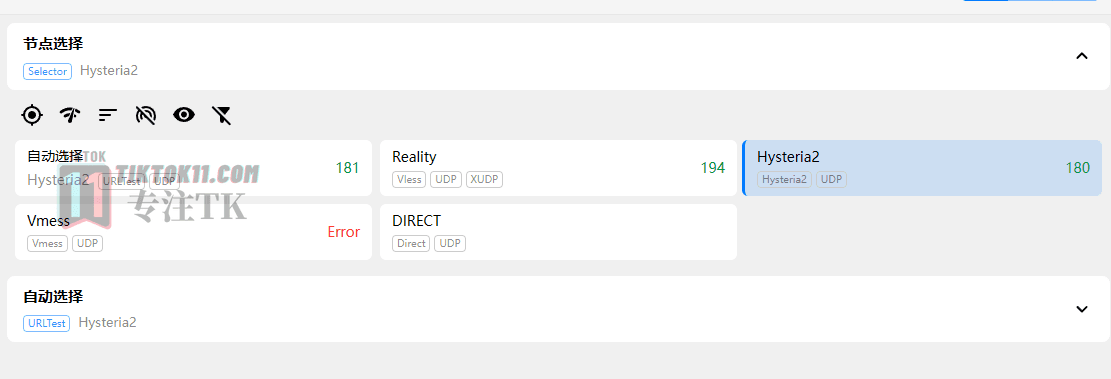
In general, the system agent is enough, if you want a deeper level of the agent, you can click on the service mode to install the agreement to open Tun mode after the
OK, so far, the windows system to connect the node method is complete, as long as you step by step in accordance with the steps to follow down can be!
Android Connection Node
Compared to the complexity of windows, Android is relatively simple to download.NekoBoxThe cell phone installs and downloads afterwardhysteria2 pluginIf you want to use any protocol, you can just copy the generic link of this protocol and send it to your phone.
Cell phones need to be copied and sent over againProtocol Generic LinkMake it exist in the clipboard, then open NekoBox, click on the upper right corner of the three dots - click on Add Server Configuration - import from the clipboard, then select the imported nodes, click on the bottom of the paper airplane icon with a slash to start, so this will be completed! Now you have completed all the steps of importing nodes to your Android phone and connecting to it.


![2024 latest tutorial, one click to build three protocols TikTok node, stable, safe, fast, white can also brainless build TiKTok exclusive nodes 2024年最新教程,一键搭建三种协议TikTok节点,稳定,安全,快速,小白也能无脑搭建TiKTok独享节点]() Apple System Connection Node
Apple System Connection Node
Apple system webmaster only recommend small rocket (Shadowrocket), its use experience, the number of users, support protocols, etc. are extremely excellent, but its download conditions are a bit troublesome, first of all, you have to have a U.S. Apple ID, only the U.S. app store you can search Shadowrocket, and the download requires 3 dollars.
If you've already purchased Shadowrocket in the Apple Mobile App Store, you'll need to update the software toLatest version 2.2.43.Only the latest version supports the hysteria2 protocol.
If you don't have a U.S. Apple ID or a payment channel.Then I recommend that you directly buy someone else has purchased the small rocket of the U.S. Apple ID login Apple Store direct download.
Here is a recommended store to buy from:
Click here to buy Little Rocket
Here's a reminder to watch how to use the purchased Apple ID before buying it to log into the store only.Don't log in the settings, because considering that this tutorial is facing a small audience, we introduce two ways to import nodes into small rockets without manual input:
Download, install, after the little rocket.Copy the generic link of the node in the SSH page and send it to your Apple phone, then copy it again so that it is stored in the pasteboard, and then open the little rocket, there will be a prompt on whether to allow the little rocket to paste, click allow, and the node will be imported in by itself!
The node generic link can be seen schematically in the figure below:
If you find the method copied above troublesome, you can convert the generic link of the node into a QR code, and later use theSimple import with a little rocket sweep, , ,Android users can also import using this method, use the Straw QR code tool to convert generic links into QR codes:
Click to go to the QR code for grass
Afterword:
Well, after talking about how to build and connect nodes in the three systems, then this article to build TikToK nodes to this article is almost done, the talk of the webmaster that also made it clear, the
As for the two node protocol how to choose, you can test yourself, hysteria2 is generally used for the line is not very good VPS will have a great speed role, if it is the use of this tutorial in the Lisa host, choose reality on it, Lisa host line is still good, hysteria2 and reality two speed and delay are about the same, there is not a big gap. There is no big gap, the delay in this regard is limited to the physical distance between the basic maintenance of 200ms-300ms, of course, the delay in the direct connection is normal, there are conditions and needs can be on the transit or forwarding delay can be reduced!
If you accidentally close the configuration page you can SSH back to the VPS and enterscriptsRe-enter the number3You'll be able to pull up the configuration details
On second thought, it looks like the webmaster has already covered the protocol for how to build TikToK nodes, and this post uses the v2ray protocol 👉Build your own exclusive exclusive TikTok node - v2ray build tutorial, this post used the naive protocol 👉Build your own exclusive native exclusive TikTok node - the latest and most stable naive node build, this post used the Trojan protocol 👉Build your own exclusive and exclusive TikTok node - International version of ShakeNode building tutorialNow the updated article and used hysteria2 and reality protocol, basically is the construction of nodes used in most of the protocols written, as for which protocol is the best, mercifully, suitable for the line.
The webmaster also introduced the usefulness of socks5 residential IPs, cleaner IPs and better environments, which can be used in conjunction with the construction of nodes or airports using chained proxies, very helpful for TikTok operations:
👉 TikTok Native Residential IP Service Providers Recommended and Essential for Operations
In the past, some webmasters have also introduced some of the VPS merchants that are suitable for building nodes for TikTok operations, if the Lisa host in the article does not have the IP of the TK country where you operate or the machine is sold out, you can try to sign up to use these VPS merchants:
👉TIKTOK unrestricted VPS finishing, TIKTOK operating node VPS recommendations
👉Tiktok node server purchase recommendations - TikTok native IP build their own
2025.2.6 Update
This post was updated in January 2024 . During this time, the version of the singbox platform that the one-click script is based on has been updated, and this script may be slightly buggy, if there are
Waiting for cloudflare argo to generate address
ERROR[0000] legacy special outbounds is deprecated in sing-box 1.11.0 and will be removed in sing-box 1.13.0, checkout documentation for migration: // sing-box.sagernet.org/migration/#migrate-legacy-special-outbounds-to-rule-actions
FATAL[0000] to continuing using this feature, set environment variable ENABLE_DEPRECATED_SPECIAL_OUTBOUNDS=true
Error in configuration.
Please use the new piece of scriptbash <(curl -fsSL https://github.com/tiktok11/tiktok11socks/raw/main/reality_hy2_ws.sh)Installation, if there are other errors, you can comment message
This site is a blog site to share TikTok operation tips and the latest cutting-edge information, only to help the majority of friends for TikTok cross-border e-commerce. If the information on this site is useful to you, you can bookmark this site, and occasionally come back to see, maybe I have updated what useful dry articles it