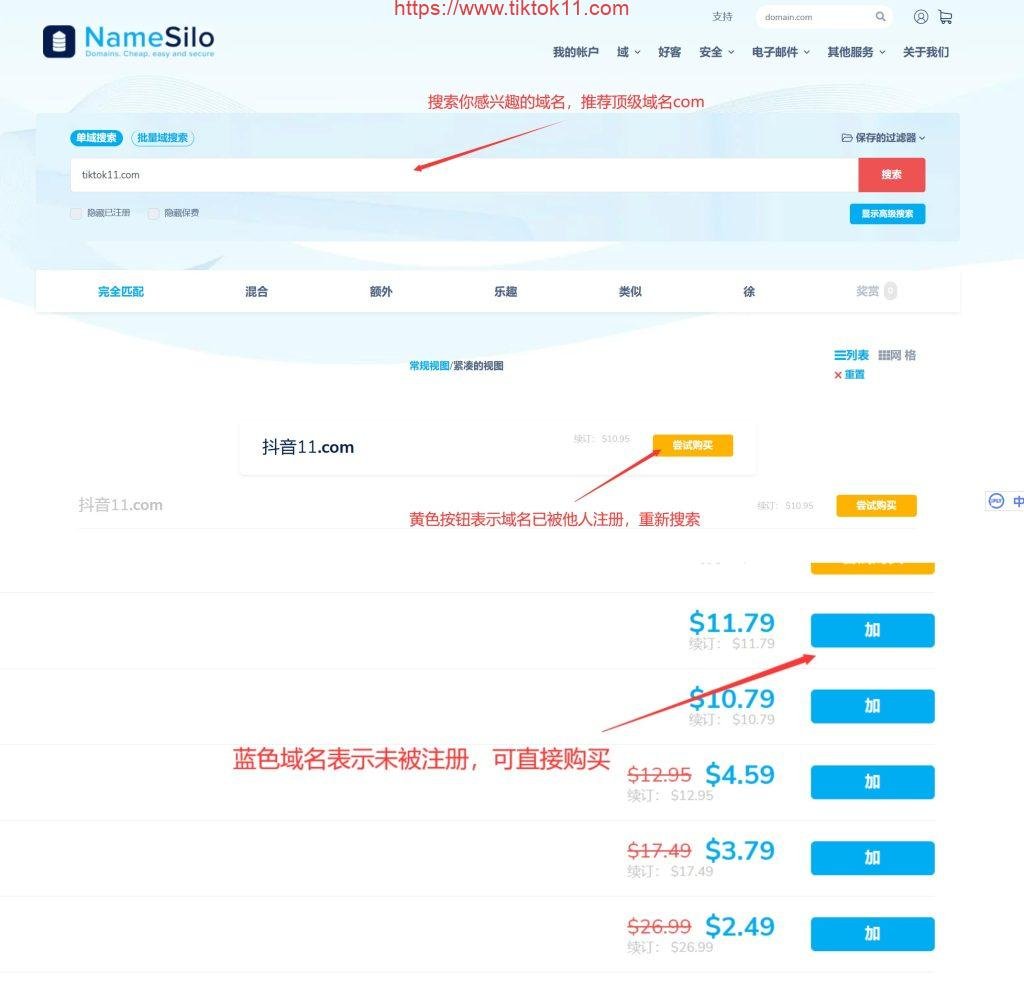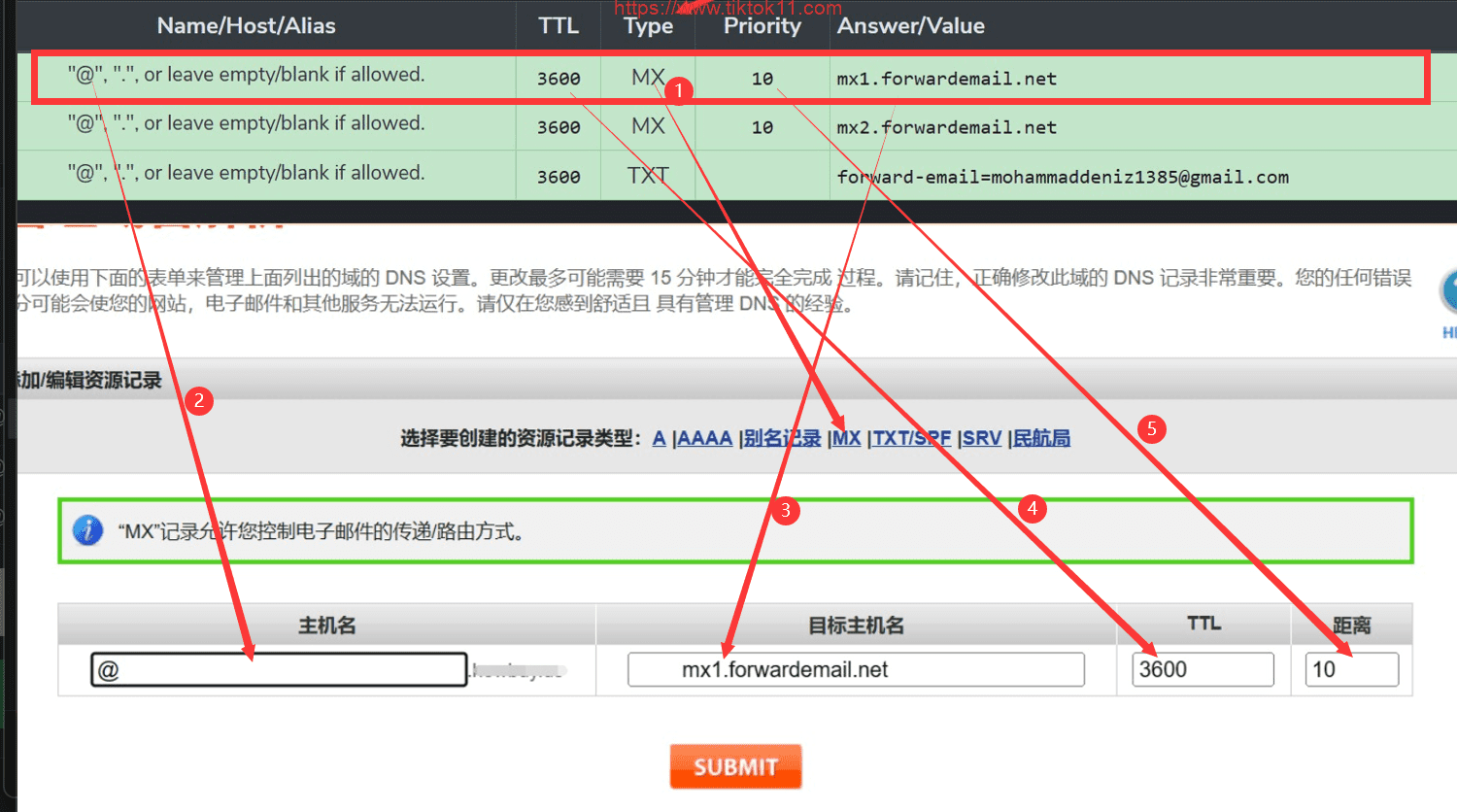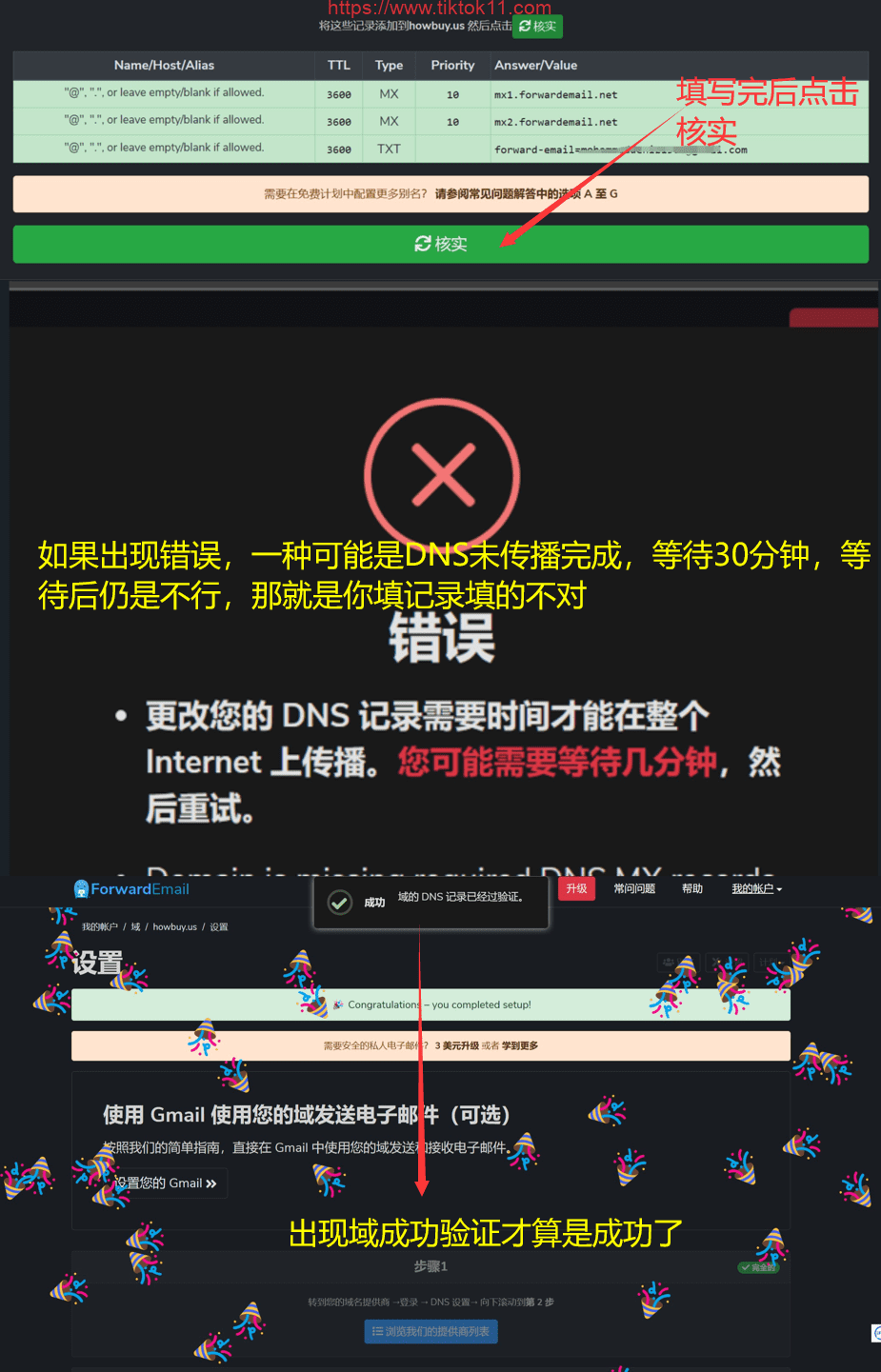Hello everyone, I am 11 webmaster. Many friends will want to expand and get more profit after spending the newbie period, which needs more accounts, and for friends who are still in the newbie period, they have to keep trying to start the number, and there is a great demand for the account mailbox itself, many friends mostly go to buy Gmail mailbox for registration, and a nearly gmai mailbox to 3 yuan 4 yuan, better or even tens of yuan A, but also bad management, today 11 webmaster will teach you a way to get an unlimited number of free mailboxes, and these mailboxes by your own settings open management, you want what name and password on their own settings, whether for the matrix account or the first trial and error are of great help.
So why do we need to register bulk mailboxes?
As we all know when we register an account in TikTok, it will have an option to register by email, or by cell phone number, or by some Google account Facebook to register. Email is actually one of the most flexible
The best operation of the account of a basis, we can go through the registration of a domain name, under this domain name, we can create an unlimited number of different a mailbox to register our TIKTOK account, that is, what it means, is that we have a domain name, we have an unlimitedtiktokThe account. So what is this mailbox called, called domain name mailbox, some friends must have heard of it a long time ago, and some friends have already used it, so this article is mainly for newcomers to the white, teach you how to open and use a domain name mailbox. The following first explain the definition
What is a domain email?
Domain-based Email (DBE) is a mailbox that uses a custom domain name in its email address. Domain-based email, as the name suggests, is domain-related, which means you must first have a domain name, and when you have one, you can use the domain name to create your own email account. Take my domain name for this website, TIKTOK11.com, as an example, we commonly have email addresses in the form of --@--. --, the @ symbol followed by "--. --" after the @ symbol is our domain name, and the "--" before the @ is our email name.
The format of the email address is: email username @ email domain name. Usually, the email name is a name of your choice, while the domain name is usually the name of your website or company.
When I own the domain name TIkTOk11.com, I can create the domain email XXXXX@tiktok11.com, XXXXXXX this email name can be changed at will to take at will, as long as the @ behind my domain nametiktok11 I will be able to receive it, 11@tiktok11.comThis is my email, 22@tiktok11.com This is also my email, wozuishuan@tiktok11.com This is also my mailbox, no matter what number or symbol is in front of @, after setting the forwarding rules, as long as @ is followed by my domain name, the emails sent to these different names with the same domain name can be received by me.
Speaking of this we should understand, as long as change the mailbox name, keep the domain name unchanged, we have unlimited mailbox, this domain mailbox can also be used in many other places, foreign environment are used to register and contact with mailbox, when you have a domain mailbox, many things will be much more convenient, even your professional image formal professionalism will rise a lot
How do I open it?
First, the domain name mailbox, we need to have a domain name, here I recommend the international deserved domain namesilo, the most important thing is thatIt supports Alipay payment.
namesilo direct to the official website
In fact, there are also domestic domain name providers such as Ali cloud, Tencent cloud and so on is also good, but why I do not introduce it? Mainly on a, trouble. Domestic domain name providers to register a domain name authentication, this authentication is fast and slow, upload 11 webmaster to register a com domain name three days time real name authentication, put me are tired of waiting. So I did not buy a domain name in the country, the domain name of the big international sites directly buy direct use, the price difference is not a few dollars. Why not? Off-topic
Next is namesilo's registration to buy domain name process, white friends do not hear the term domain name feel very lofty very difficult to spend a lot, in fact, it is very easy to spend just a year 70 a few, more likely will also appreciate, two years ago 11 webmaster idle registered a com domain name related to online money, then a little idea but but in the end not, it has been put on the bank card every year The result was that someone contacted me in December 22 to buy it for $300 and I sold it because it was useless to keep it, who wanted to buy a domain name and make money 😂.
1. Enter the namesilo official website, with account login, no account registration, here to remember your user name, as shown in the picture
2. After registration, you will enter your personal interface, click HOME to return to the website home page to purchase a domain name
3. purchase domain name, search to the domain name can be purchased, here we recommend that you buy to buy com top-level domain name, with a few years since the weight into the old domain name and may appreciate, anyway, a year is 70 to $, two meals of things, of course, not forced, you discretion. The yellow button is already registered by others, you have to buy to ask for additional price, while the blue button is not registered, you can directly buy, see the specific figure
4. Click plus you can jump directly to the purchase interface, then click Alipay, then click pay, Alipay sweep code payment on the good, see the following chart.
5. After the payment is completed, you will be redirected to your account homepage, you will see that the number of domain names you hold has become 1. Next, operate as shown below to enter the DNS modification interface.Once you get to the DNS page, leave it, don't close it.Create a new tab in your browser to access Step 6.

The first method namesilo itself forwards.
- Step 1: Stand up the domain page and click the mailbox icon.
- Step 2, find the domain name that you want to turn into a domain email address and click the email icon. Go to the mail forwarding page
- Step 3, standalone here to go to the domain DNS modification interface.
- Step 4, scratch down to the bottom to find the template, select the fifth mailbox template, click to select the template, preview and click accept.
- Step 5, back to the mail forwarding page, fill in the Email at the bottom of the mail name you want to forward, fill in * is to indicate that all the mail sent to the domain mailbox with this domain name as a suffix are forwarded, fill in a specific name that is only forwarding the mail of this mailbox, and finally, fill in the Forwards to frame the mailbox you want to forward to, this mailbox is what you use to see the forwarded information, it is best to fill in your own private can use the login.
OK, you need to wait 20, 30 minutes for DNS forwarding after filling, after waiting, you can try to send an email to the mailbox with a random name, with this domain name as the suffix (if you fill in the *, do not fill in the * can only send information to a specific mailbox), if your forwarding mailbox can receive it, then it is successful!
The second oneforwardemail forwarding
The second requires registration with another open source email forwarding site, forwardemail, which is free, and the second is described below.
Register an account and follow the step-by-step instructions in the following diagram.
OK, this step is almost done, go back to the DNS interface of namesilo, add all three records of forwardemail to it, see the following figure.
Add the first mx1, fill in the order I marked one by one, and don't forget to click SUBMIT after filling in
Add a second mx2.
The above two are MX attributes, the next one is a TXT attribute, to watch, add the third one:.
OK, by this step it is almost done, and finally namesilo's DNS interface will have three records, roughly like this.
Next you have to click on the interface of the forwardemail to verify, but just after adding the point of verification is likely to fail, you have to wait for a 2, 30 minutes so to point again, if there is success, see the picture below, then your domain name mailbox is built, randomly send messages to the mailbox you bought the domain name as a suffix, he will forward to the mailbox you set up
If you do as I say step by step, the data are filled in correctly, then you just need to continue to wait for the DNS propagation, wait for 20 to 30 minutes and then click to verify that if it does not work, then you have filled in the wrong record, and then go back and look carefully at the record style tutorial I gave
How does it work?
After registering your email you can use the domain email to register tiktok
OK, two methods have been introduced, you feel free to choose, all the steps are illustrated, follow the steps on the operation, but this can only forward mail view mail can not send mail, only suitable for registration to receive verification code and so on, to be able to receive can also send, I give you two keywords: domestic crisp ball mailbox, international zoho mailbox, you can go to search tutorials. ok, this article ends here. This article took quite a lot of time, mainly want to speak clearly to screenshots to get the map, I hope it is useful to you