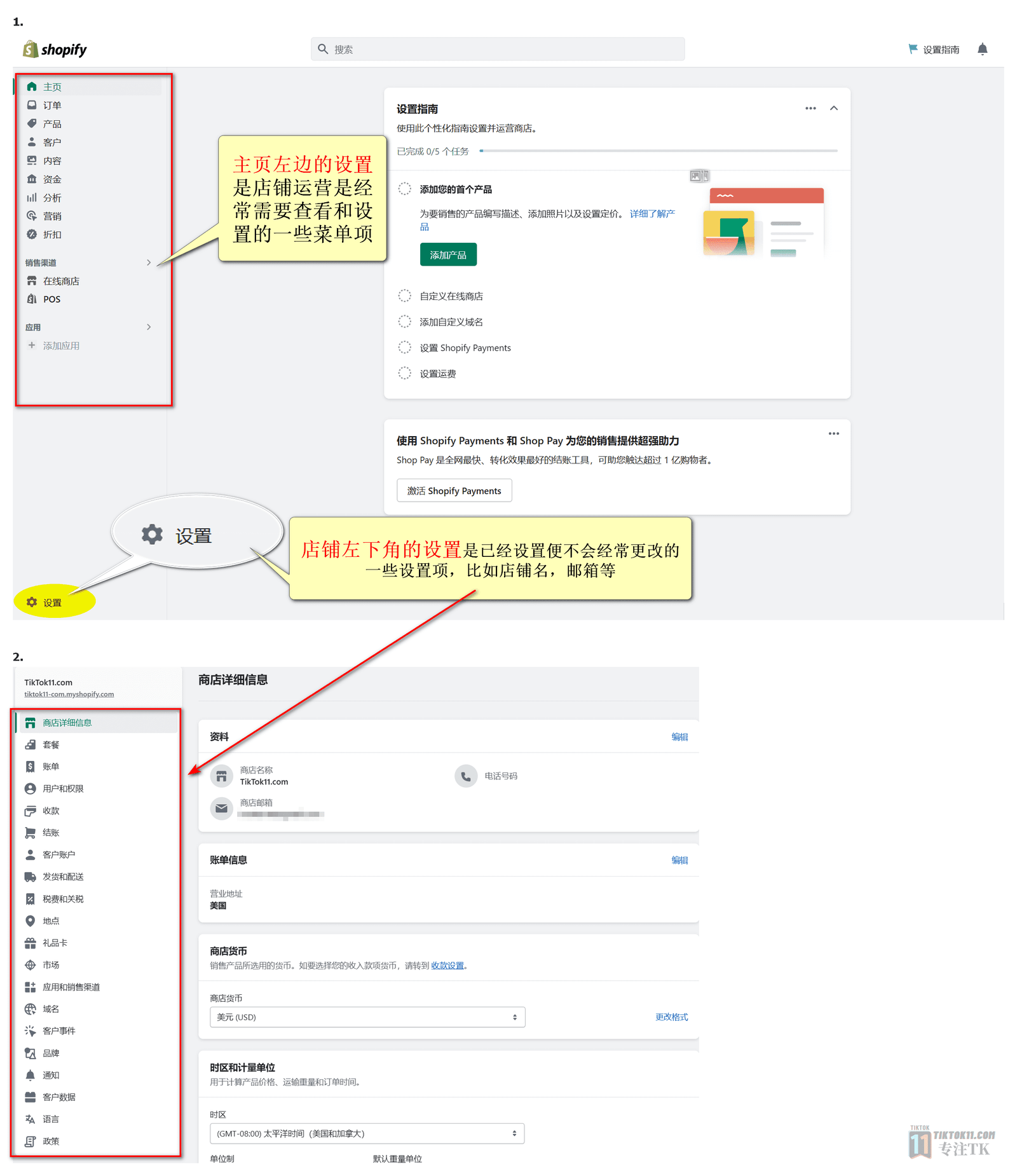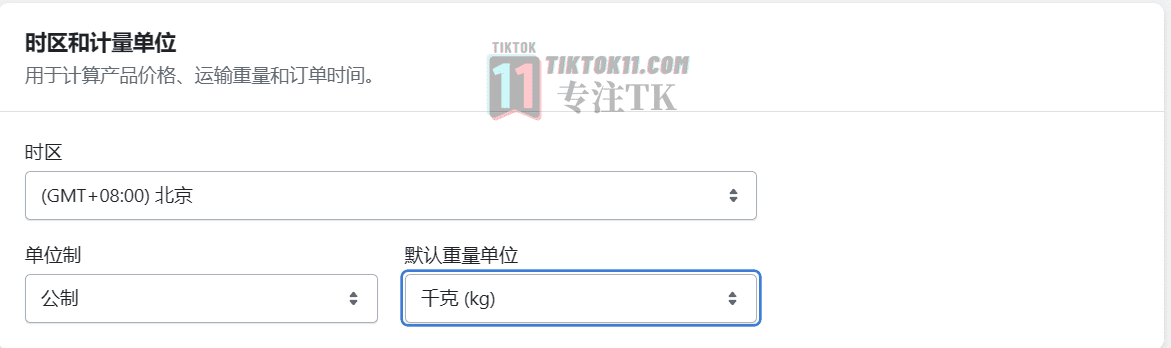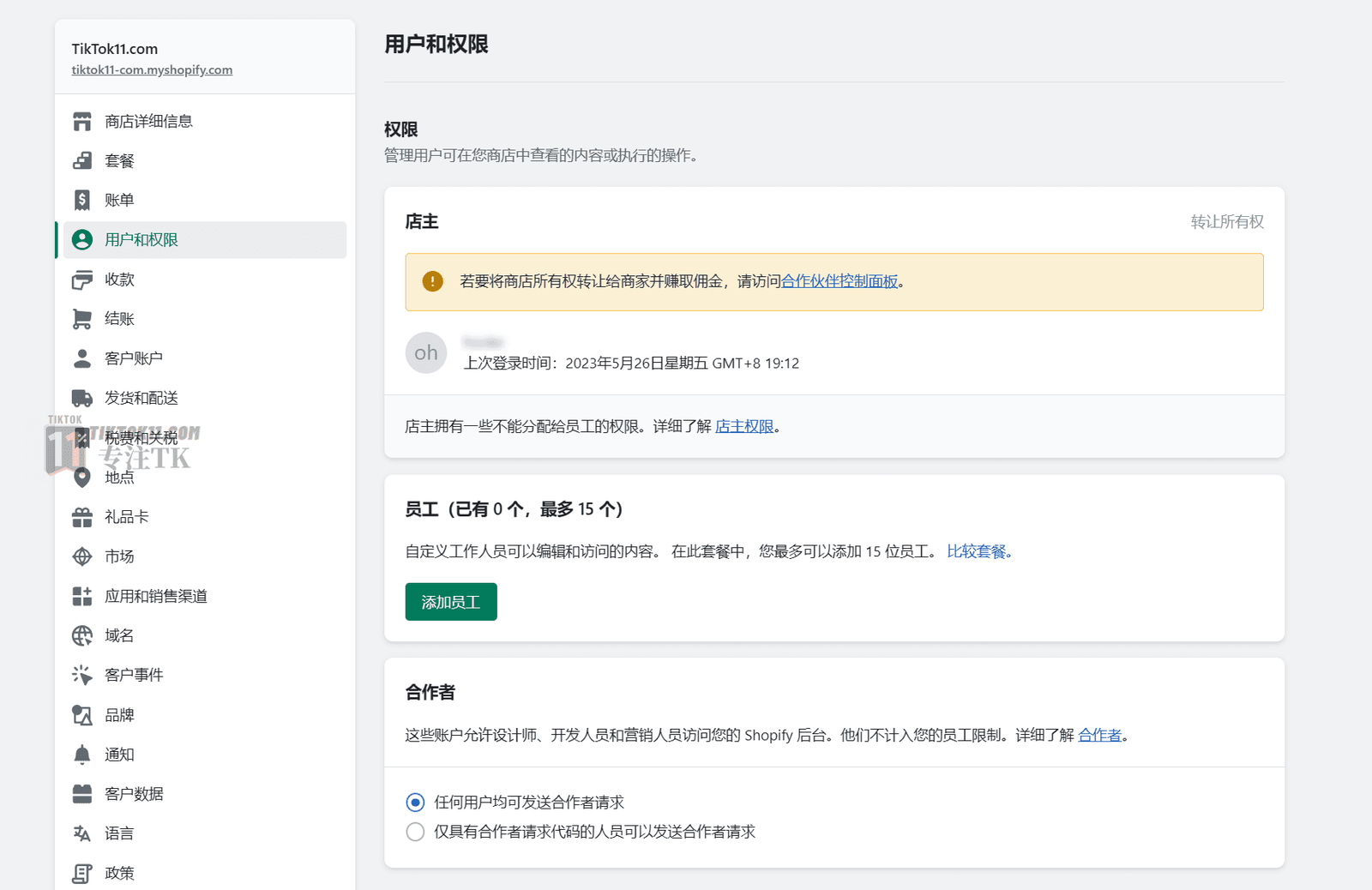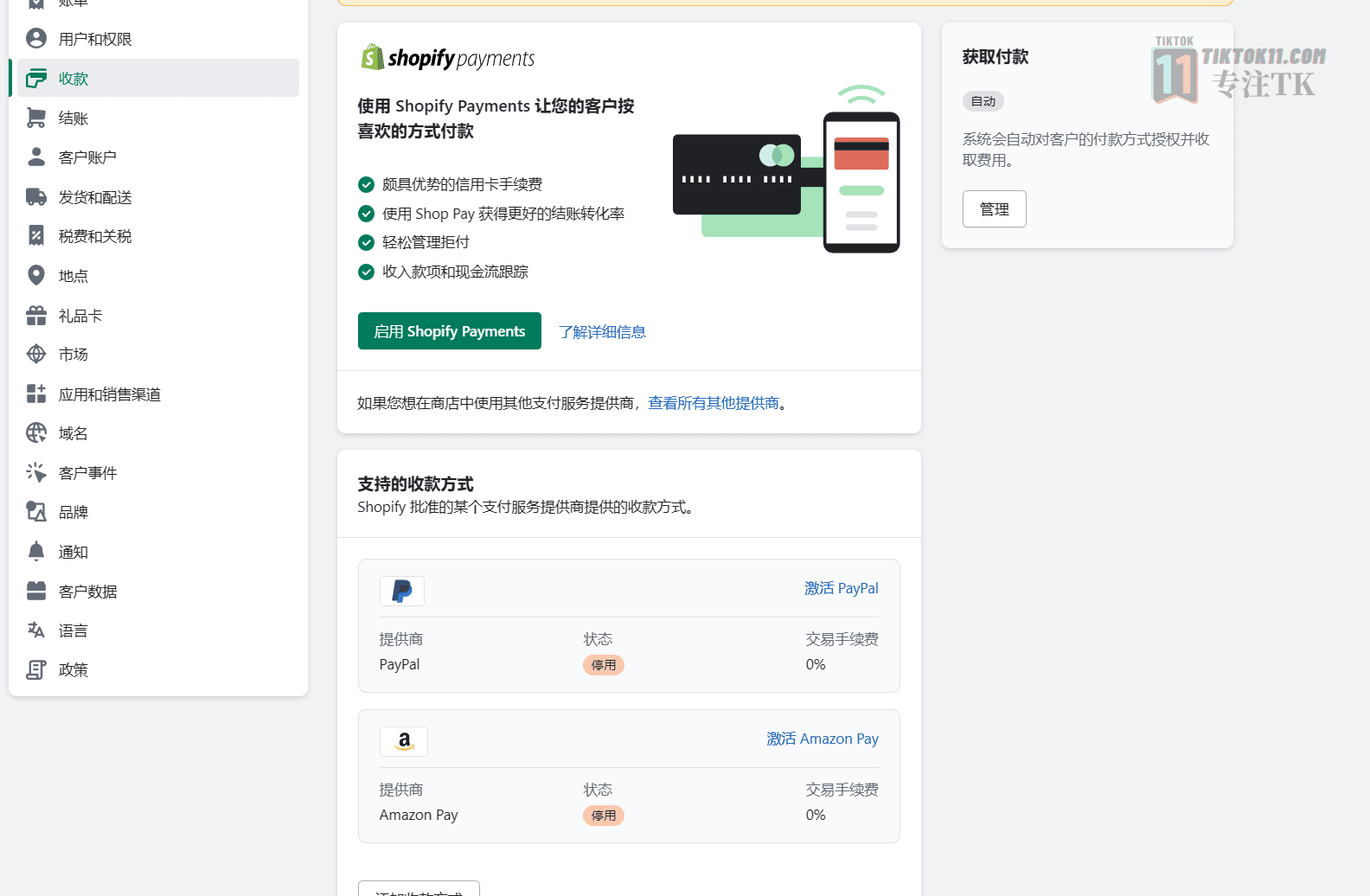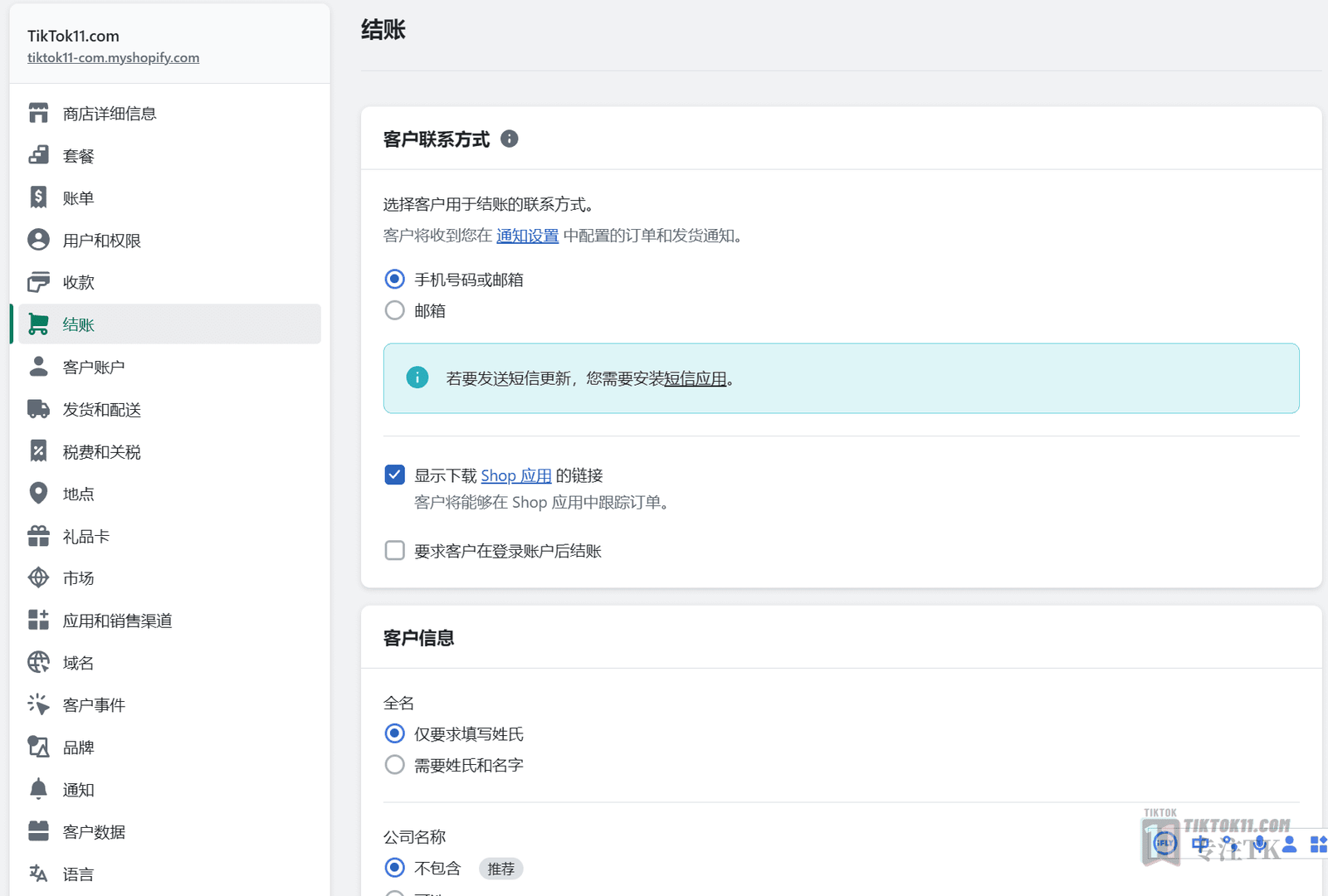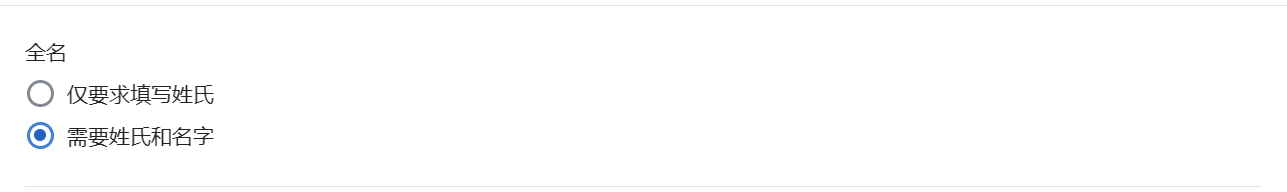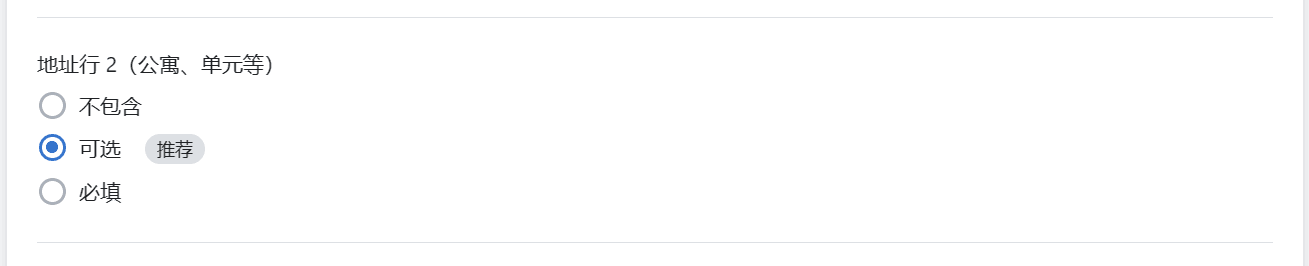Hello everyone, this is TikTok11.com, we have updated you with the stream casting tutorialBasicWe introduced the concept of TikTokAds, the recommended channels for advertisers and payments, and today we will continue to update you.
Preface
The first section of this article is the basic setup of the Shopify store, we have to vote for this TK advertising, after the material is certainly a store to take over the traffic you buy with paid, so that these people enter your site to order shopping. The store that will carry your traffic is the one we use to build the site using Shopify. So, the first section of this issue is to introduce you to the Shopify store's basic setup.
That said, the content of this section is very similar to a previous article I updated, are Shopify store settings, that article is the content of the TikTok U.S. semi-closed-loop small stores, but also the need to use Shopify to build a stand-alone site, so we recommend that you can jump to readTikTok U.S. semi-closed loop small store tutorial of Shopify store settings detailedThe first thing you need to do is to write some important settings, and because you have written them before, you may not write them in too much detail here.
Shopify is a merchant focused on independent sites, the vast majority of independent sites on the market are using the services of Shopify, and even the term Shopify has become synonymous with independent sites, so you can go to itsOfficial WebsiteRegister a store, Shopify currently has an eventNewly registered merchants are charged only $1 per month for the first three months.Of course, if you don't want to spend money yet, you can also registershopify developer accountExperience the process of building an independent website for free, except that your independent website will not be officially launched and only you can see it.
After registration, we opened a store, our background is the following a style, the left side of a few pieces of content: home orders, products, customer funds, and then data analysis, marketing and discounts such a few pieces of content, in fact, many times store operations are mainly used to order products and data analysis of such modules, the left side of the home page of these modules need to be used in subsequent store operations.
And the bottom left corner there is a settings button, click inside the settings we need to set up for the initial operation of the store, otherwise the store will not be able to operate, this is the settings we want to explain in this article
Setting details
Shopify store mainly click on the bottom left corner of the settings button, first come in to see a lot of modules, not that we have to set up all the modules. According to their own needs to modify some important content on it, so that some of your store settings will be more perfect. It should be noted that the webmaster is using the backend of the shopify developer store, which may not be the same as the layout of the official version of the package you purchased on the official website, but rest assured that the official version will also have the options and settings of the development version, which will also be explained, but the layout may not be the same, so we will just look at the right number when we see it.
Store Details
Information
The first is the store details, where we can change the store name to your own website domain name, or a brand name you want to make for yourself for this product, the webmaster here to TikTok11.com as a test, we fill in this own store name, and then well after we have to save it.
If you have a US phone number, I suggest you fill in one, so that others can see that you have a US phone number and your website will have a stronger trust. The store email above is your store's contact email, shopify may send you some notice or activity news about the store to this email, in addition to there is an outgoing email, outgoing email is we in the buyer's order, shopify will automatically send each other an order confirmation email is through this email to send, it is best to use the domain name with your It is best to use the customer service email address with your domain name.
Contact email and outgoing email can be the same one or different email, but no matter how, please use your common email for both emails to receive information well.
Billing Information
Business address, if you use the words of Shopify payments, then here you need to fill in your U.S. or Hong Kong company address and some information, this according to your U.S. or Hong Kong company above the business license to fill in on it. If you do not use Shopify payments, then you do not have to fill in the address of the United States or Hong Kong, fill in our address in mainland China is actually okay, these are no problem.
Store currency and time zones
Currency, this piece if we are running the U.S. market, we definitely prefer the U.S. dollar.
The time piece, well, we can modify it to our more customary Beijing time, because the time of this piece will affect the time of your store background in doing data analysis, so we use the customary time here will be better, and then the unit set we also changed to our more customary unit is kilograms, this will be useful when the product is on the back.
Packages

In general we choose the 29 USD package, which is enough for us to use in the early stages, but if your turnover is more than 600 USD a day, my advice to you is to choose the 299 USD package, because it happens that when the turnover is 600 USD, they charge the same commission. So if you have more than 600 dollars a day, the better, because your fees are actually the same as the first lowest package, so your fees are definitely getting better value.
Users and Permissions![TikTok million GMV cast stream tutorial - Shopify store settings TikTok百万GMV投流教程——Shopify店铺设置]()
"Users and permissions", if you are a company and will give your store to your own employees to use, we can add employees here, put the employee's email, first and last name, and then select some permissions open to the employee, for example, the employee is a special to target on the product, then we put the product If the employee is an employee who is specifically targeting the product, then we open the product permissions to him. If the employee is a finance employee, then we can open some financial rights to him.
Collections
Receiving this piece, certain features are based on your store address will only have, like the webmaster this store registered address is in the United States, because I registered IP is registered with the United States IP, so it automatically shows me is a store in the United States, so in the collection of this piece, it prompted me is possible to use Shopify payments.
If you register an address in mainland China, it is not Shopify payments, of course, this sometimes does not matter, the important thing is to say whether you need to use Shopify payments or not, if you need it, then we need to use the United States and Hong Kong addresses to register the store IP to use Shopify payments, if not, directly with the mainland address to open this Shopify on it. As for whether you need to use Shopify payments, we have a list of Shopify payments inSection 3 of Title IThere is also talk about it, you can check it out, so this is based on your own needs to decide whether to use it or not.
Paypal is a link to Paypal, it is recommended that Paypal must be bound to it, because in the third section of the basic collection methods we said, in foreign countries, PayPal is equivalent to our domestic Alipay, the number of people using it is a lot, with its payment is also a lot of people, your independent site does not have this payment method is likely to affect the conversion rate and payment rate, we registered a good PayPal, you can bind it in our Shopify backend, after binding, it will show your Paypal can be normal collection!
Checkout
About the checkout piece, the webmaster here is a pre-set, I am so set up, the customer's contact information, which is the customer in the order to fill in the contact information, a cell phone number or email, and then the other is only choose to fill in the mailbox, if you are using Shopify payments to collect money, you can choose the cell phone number or email way for them to fill in, but you If you are using a domestic credit card acquiring company to collect money, here is only the choice of mailbox, this must be remembered. For the customer's account, I give the customer the option to log in with their account and they can register as a user on the site.
Customer Information
Then in the customer information piece, the full name webmaster selected is the need for the surname and first name, must let the other side of their first and last name to fill in the complete some, so that for us later whether to find his order, or that we send the United States side of their courier for delivery will be slightly clearer, will not lead to this package to become a package can not be properly dispatched a package. So we have to make their first and last name written in full.
That the second company name this we do not need to let them fill in, more than one line of content to let them fill in, they may be in the last step to jump lost, not to fill in this content but leave your site, resulting in this traffic wasted. So we do not need the content we do not let it fill in.
Then the address bar piece, some places it is necessary to two lines of address, like this address line two. Of course, we mainly run the United States, Canada, and then there are some small European countries, then we run these countries when we choose not to include the address line two. Of course, some countries may also have a line 2 address, so choose optional on the good
Receiving address and tips
Delivery address and phone number, this is required.
Then the tip piece, in fact, many people left out this piece, is not open it, but this I suggest you must open, no matter what products sold must open, even if you think they will not necessarily pay a minimum of 5% tip, then you can set the minimum, we set 2% starting can be. For example, if we start with a ratio of 2, 5, 10, even if he only pays you a tip of 2%, it will be a good extra income, which is equal to improving our customer price. It's a good idea to pay the tip. The webmaster really got a lot of tips from customers when he was operating
Shipping and Delivery
Then the shipping and delivery piece. This is to set up some countries we want to deliver, if you do not have this piece of content, the buyer after placing an order even if they have filled out all their information, but they finally have no way to choose their own country, and then cause him not to click the next step. So this piece must be set up, including shipping costs, shipping areas, countries and so on to set it up, we click on the shipping and delivery, there may be a default system to give you a shipping rate, but the webmaster think you can just delete it, there is not much availability. After deleting it looks like this:
We first ship here here, click on Manage to create a shipping rate, and then click on Create Region after that, the name of the region is our custom name that we use to make the distinction ourselves. We can, for example, set is Europe and the United States, and then we mainly go to the United States, Canada, such as North American countries, and plus some countries in Europe, so we must choose these countries first, and then go to some other countries in the world, because it is possible that once we have a large flow, there will be some other traffic in, so that people from these countries who want to buy can also place orders with you.


First gear
First of all, we set the first class is a standard shipping, the standard shipping cost is usually set at 4.99 or 5.99, 6.99, this webmaster set the start we set it at 4.99, then we add a condition to it, this is the standard shipping conditions, we are basically based on the price of this order, suppose we set this site to 50 U.S. dollars is the beginning of the package So for standard shipping, we start at $0.00 to a maximum of 49.99, and then for orders under $50.00, they need to pay the standard shipping rate. Maybe you but see the webmaster's explanation here do not quite understand what it means, you can set some of your own to understand.
Second gear
The second gear is fast shipping, here is a tip from the webmaster is that there are some sites it will write how long my fast shipping time is and how long my standard shipping time is. But if it says youThere is actually only one shipping method chosen for the shipment.It is that if you are using Yanwen or Yuntu, only one of the channels to ship, and did not do the real difference between ordinary shipping and fast shipping.
Then I suggest you don't tell people here that your fast shipping is a few days to arrive, because they will think that I pay more for shipping, so it is reasonable to receive the goods faster, but in fact, your goods may be shipped using the same shipping channel whether it is the first or second class, and then the second class price is normal, we will be more expensive than ordinary shipping 2-4 U.S. dollars, are more reasonable. So we just set 4.99, and here we set 6.99 for the second class, which is a reasonable price, and the minimum condition to increase the shipping cost is 0 USD, and the maximum is 49.99.
Third gear
This class is to reach the number of U.S. dollars to be shipped, the price of the package is naturally 0, adding the condition is that it is distinguished by price, the lowest price is 50 U.S. dollars shipped, and then the highest is unlimited.
Okay, so let's set up the shipping rates for this site. Let's say a customer pays $50, then it falls in the third bracket, then it's a package deal, the shipping is free, it's zero. If the buyer's order is 40 USD, then it falls in the second and first bracket, and he can choose between standard and fast shipping, if he chooses standard shipping, he pays 4.99 USD, if he chooses fast shipping, he pays 6.99 USD.
OK, the settings to pay attention to here is finished, this article ends here. Of course, you can also compareTikTok U.S. semi-closed loop small store tutorial of Shopify store settings detailedThis article will be more understandable when read.